How do I lengthen the width of my widgets and categories?
4 posters
Page 1 of 1
 How do I lengthen the width of my widgets and categories?
How do I lengthen the width of my widgets and categories?
Technical Details
Forum version : #ModernBB
Position : Founder
Concerned browser(s) : Google Chrome
Screenshot of problem : https://i.gyazo.com/4b011447e1120c9ea103ad5ed98df1f4.png
Who the problem concerns : Yourself
Forum link : https://jujutsu-kaisen.forumotion.com/
Description of problem
Is there a code to fix this issue without messing anything up? If I leave my forum looking like this it will not look as good as it could. Towards the left is a large space that is making the width of everything short (latest topics included) Here is an image below.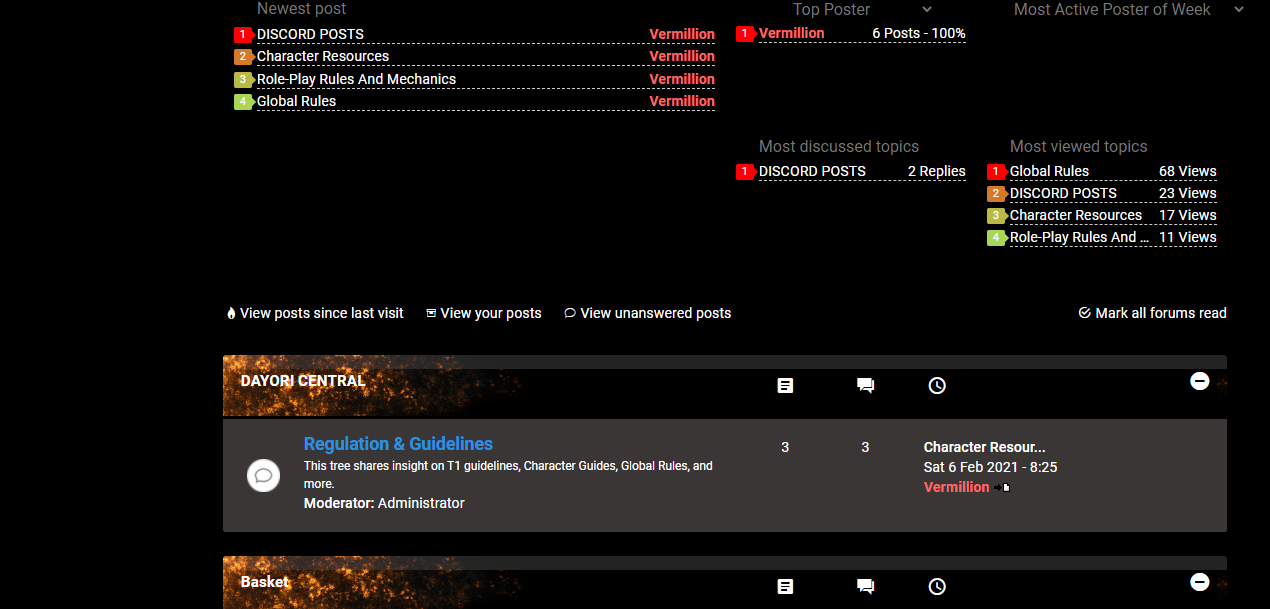
Last edited by Ultimus on February 22nd 2021, 10:16 am; edited 1 time in total
 Re: How do I lengthen the width of my widgets and categories?
Re: How do I lengthen the width of my widgets and categories?
Do you have the widgets active on the left side?
ACP(Admin Control Panel) > Modules > Portal & Widgets > Portal management > Portal general options > Space between columns
ACP(Admin Control Panel) > Modules > Portal & Widgets > Portal management > Portal general options > Space between columns
 Re: How do I lengthen the width of my widgets and categories?
Re: How do I lengthen the width of my widgets and categories?
hello
to center the forum you could use this code
the page body is already at 100% width
to center the forum you could use this code
- Code:
#page-body {
margin-left: -80px;
}
the page body is already at 100% width
Ultimus likes this post
 Re: How do I lengthen the width of my widgets and categories?
Re: How do I lengthen the width of my widgets and categories?
The code has worked, but is there way I can make the width a little bit longer?
 Re: How do I lengthen the width of my widgets and categories?
Re: How do I lengthen the width of my widgets and categories?
Please post a screenshot with what you want marked.


Lost Founder's Password |Forum's Utilities |Report a Forum |General Rules |FAQ |Tricks & Tips
You need one post to send a PM.
You need one post to send a PM.
When your topic has been solved, ensure you mark the topic solved.
Never post your email in public.
 Re: How do I lengthen the width of my widgets and categories?
Re: How do I lengthen the width of my widgets and categories?
add this to your css
- Code:
#wrap {
max-width: 100% !important;
}
TonnyKamper and Ultimus like this post
 Re: How do I lengthen the width of my widgets and categories?
Re: How do I lengthen the width of my widgets and categories?
Okay thank you, this problem has been solved!
 Similar topics
Similar topics» Widgets for categories and posts
» Can Someone Please Lengthen This Image
» Toggle Widgets + Toggle Categories
» How set my forum minimum width same to main logo width
» Width of the column
» Can Someone Please Lengthen This Image
» Toggle Widgets + Toggle Categories
» How set my forum minimum width same to main logo width
» Width of the column
Page 1 of 1
Permissions in this forum:
You cannot reply to topics in this forum
 Home
Home
 by Ultimus February 19th 2021, 10:37 pm
by Ultimus February 19th 2021, 10:37 pm








 Facebook
Facebook Twitter
Twitter Pinterest
Pinterest Youtube
Youtube
