pagination color problem
4 posters
Page 1 of 1
 pagination color problem
pagination color problem
Forum version : #phpBB2
Position : Founder
Concerned browser(s) : Google Chrome
Who the problem concerns : Yourself
Forum link : https://ekin-ek.666forum.com/
- - - - - - - -
Sorry to trouble everyone again.
My pagination button
The color is correct when hovering,
but on the current page will not change the color (so I can't know the current page)
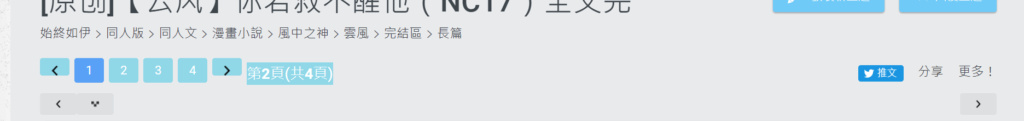

I think there may be some conflicts in my CSS part,but I'm not sure which part.
(But I forgot whether I changed other parts (JS or other) when I changed the code. )
)
Paging section CSS:
ALL CSS:
I need professional advice from everyone.
Thank you very much!
Position : Founder
Concerned browser(s) : Google Chrome
Who the problem concerns : Yourself
Forum link : https://ekin-ek.666forum.com/
- - - - - - - -
Sorry to trouble everyone again.
My pagination button
The color is correct when hovering,
but on the current page will not change the color (so I can't know the current page)
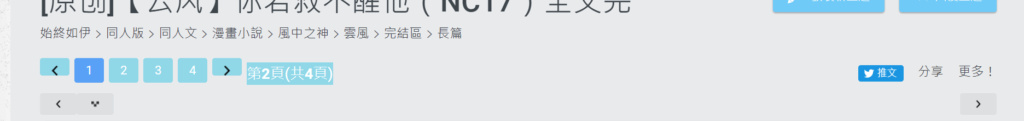

I think there may be some conflicts in my CSS part,but I'm not sure which part.
(But I forgot whether I changed other parts (JS or other) when I changed the code.
 )
)Paging section CSS:
- Code:
/* pagination color */
/* 未連結 */
.pagination strong, .pagination a, .pagination a:link {
font-size:18px;
background-color:#90d7e8 !important;
color:#ffffff;
}
/* 已連結過 */
.pagination a:visited {
font-size:18px;
background-color:#90d7e8;
color:#ffffff;
}
/* 滑鼠移至連結 */
.pagination a:hover {
font-size:18px;
background-color:#58a1f5 !important ;
color:#ffffff;
}
/* 選擇的連結 */
l.pagination a.active{
font-size:18px;
background-color:#4eb0d4;
color:#ffffff;
}
ALL CSS:
- Code:
.post[data-forum="1"] {
display: none;
}
.post[data-forum="1"][data-post="1"] {
display: block;
}
/* #1,#2,#3 */
.postNumberContainer { text-align:left }
a.postNumber {
font-size:16px; /* size of the number */
color:#666; /* color of the link */
background:#EEE; /* background color */
border:1px solid #CCC; /* border size, type, and color */
border-radius:3px; /* border roundness */
display:inline-block; /* display state */
padding:5px; /* inner spacing */
}
.ipsTag {
background: url("https://i.servimg.com/u/f55/18/17/62/92/tag_bg10.png") repeat scroll 0 0 rgba(0, 0, 0, 0);
border-radius: 0 3px 3px 0;
color: #FFFFFF !important;
display: inline-block;
font-size: 11px;
height: 20px;
line-height: 20px;
margin: 5px 5px 0 0;
padding: 0 7px 0 15px;
text-shadow: 0 -1px 0 rgba(0, 0, 0, 0.4);
}
/* Like sys */
.fa_vote, .fa_voted, .fa_count {
font-size:12px;
font-family:Verdana, Arial, Helvetica, Sans-serif;
display:inline-block !important;
width:auto !important;
float:none !important;
transition:300ms;
}
.fa_voted, .fa_vote:hover { opacity:0.4 }
.fa_voted { cursor:default }
.fa_count {
font-weight:bold;
margin:0 3px;
cursor:default;
}
.fa_positive { color:#4A0 }
.fa_negative { color:#A44 }
.fa_votebar, .fa_votebar_inner {
background:#C44;
height:3px;
}
.fa_votebar_inner {
background:#4A0;
transition:300ms;
}
/* Color palette icons 文本 */
.color-option {
display: inline-block !important;
width: 15px !important; /* width of the icon */
height: 15px !important; /* height of the icon */
border: 2px solid #fff !important; /* white border around the icon */
margin: 3px !important; /* space between each icon */
box-shadow: 0 0 2px #778899; /* shadow */
cursor: pointer !important;
}
.color-option span{
display: block !important;
width: 15px !important; /* width of the icon */
height: 15px !important; /* height of the icon */
}
.color-option, .color-option span {
border-radius: 2px; /* roundness */
}
/* Whole palette - the width influences how many icons appear */
.sceditor-dropdown.sceditor-color-picker {
width: 200px !important; /* width of the palette */
height: 150px !important; /* height of the palette */
padding: 5px !important;
border-radius: 5px !important;
}
/* button image */
.sceditor-button-mention div { background-image:url(https://i.servimg.com/u/f19/18/21/60/73/scemen10.png) !important }
/* drop down input */
#fa-mention {
background:url(https://i.servimg.com/u/f19/18/21/60/73/scemen10.png) no-repeat 3px 50% #FFF;
padding-left:22px;
}
/* Topic prefix */
.prefijo {
background: #1fc4ed;
color: #FFF;
border-radius: 10px;
display: inline-table!important;
line-height: 20px;
padding: 4px;
font-weight: 700!important;
font-size: 16px!important;
margin: 0.5px;
font-family: arial;
}
/* hashtag styles */
a.fa_hashtag {
color: #20b2aa;
font-weight:bold;
box-shadow: inset 0px 0px 4px #20b2aa;
border: 1px solid #20b2aa;
border-radius: 10px;
display:inline-block;
padding: 5px;
text-decoration: none !important;
}
a.fa_hashtag:hover {
color:#333;
background-color:#DDD;
border-color:#999;
}
/* options drop down */
.fa_hashtag-options {
color: #20b2aa;
font-weight:bold;
font-size:13px;
font-family:Verdana,Arial,Helvetica,sans-serif;
line-height:14px;
background:#EEE;
border:1px solid #20b2aa;
border-radius:10px;
box-shadow: inset 0px 0px 3px #20b2aa;
margin-top:20px;
padding:6px;
position:absolute;
z-index:100;
}
/* options title */
.fa_hashtag-title {
font-size:12px;
border-bottom:1px solid #CCC;
padding-bottom:3px;
margin-bottom:3px;
}
/* option links */
.fa_hashtag-options a {
color:#333;
text-decoration:none;
display:inline-block;
padding:5px;
}
.fa_hashtag-options a:hover {
color:#666;
text-decoration:underline;
}
/* option bullets */
.fa_hashtag-options b {
color:#333;
padding:5px;
}
/* option tags */
.fa_hashtag-tag {
color:#000;
font-weight:bold;
}
/* Color announcement */
.module {
background-color: #e8f8fc ;
color: #4074cf ;
border:2.5px dashed #28c0eb ;
box-shadow:10px #edfcfb ;
margin:5em 0 ;
padding:15px ;
overflow: hidden ;
}
/* postprofile */
.postprofile {
text-align: center !important;
}
.postprofile-contact a {
display: inline-block!important;
float: none!important;
}
/* forabg color */
.forabg.category-f9 {
background-color: red;
font-color:#color
font-style: *--your own style-**
}
/* footer color */
#page-footer .navbar {
color: #b6e7fc !important;
font-size: 9px;
text-shadow: 1px 1px #93d2ed;
}
/** Warning buttons **/
.mod_mess, .adm_mess, .comm_mess {
margin:0px auto;
width: 90%;
-webkit-border-radius: 4px;
-moz-border-radius: 4px;
border-radius: 4px;
}
.mod_mess a.postlink, .adm_mess a.postlink, .comm_mess a.postlink {
color: #FFF !important;
text-decoration: underline !important;
}
/* Administrator bb-Code - message block */
.adm_mess {
padding: 15px;
margin: 2em 0;
background: #ffe6ef;
border-top: solid 5px #db3266;
border-bottom: solid 5px #db3266;
filter: progid:DXImageTransform.Microsoft.gradient(startColorstr="#e54858", endColorstr="#f5b57a", GradientType=1);
-webkit-box-shadow: 4px 4px 0px 0px #352727;
-moz-box-shadow: 4px 4px 0px 0px #352727;
box-shadow: 4px 4px 0px 0px #756366;
}
/* Administrator bb-Code - title */
.adm_mess .titl {
font-size: 15px;
font-weight: bold;
padding: 5px;
border-bottom: 1px dashed #B60505;
}
/* Administrator BB-Code - text presentation */
.adm_mess .titl + div {
display: block;
margin-left: 10px;
padding: 25px 5px 25px 80px;
background: transparent url(https://i.servimg.com/u/f33/17/37/83/89/gnome-10.png) no-repeat left center;
}
/* Moderator BB-Code - message block */
.mod_mess {
padding: 15px;
margin: 2em 0;
background: #e6f3ff;
border-top: solid 5px #5a7fdb;
border-bottom: solid 5px #5a7fdb;
filter: progid:DXImageTransform.Microsoft.gradient(startColorstr="#5c93f5", endColorstr="#afcfda", GradientType=1);
-webkit-box-shadow: 4px 4px 0px 0px #352727;
-moz-box-shadow: 4px 4px 0px 0px #352727;
box-shadow: 4px 4px 0px 0px #636b75;
}
/* Moderator BB-Code - title */
.mod_mess .titl {
font-size: 15px;
font-weight: bold;
padding: 5px;
border-bottom: 1px dashed #0D4DD3;
}
/* Moderator BB-Code - text presentation */
.mod_mess .titl + div {
display: block;
margin-left: 10px;
padding: 25px 5px 25px 80px;
background: transparent url(https://i.servimg.com/u/f33/17/37/83/89/gnome610.png) no-repeat left center;
}
/* pagination color */
/* 未連結 */
.pagination strong, .pagination a, .pagination a:link {
font-size:18px;
background-color:#90d7e8 !important;
color:#ffffff;
}
/* 已連結過 */
.pagination a:visited {
font-size:18px;
background-color:#90d7e8;
color:#ffffff;
}
/* 滑鼠移至連結 */
.pagination a:hover {
font-size:18px;
background-color:#58a1f5 !important ;
color:#ffffff;
}
/* 選擇的連結 */
l.pagination a.active{
font-size:18px;
background-color:#4eb0d4;
color:#ffffff;
}
/* 前綴按鈕 */
.button_label {
background-color: #f5e0ff;
border-radius: 5px;
color: #7200a8;
border: 1px solid #7200a8;
font-size:14px;
}
.button_label2 {
background-color: #d9fff8;
border-radius: 5px;
color: #07a9b5;
border: 1px solid #07a9b5;
font-size:14px;
}
.button_label3 {
background-color: #f4ffe3;
border-radius: 5px;
color: #21a300;
border: 1px solid #21a300;
font-size:14px;
}
.button_label4 {
background-color: #fffce3;
border-radius: 5px;
color: #8a8500;
border: 1px solid #8a8500;
font-size:14px;
}
.button_label5 {
background-color: #faeee3;
border-radius: 5px;
color: #fc7900;
border: 1px solid #fc7900;
font-size:14px;
}
.button_label6 {
background-color: #fff0f0;
border-radius: 5px;
color: #c90000;
border: 1px solid #c90000;
font-size:14px;
}
I need professional advice from everyone.
Thank you very much!
Last edited by Winging on July 10th 2021, 6:17 am; edited 1 time in total
 Re: pagination color problem
Re: pagination color problem
Hello
Find:
Replace with:
Change:
#000 with the colour you want
If you can't find the code in your CSS then just add it.
Find:
- Code:
.pagination span strong {
background-color: rgba(0,0,0,0.05);
border-radius: 3px;
display: inline-block;
font-size: 1.2rem;
font-weight: 400;
line-height: 30px;
margin: 0 6px 0 0;
padding: 0;
text-align: center;
text-decoration: none;
width: 36px;
}
Replace with:
- Code:
.pagination span strong {
background-color: #000 !important;
border-radius: 3px;
display: inline-block;
font-size: 1.2rem;
font-weight: 400;
line-height: 30px;
margin: 0 6px 0 0;
padding: 0;
text-align: center;
text-decoration: none;
width: 36px;
}
Change:
|
If you can't find the code in your CSS then just add it.
SLGray likes this post
 Re: pagination color problem
Re: pagination color problem
Thank for @Ape
It is running.
But the strange part is that the
part of my CSS is not running
So only the text color has changed,what I hope is that the background color will change more obviously.
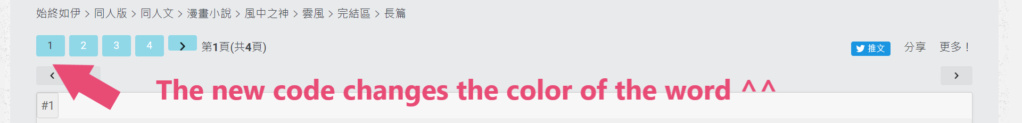
Where do I need to make corrections?
Thank your help
It is running.

But the strange part is that the
|
So only the text color has changed,what I hope is that the background color will change more obviously.
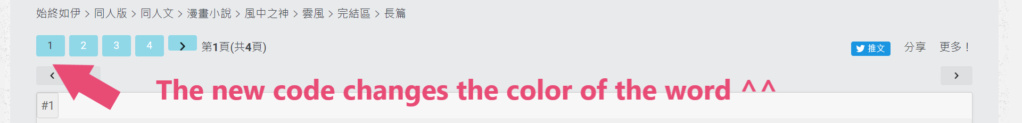
Where do I need to make corrections?
- Code:
/* 未連結 */
.pagination span strong, .pagination span a, .pagination span a:link {
font-size:18px;
background-color:#90d7e8 !important;
display: inline-block;
font-size: 1.2rem;
font-weight: 400;
line-height: 30px;
margin: 0 6px 0 0;
padding: 0;
text-align: center;
text-decoration: none;
width: 40px;
}
/* 已連結過 */
.pagination span a:visited {
font-size:18px;
background-color:#90d7e8;
color:#ffffff;
}
/* 滑鼠移至連結 */
.pagination span a:hover {
font-size:18px;
background-color:#58a1f5 !important ;
color:#ffffff;
}
/* 選擇的連結 */
.pagination a.active{
font-size:18px;
background-color:#4eb0d4;
color:#ffffff;
}
Thank your help

 Re: pagination color problem
Re: pagination color problem
- Code:
.pagination a.active{
font-size:18px;
background-color:#4eb0d4 !important;
color:#ffffff;
}


Lost Founder's Password |Forum's Utilities |Report a Forum |General Rules |FAQ |Tricks & Tips
You need one post to send a PM.
You need one post to send a PM.
When your topic has been solved, ensure you mark the topic solved.
Never post your email in public.
 Re: pagination color problem
Re: pagination color problem
Wait a minute! Is the color a dark blue?


Lost Founder's Password |Forum's Utilities |Report a Forum |General Rules |FAQ |Tricks & Tips
You need one post to send a PM.
You need one post to send a PM.
When your topic has been solved, ensure you mark the topic solved.
Never post your email in public.
 Re: pagination color problem
Re: pagination color problem
The words are also white, only the background becomes darker.
I have corrected the code, but nothing has changed
Is the previous CSS part conflicting?
Thanks for your help @SLGray
I have corrected the code, but nothing has changed

Is the previous CSS part conflicting?
- Code:
.post[data-forum="1"] {
display: none;
}
.post[data-forum="1"][data-post="1"] {
display: block;
}
/* #1,#2,#3 */
.postNumberContainer { text-align:left }
a.postNumber {
font-size:16px; /* size of the number */
color:#666; /* color of the link */
background:#EEE; /* background color */
border:1px solid #CCC; /* border size, type, and color */
border-radius:3px; /* border roundness */
display:inline-block; /* display state */
padding:5px; /* inner spacing */
}
.ipsTag {
background: url("https://i.servimg.com/u/f55/18/17/62/92/tag_bg10.png") repeat scroll 0 0 rgba(0, 0, 0, 0);
border-radius: 0 3px 3px 0;
color: #FFFFFF !important;
display: inline-block;
font-size: 11px;
height: 20px;
line-height: 20px;
margin: 5px 5px 0 0;
padding: 0 7px 0 15px;
text-shadow: 0 -1px 0 rgba(0, 0, 0, 0.4);
}
/* Like sys */
.fa_vote, .fa_voted, .fa_count {
font-size:12px;
font-family:Verdana, Arial, Helvetica, Sans-serif;
display:inline-block !important;
width:auto !important;
float:none !important;
transition:300ms;
}
.fa_voted, .fa_vote:hover { opacity:0.4 }
.fa_voted { cursor:default }
.fa_count {
font-weight:bold;
margin:0 3px;
cursor:default;
}
.fa_positive { color:#4A0 }
.fa_negative { color:#A44 }
.fa_votebar, .fa_votebar_inner {
background:#C44;
height:3px;
}
.fa_votebar_inner {
background:#4A0;
transition:300ms;
}
/* Color palette icons 文本 */
.color-option {
display: inline-block !important;
width: 15px !important; /* width of the icon */
height: 15px !important; /* height of the icon */
border: 2px solid #fff !important; /* white border around the icon */
margin: 3px !important; /* space between each icon */
box-shadow: 0 0 2px #778899; /* shadow */
cursor: pointer !important;
}
.color-option span{
display: block !important;
width: 15px !important; /* width of the icon */
height: 15px !important; /* height of the icon */
}
.color-option, .color-option span {
border-radius: 2px; /* roundness */
}
/* Whole palette - the width influences how many icons appear */
.sceditor-dropdown.sceditor-color-picker {
width: 200px !important; /* width of the palette */
height: 150px !important; /* height of the palette */
padding: 5px !important;
border-radius: 5px !important;
}
/* button image */
.sceditor-button-mention div { background-image:url(https://i.servimg.com/u/f19/18/21/60/73/scemen10.png) !important }
/* drop down input */
#fa-mention {
background:url(https://i.servimg.com/u/f19/18/21/60/73/scemen10.png) no-repeat 3px 50% #FFF;
padding-left:22px;
}
/* Topic prefix */
.prefijo {
background: #1fc4ed;
color: #FFF;
border-radius: 10px;
display: inline-table!important;
line-height: 20px;
padding: 4px;
font-weight: 700!important;
font-size: 16px!important;
margin: 0.5px;
font-family: arial;
}
/* hashtag styles */
a.fa_hashtag {
color: #20b2aa;
font-weight:bold;
box-shadow: inset 0px 0px 4px #20b2aa;
border: 1px solid #20b2aa;
border-radius: 10px;
display:inline-block;
padding: 5px;
text-decoration: none !important;
}
a.fa_hashtag:hover {
color:#333;
background-color:#DDD;
border-color:#999;
}
/* options drop down */
.fa_hashtag-options {
color: #20b2aa;
font-weight:bold;
font-size:13px;
font-family:Verdana,Arial,Helvetica,sans-serif;
line-height:14px;
background:#EEE;
border:1px solid #20b2aa;
border-radius:10px;
box-shadow: inset 0px 0px 3px #20b2aa;
margin-top:20px;
padding:6px;
position:absolute;
z-index:100;
}
/* options title */
.fa_hashtag-title {
font-size:12px;
border-bottom:1px solid #CCC;
padding-bottom:3px;
margin-bottom:3px;
}
/* option links */
.fa_hashtag-options a {
color:#333;
text-decoration:none;
display:inline-block;
padding:5px;
}
.fa_hashtag-options a:hover {
color:#666;
text-decoration:underline;
}
/* option bullets */
.fa_hashtag-options b {
color:#333;
padding:5px;
}
/* option tags */
.fa_hashtag-tag {
color:#000;
font-weight:bold;
}
/* Color announcement */
.module {
background-color: #e8f8fc ;
color: #4074cf ;
border:2.5px dashed #28c0eb ;
box-shadow:10px #edfcfb ;
margin:5em 0 ;
padding:15px ;
overflow: hidden ;
}
/* postprofile */
.postprofile {
text-align: center !important;
}
.postprofile-contact a {
display: inline-block!important;
float: none!important;
}
/* forabg color */
.forabg.category-f9 {
background-color: red;
font-color:#color
font-style: *--your own style-**
}
/* footer color */
#page-footer .navbar {
color: #b6e7fc !important;
font-size: 9px;
text-shadow: 1px 1px #93d2ed;
}
/** Warning buttons **/
.mod_mess, .adm_mess, .comm_mess {
margin:0px auto;
width: 90%;
-webkit-border-radius: 4px;
-moz-border-radius: 4px;
border-radius: 4px;
}
.mod_mess a.postlink, .adm_mess a.postlink, .comm_mess a.postlink {
color: #FFF !important;
text-decoration: underline !important;
}
/* Administrator bb-Code - message block */
.adm_mess {
padding: 15px;
margin: 2em 0;
background: #ffe6ef;
border-top: solid 5px #db3266;
border-bottom: solid 5px #db3266;
filter: progid:DXImageTransform.Microsoft.gradient(startColorstr="#e54858", endColorstr="#f5b57a", GradientType=1);
-webkit-box-shadow: 4px 4px 0px 0px #352727;
-moz-box-shadow: 4px 4px 0px 0px #352727;
box-shadow: 4px 4px 0px 0px #756366;
}
/* Administrator bb-Code - title */
.adm_mess .titl {
font-size: 15px;
font-weight: bold;
padding: 5px;
border-bottom: 1px dashed #B60505;
}
/* Administrator BB-Code - text presentation */
.adm_mess .titl + div {
display: block;
margin-left: 10px;
padding: 25px 5px 25px 80px;
background: transparent url(https://i.servimg.com/u/f33/17/37/83/89/gnome-10.png) no-repeat left center;
}
/* Moderator BB-Code - message block */
.mod_mess {
padding: 15px;
margin: 2em 0;
background: #e6f3ff;
border-top: solid 5px #5a7fdb;
border-bottom: solid 5px #5a7fdb;
filter: progid:DXImageTransform.Microsoft.gradient(startColorstr="#5c93f5", endColorstr="#afcfda", GradientType=1);
-webkit-box-shadow: 4px 4px 0px 0px #352727;
-moz-box-shadow: 4px 4px 0px 0px #352727;
box-shadow: 4px 4px 0px 0px #636b75;
}
/* Moderator BB-Code - title */
.mod_mess .titl {
font-size: 15px;
font-weight: bold;
padding: 5px;
border-bottom: 1px dashed #0D4DD3;
}
/* Moderator BB-Code - text presentation */
.mod_mess .titl + div {
display: block;
margin-left: 10px;
padding: 25px 5px 25px 80px;
background: transparent url(https://i.servimg.com/u/f33/17/37/83/89/gnome610.png) no-repeat left center;
}
/* pagination color */
/* 原未連結 */
.pagination span strong, .pagination span a, .pagination span a:link {
font-size:18px;
background-color:#90d7e8 !important;
display: inline-block;
font-size: 1.2rem;
font-weight: 400;
line-height: 30px;
margin: 0 6px 0 0;
padding: 0;
text-align: center;
text-decoration: none;
width: 40px;
}
/* 已連結過 */
.pagination span a:visited {
font-size:18px;
background-color:#90d7e8;
color:#ffffff;
}
/* 滑鼠移至連結 */
.pagination span a:hover {
font-size:18px;
background-color:#58a1f5 !important ;
color:#ffffff;
}
/* 選擇的連結 */
.pagination a.active{
font-size:18px;
background-color:#20a0e6 !important;
color:#ffffff;
}
/* 前綴按鈕 */
.button_label {
background-color: #f5e0ff;
border-radius: 5px;
color: #7200a8;
border: 1px solid #7200a8;
font-size:14px;
}
.button_label2 {
background-color: #d9fff8;
border-radius: 5px;
color: #07a9b5;
border: 1px solid #07a9b5;
font-size:14px;
}
.button_label3 {
background-color: #f4ffe3;
border-radius: 5px;
color: #21a300;
border: 1px solid #21a300;
font-size:14px;
}
.button_label4 {
background-color: #fffce3;
border-radius: 5px;
color: #8a8500;
border: 1px solid #8a8500;
font-size:14px;
}
.button_label5 {
background-color: #faeee3;
border-radius: 5px;
color: #fc7900;
border: 1px solid #fc7900;
font-size:14px;
}
.button_label6 {
background-color: #fff0f0;
border-radius: 5px;
color: #c90000;
border: 1px solid #c90000;
font-size:14px;
}
Thanks for your help @SLGray
 Re: pagination color problem
Re: pagination color problem
Clear your browser's history and cache.


Lost Founder's Password |Forum's Utilities |Report a Forum |General Rules |FAQ |Tricks & Tips
You need one post to send a PM.
You need one post to send a PM.
When your topic has been solved, ensure you mark the topic solved.
Never post your email in public.
 Re: pagination color problem
Re: pagination color problem
can you post a link thread that guests can see to check the page numbers please
 Re: pagination color problem
Re: pagination color problem
I don't know, what should I do to post the link thread that guests can see to check?skouliki wrote:can you post a link thread that guests can see to check the page numbers please

Thanks @skouliki
 Re: pagination color problem
Re: pagination color problem
give me a thread link that has many pages on you forum to inspect the numbers
tikky likes this post
 Re: pagination color problem
Re: pagination color problem
https://ekin-ek.666forum.com/t413-topicskouliki wrote:can you post a link thread that guests can see to check the page numbers please
You should be able to enter, I will trouble you again.
Thanks you @skouliki
 Re: pagination color problem
Re: pagination color problem
@Winging
first correct
this l is there by mistake
the code must begin with .pagination

furthermore
you have somewhere this code
remove this from the first line
, .pagination span strong
the result will be this when you visit page 2

first correct
this l is there by mistake
the code must begin with .pagination

furthermore
you have somewhere this code
- Code:
.pagination span a, .pagination span a:link, .pagination span a:visited, .pagination span strong {
background-color: #90d7e8!important;
display: inline-block;
font-size: 18px;
font-weight: 400;
line-height: 30px;
margin: 3px;
text-align: center;
text-decoration: none;
width: 40px;
}
remove this from the first line
, .pagination span strong
the result will be this when you visit page 2

TonnyKamper and Winging like this post
 Re: pagination color problem
Re: pagination color problem
Hello @skouliki
Oh yes,it background-color has changed as you said.
Although I don’t know why it’s not the dark color I set

My CSS new version:
Thanks @skouliki
Oh yes,it background-color has changed as you said.

Although I don’t know why it’s not the dark color I set
|

My CSS new version:
- Code:
/* pagination color */
/* 原未連結 */
.pagination span a, .pagination span a:link, .pagination span a:visited {
font-size:18px;
background-color:#90d7e8 !important;
display: inline-block;
font-weight: 400;
line-height: 30px;
margin: 3px;
text-align: center;
text-decoration: none;
width: 40px;
}
/* 滑鼠移至連結 */
.pagination span a:hover {
font-size:18px;
background-color:#58a1f5 !important ;
color:#ffffff;
}
/* 選擇的連結 */
.pagination .active a.class {
font-size:18px;
background-color:#05659c !important;
color:#ffffff;
}
Thanks @skouliki
 Re: pagination color problem
Re: pagination color problem
do not change by yourself colors or add codes because your codes have errors and are overlapping making conflict
find the code that APE gave you this one
change it with this
find the code that APE gave you this one
- Code:
.pagination span strong {
background-color: #000 !important;
border-radius: 3px;
display: inline-block;
font-size: 1.2rem;
font-weight: 400;
line-height: 30px;
margin: 0 6px 0 0;
padding: 0;
text-align: center;
text-decoration: none;
width: 36px;
}
change it with this
- Code:
.pagination span strong {
background-color:#05659c !important;
border-radius: 3px;
display: inline-block;
font-size: 1.2rem;
font-weight: 400;
line-height: 30px;
margin: 0 6px 0 0;
padding: 0;
text-align: center;
text-decoration: none;
width: 36px;
}
 Re: pagination color problem
Re: pagination color problem
Thank @skouliki
Oh right!I found a place to modify!
Thanks for your suggestion, let me get what I want.

Thanks everyone for your help. @skouliki @SLGray @Ape
Thank you very much!
Oh right!I found a place to modify!
Thanks for your suggestion, let me get what I want.

- Code:
/* pagination color */
/* 選擇的連結 */
.pagination span strong, .pagination span a.active {
background-color:#17d9e3 !important;
border-radius: 3px;
display: inline-block;
font-size:18px;
padding: 0;
text-align: center;
text-decoration: none;
width: 40px;
}
/* 所有連結 */
.pagination span a, .pagination span a:link, .pagination span a:visited {
font-size:18px;
background-color:#8cd0ed !important ;
color:#ffffff;
}
/* 滑鼠移至連結 */
.pagination span a:hover {
font-size:18px;
background-color:#58a1f5 !important ;
color:#ffffff;
}
Thanks everyone for your help. @skouliki @SLGray @Ape

Thank you very much!
Ape likes this post
 Similar topics
Similar topics» Color Problem
» Color Codes Problem
» Username in color problem
» Admin And Mod Color Problem
» CHATBOX Color Problem
» Color Codes Problem
» Username in color problem
» Admin And Mod Color Problem
» CHATBOX Color Problem
Page 1 of 1
Permissions in this forum:
You cannot reply to topics in this forum
 Home
Home
 by Winging July 8th 2021, 9:30 am
by Winging July 8th 2021, 9:30 am













 Facebook
Facebook Twitter
Twitter Pinterest
Pinterest Youtube
Youtube
