(ONLY TOPIC) Many of your images are setting off Avast phishing
+9
Luzz
BravoSix
Bipo
kaykay
SLGray
Gimpy Cat
Ape
Shannon1979
multiverse
13 posters
Page 1 of 1
 (ONLY TOPIC) Many of your images are setting off Avast phishing
(ONLY TOPIC) Many of your images are setting off Avast phishing
getting tired of that beeping noise where it says your images are setting off avast for phishing attempts.
obviously an image cannot do that, but you need to talk to avast or do whatever to rectify this problem because who knows how many people will not visit forumotion forums based off avast doing this.
EDIT: By Ape
Please post the following:
URL of your forum with the warning.
Screen shot of the page / warning you get.
What computer antivirus are you using.
obviously an image cannot do that, but you need to talk to avast or do whatever to rectify this problem because who knows how many people will not visit forumotion forums based off avast doing this.
EDIT: By Ape
Please post the following:
Last edited by Ape on July 25th 2021, 2:31 am; edited 2 times in total (Reason for editing : Added data and made only topic)

multiverse- Forumember
- Posts : 153
Reputation : 2
 Re: (ONLY TOPIC) Many of your images are setting off Avast phishing
Re: (ONLY TOPIC) Many of your images are setting off Avast phishing
multiverse wrote:getting tired of that beeping noise where it says your images are setting off avast for phishing attempts.
obviously an image cannot do that, but you need to talk to avast or do whatever to rectify this problem because who knows how many people will not visit forumotion forums based off avast doing this.
Also having the same problem with AVG It keep on poping up everytime i try to do anything on forumotion and its pissing me offf! What I am getting
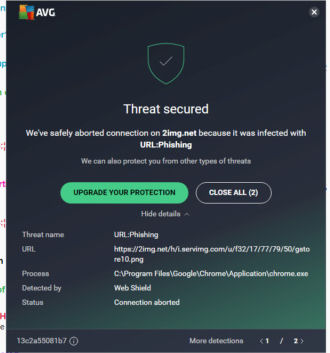

Shannon1979- New Member
- Posts : 9
Reputation : 1
Language : English
 Re: (ONLY TOPIC) Many of your images are setting off Avast phishing
Re: (ONLY TOPIC) Many of your images are setting off Avast phishing
Hello @multiverse and @Shannon1979
First of all please post your Forum URL's so we can run tests on the sites.
Also @multiverse Can you send a screen shot of the warnings you are getting as what you are telling us sounds like a popup on your own computer and not anything we have on the forum.
@Shannon1979 Please can you tell us what your AVG is warning you of as the screen shot only shows it is blocking something that may not be a problem at all or you have a URL on your forum that is not HTTPS.
If it is An add then we could talk to our Ad's host but we need to know more about the problem and warnings you get.
You can always white list your forum on AVG.
Sadly AVG do block a lot of sites for no real reason, I get this a lot when we are at work calls telling us this site keeps giving me warnings for your ad's and we then say we don't have ad's on the website.
AVG is great at giving fake warnings.
First of all please post your Forum URL's so we can run tests on the sites.
Also @multiverse Can you send a screen shot of the warnings you are getting as what you are telling us sounds like a popup on your own computer and not anything we have on the forum.
@Shannon1979 Please can you tell us what your AVG is warning you of as the screen shot only shows it is blocking something that may not be a problem at all or you have a URL on your forum that is not HTTPS.
If it is An add then we could talk to our Ad's host but we need to know more about the problem and warnings you get.
You can always white list your forum on AVG.
Sadly AVG do block a lot of sites for no real reason, I get this a lot when we are at work calls telling us this site keeps giving me warnings for your ad's and we then say we don't have ad's on the website.
AVG is great at giving fake warnings.
Jucarese likes this post
 Re: (ONLY TOPIC) Many of your images are setting off Avast phishing
Re: (ONLY TOPIC) Many of your images are setting off Avast phishing
its not any specific website. it is your image host 2img.net that is setting off things on avast and avg.
fyi, dont try and call avast's toll free number as their technical support is ridiculous. 3 hrs holding for nothing.
fyi, dont try and call avast's toll free number as their technical support is ridiculous. 3 hrs holding for nothing.

multiverse- Forumember
- Posts : 153
Reputation : 2
 Re: (ONLY TOPIC) Many of your images are setting off Avast phishing
Re: (ONLY TOPIC) Many of your images are setting off Avast phishing
I really sounds like they are being over protective over sites it don't know I will pass this on to @Luzz and or @The godfather for you maybe they can try and Email them to find out why they mark the site as not safe.
We will still need your URL to test this for our self.
We will still need your URL to test this for our self.
TonnyKamper likes this post
 Re: (ONLY TOPIC) Many of your images are setting off Avast phishing
Re: (ONLY TOPIC) Many of your images are setting off Avast phishing
I am having the same problem, it started late yesterday. Its not just on my forum but its occurring here too and even just trying to scroll down the page is setting it off repeatedly. It doesn't matter if you are just viewing a page, attempting to post or preview it keeps happening.
I use Avast. Ads are turned off on my forum
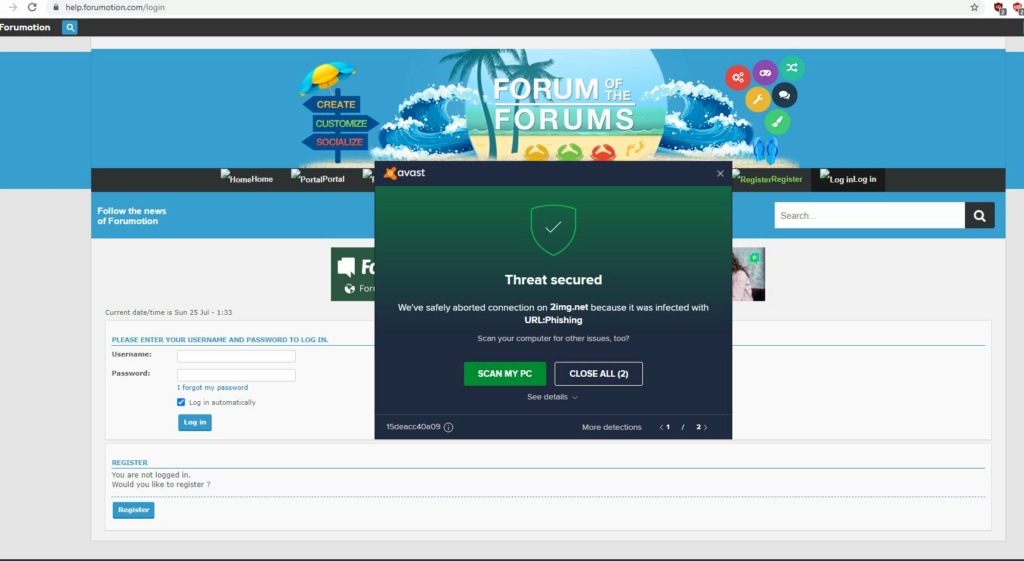
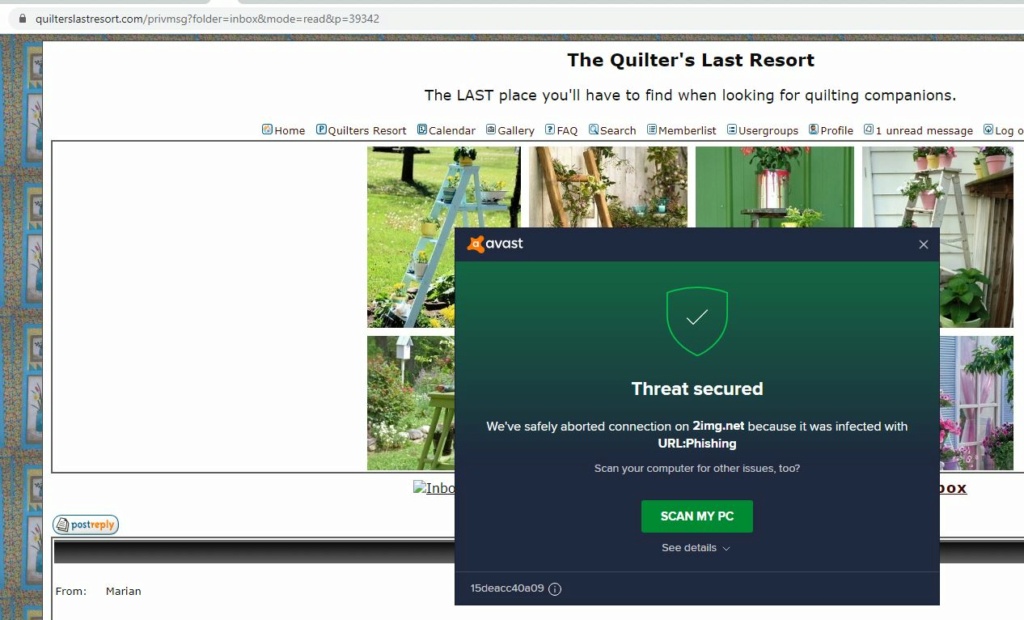
Here is my forum: https://www.quilterslastresort.com/forum
I just noticed when opening some tabs for my forum that the icon is missing today. You can see the tabs I just opened are the grey circle, older tabs are the black sewing machine. I don't know if that is related or not?

Thank you
I use Avast. Ads are turned off on my forum
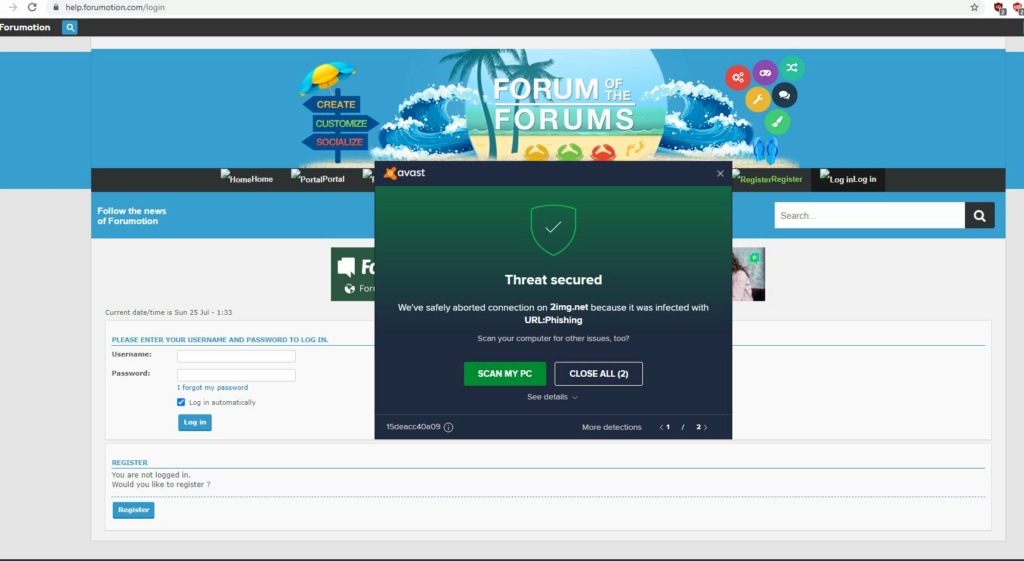
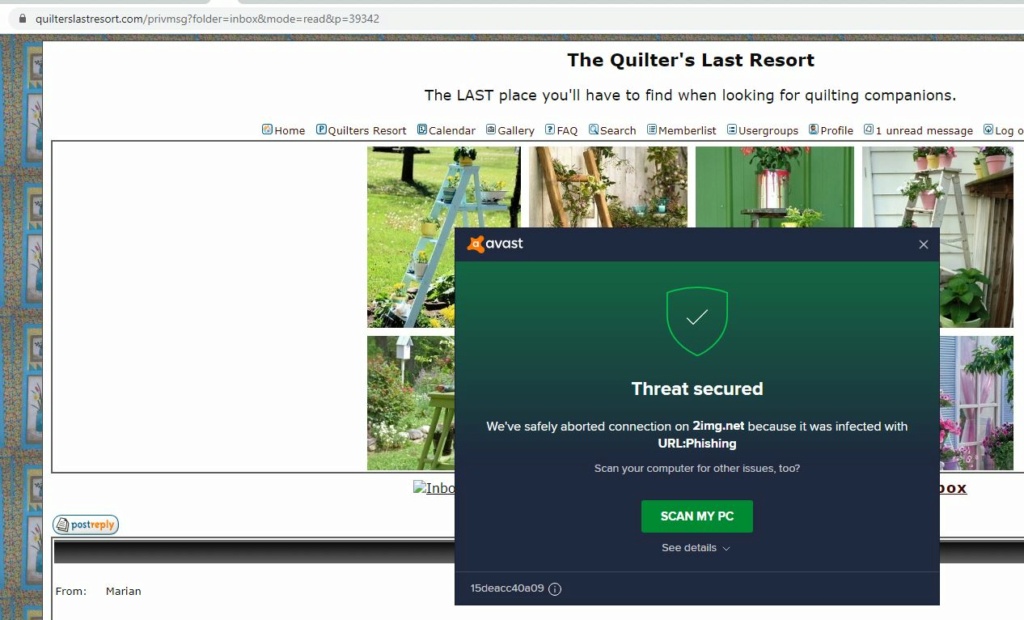
Here is my forum: https://www.quilterslastresort.com/forum
I just noticed when opening some tabs for my forum that the icon is missing today. You can see the tabs I just opened are the grey circle, older tabs are the black sewing machine. I don't know if that is related or not?

Thank you
Last edited by Gimpy Cat on July 25th 2021, 2:42 am; edited 1 time in total

Gimpy Cat- Forumember
- Posts : 159
Reputation : 2
Language : english
Location : Tasmania
 Re: (ONLY TOPIC) Many of your images are setting off Avast phishing
Re: (ONLY TOPIC) Many of your images are setting off Avast phishing
Have you scanned your computer?


Lost Founder's Password |Forum's Utilities |Report a Forum |General Rules |FAQ |Tricks & Tips
You need one post to send a PM.
You need one post to send a PM.
When your topic has been solved, ensure you mark the topic solved.
Never post your email in public.
 Re: (ONLY TOPIC) Many of your images are setting off Avast phishing
Re: (ONLY TOPIC) Many of your images are setting off Avast phishing
Yes it comes up saying "No browser threats found" and gives me the all clear. Even trying to type this reply I keep getting pinged with warnings

Gimpy Cat- Forumember
- Posts : 159
Reputation : 2
Language : english
Location : Tasmania
 Re: (ONLY TOPIC) Many of your images are setting off Avast phishing
Re: (ONLY TOPIC) Many of your images are setting off Avast phishing
Going to mark this as a only topic as we are getting more reports of the same thing on other forums
I will move this to Connection Problems as this is more of a problem with AVG and other antivirus programs
The topic was posted in the wrong section, so I have moved it to the correct section.
|
I will move this to Connection Problems as this is more of a problem with AVG and other antivirus programs
TonnyKamper likes this post
 Re: (ONLY TOPIC) Many of your images are setting off Avast phishing
Re: (ONLY TOPIC) Many of your images are setting off Avast phishing
Please fill in the following and post it here,
Thank you.
Thank you.
Please post the following:URL of your forum with the warning. Screen shot of the page / warning you get. What computer antivirus are you using. Do you have ad's on your forum turned on or off
 Re: (ONLY TOPIC) Many of your images are setting off Avast phishing
Re: (ONLY TOPIC) Many of your images are setting off Avast phishing
I dont know if this is of any help, I don't pretend to know much about software etc but I turned off the Avast Webshield on my computer for 10minutes and now I am no longer having a problem. So it would seem there could, perhaps be an issue with Avast and its webshield program? It was blocking me from opening anything, from my history to a new web page, it wouldnt let me type anything, basically disabled my computer.
I had to keep closing the popup notifications as fast as I could to manage to get a chance to open the control panel for Avast and override it. I hope that this may be some kind of help to those who know about computers etc
I had to keep closing the popup notifications as fast as I could to manage to get a chance to open the control panel for Avast and override it. I hope that this may be some kind of help to those who know about computers etc

Gimpy Cat- Forumember
- Posts : 159
Reputation : 2
Language : english
Location : Tasmania
 Re: (ONLY TOPIC) Many of your images are setting off Avast phishing
Re: (ONLY TOPIC) Many of your images are setting off Avast phishing
I am getting exactly the same as the OP and others who have replied in this thread - on all four of my Forumotion forums. It's not a problem anywhere else - but a very persistent problem on every one of my Forumotion forums. (It is also happening right now on this Support forum).
Here is the URL to just one of those: https://forumcafe.forumotion.co.uk/
Same multi pop-ups as in screenshots above.
Every single one of the pop-ups mentions image host 2img.net -
I use Avast antivirus. (I think Avast has recently had an update, and the problem may be happening only after that update).
Ads are turned off on all my forums.
Here is the URL to just one of those: https://forumcafe.forumotion.co.uk/
Same multi pop-ups as in screenshots above.
Every single one of the pop-ups mentions image host 2img.net -
I use Avast antivirus. (I think Avast has recently had an update, and the problem may be happening only after that update).
Ads are turned off on all my forums.

Shannon1979- New Member
- Posts : 9
Reputation : 1
Language : English
 Re: (ONLY TOPIC) Many of your images are setting off Avast phishing
Re: (ONLY TOPIC) Many of your images are setting off Avast phishing
I also scanned my anti virus didnt find nothing

Shannon1979- New Member
- Posts : 9
Reputation : 1
Language : English
 Re: (ONLY TOPIC) Many of your images are setting off Avast phishing
Re: (ONLY TOPIC) Many of your images are setting off Avast phishing
Thank you for your input on this.
We have had a number of reports about this and our tech team will look in to this as soon as the office opens tomorrow.
A ticket to our team has been make and a bug report also.
We hope this will be sorted out soon
We have had a number of reports about this and our tech team will look in to this as soon as the office opens tomorrow.
A ticket to our team has been make and a bug report also.
We hope this will be sorted out soon
TonnyKamper and JulesofColorado like this post
 Re: (ONLY TOPIC) Many of your images are setting off Avast phishing
Re: (ONLY TOPIC) Many of your images are setting off Avast phishing
Good evening,
Forumotion technicians asked us to report to Avast → https://www.avast.com/en-us/false-positive-file-form.php
Best regards.
Bipo.
Forumotion technicians asked us to report to Avast → https://www.avast.com/en-us/false-positive-file-form.php
Best regards.
Bipo.

Bipo- New Member
- Posts : 3
Reputation : 1
Language : French only.
tikky likes this post
 Re: (ONLY TOPIC) Many of your images are setting off Avast phishing
Re: (ONLY TOPIC) Many of your images are setting off Avast phishing
Bipo wrote:Good evening,
Forumotion technicians asked us to report to Avast → https://www.avast.com/en-us/false-positive-file-form.php
Best regards.
Bipo.
my report was telling them 2img.net is not phishing and if they continue to flag it, i'll uninstall avast and tell our forum to do the same thing
however, i still think you all need to look into 2img.net on your side as to why its being flagged.

multiverse- Forumember
- Posts : 153
Reputation : 2
 Re: (ONLY TOPIC) Many of your images are setting off Avast phishing
Re: (ONLY TOPIC) Many of your images are setting off Avast phishing
however, i still think you all need to look into 2img.net on your side as to why its being flagged.
Yeah that. It's getting REALLY annoying, as AVG flags my forum pages with the same phishing threat.
 Re: (ONLY TOPIC) Many of your images are setting off Avast phishing
Re: (ONLY TOPIC) Many of your images are setting off Avast phishing
Hello 
Yes, we received yesterday a lot of complaints from different communities. Unfortunately, sometimes programs like Avast have false positives. We have already experienced this same situation with 2img.net in 2016 and after reports from users the site was unblocked by Avast.
I can only confirm the solution already pointed here by @Bipo : you can report to Avast that the URL's are safe → https://www.avast.com/en-us/false-positive-file-form.php
Also, in the meantime you can add 2img.net as exception on Avast. We hope that it will be solved rapidly.
Yes, we received yesterday a lot of complaints from different communities. Unfortunately, sometimes programs like Avast have false positives. We have already experienced this same situation with 2img.net in 2016 and after reports from users the site was unblocked by Avast.
I can only confirm the solution already pointed here by @Bipo : you can report to Avast that the URL's are safe → https://www.avast.com/en-us/false-positive-file-form.php
Also, in the meantime you can add 2img.net as exception on Avast. We hope that it will be solved rapidly.
Of course, if we could have some information about this, it would be greate. But just remember, 2img.net is used for the only thing : to host images. So it hardly be used for phishing (as it is supposed by Avast). Generally this kind of problems is solved by the Anti-Virus, after reporting of the users.however, i still think you all need to look into 2img.net on your side as to why its being flagged
Bipo likes this post
 Re: (ONLY TOPIC) Many of your images are setting off Avast phishing
Re: (ONLY TOPIC) Many of your images are setting off Avast phishing
hi @Luz also this iframe
Can you check if it is from an announcement platform ours?, Also gives, message in avast
- Code:
iframe src="https://adstune.com/ap/index.php?lang=es&dim=728x90" frameborder="0"
Can you check if it is from an announcement platform ours?, Also gives, message in avast
 Re: (ONLY TOPIC) Many of your images are setting off Avast phishing
Re: (ONLY TOPIC) Many of your images are setting off Avast phishing
Also having the same problem with AVG It keep on poping up everytime i try to do anything
 Re: (ONLY TOPIC) Many of your images are setting off Avast phishing
Re: (ONLY TOPIC) Many of your images are setting off Avast phishing
Hello @jucarese,
I did not quite understand. Is it also blocked by Avast when opening your forum ?
Can you give me more information please (your forum, screen of the message of Avast ... ) Thank you
I did not quite understand. Is it also blocked by Avast when opening your forum ?
Can you give me more information please (your forum, screen of the message of Avast ... ) Thank you
 Re: (ONLY TOPIC) Many of your images are setting off Avast phishing
Re: (ONLY TOPIC) Many of your images are setting off Avast phishing
Hi @Luzz
- Code:
https://sitecheck.sucuri.net/results/https/foroantispyware.foroactivo.com
 Re: (ONLY TOPIC) Many of your images are setting off Avast phishing
Re: (ONLY TOPIC) Many of your images are setting off Avast phishing
I have add 2img.net as exception and i have no problems anymore. 
For the members with the same problem, you can follow this quick tutorial.

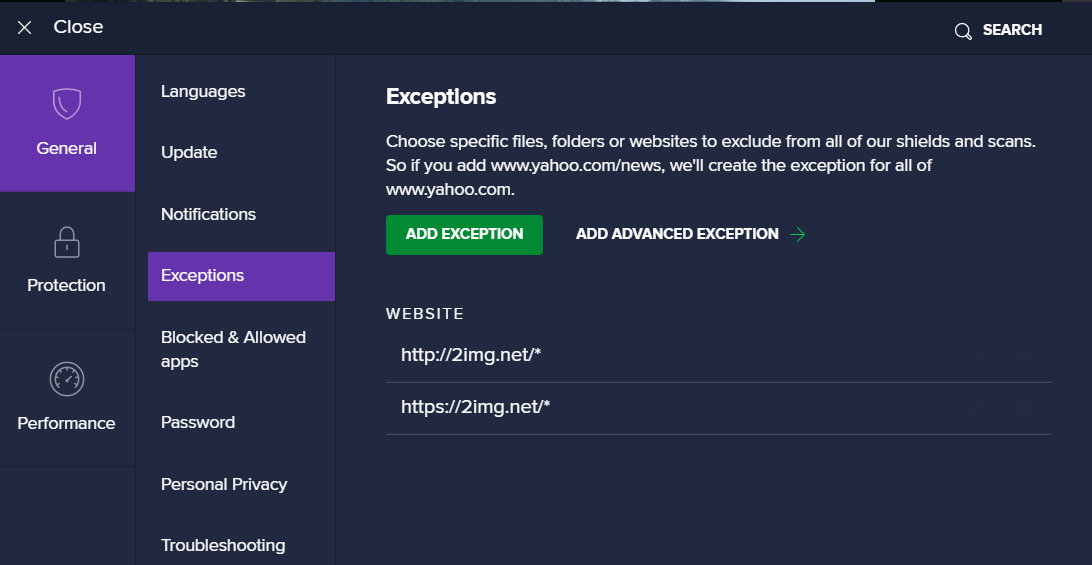
Avast
1. Open Avast
2. Click on "Menu" (right top)
3. Go to your Settings menu
4. Click on "Exceptions" and click on the green button "Add Exception" and add the url 2img.net
AVG


1. Open AVG
2. Click on "Menu" (right top)
3. Go to your Settings menu
4. Click on "Exceptions" and click on the green button "Add Exception" and add the url 2img.net
Note: the exception add two urls in HTTP and HTTPS

For the members with the same problem, you can follow this quick tutorial.


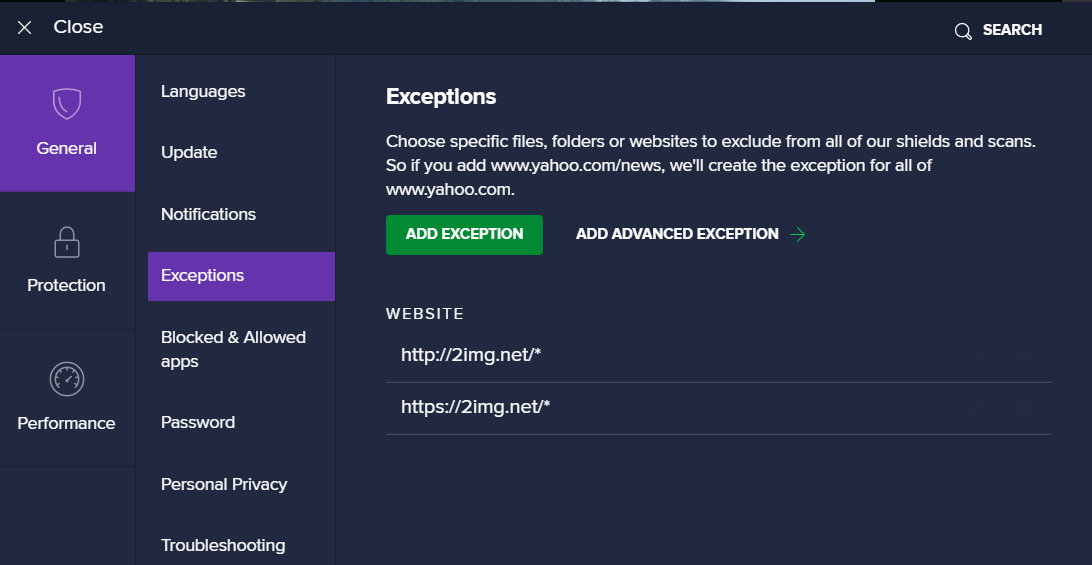
Avast
1. Open Avast
2. Click on "Menu" (right top)
3. Go to your Settings menu
4. Click on "Exceptions" and click on the green button "Add Exception" and add the url 2img.net
AVG


1. Open AVG
2. Click on "Menu" (right top)
3. Go to your Settings menu
4. Click on "Exceptions" and click on the green button "Add Exception" and add the url 2img.net
Note: the exception add two urls in HTTP and HTTPS
TonnyKamper and tikky like this post
 Re: (ONLY TOPIC) Many of your images are setting off Avast phishing
Re: (ONLY TOPIC) Many of your images are setting off Avast phishing
Dear users,
Some good news from Avast Our international staff has already received a message from them :
Our international staff has already received a message from them :
Some good news from Avast
Hello,
Thank you for contacting Avast and reporting false positive URL detection. I am glad to help.
Reported website was checked by Avast virus specialists and based on the findings the detection was turned off.
The website is now marked as clean in the Avast virus database. This change should be instant but it might take up to 24 hours in some cases. Please accept my apology for the inconvenience caused.
If the detection persists after the 24 hours, please update Avast virus database first and reply to this email with attached files:
1. Take a screenshot of the Avast detection dialog with "See details" in the bottom-right corner displayed.
2. Take a screenshot of the Avast virus database - go to Avast Antivirus to "Menu - About"
Have a nice day!
Best Regards,
Fran
The Avast Support Team
skouliki, Ape, Joost, SLGray and TonnyKamper like this post
 Re: (ONLY TOPIC) Many of your images are setting off Avast phishing
Re: (ONLY TOPIC) Many of your images are setting off Avast phishing
@Luzz thanks so much for the updated! Not having any problems today so thank god its fix.

Shannon1979- New Member
- Posts : 9
Reputation : 1
Language : English
Ape likes this post
 Re: (ONLY TOPIC) Many of your images are setting off Avast phishing
Re: (ONLY TOPIC) Many of your images are setting off Avast phishing
Can everyone who was having issues confirm for us if it solved for them now?
-Brandon and the Forumotion Support team
-Brandon and the Forumotion Support team


Remember to mark your topic
 when a solution is found.
when a solution is found.General Rules | Tips & Tricks | FAQ | Forgot Founder Password?

Team Leader
Review Section Rules | Request A Review | Sticker Points

Gimpy Cat- Forumember
- Posts : 159
Reputation : 2
Language : english
Location : Tasmania
 Re: (ONLY TOPIC) Many of your images are setting off Avast phishing
Re: (ONLY TOPIC) Many of your images are setting off Avast phishing
Yes, the problem has been solved now. 
Thanks to all involved for all your help.
Thanks to all involved for all your help.
 Re: (ONLY TOPIC) Many of your images are setting off Avast phishing
Re: (ONLY TOPIC) Many of your images are setting off Avast phishing
As this is now solved by them i will now close the case.
If you still have a problem please let me know so i can open the topic back up.
If you still have a problem please let me know so i can open the topic back up.
Problem solved & topic archived.
|
 Similar topics
Similar topics» Setting Multiple Rank Images
» RE: Topic Review in PM and setting up groups for PM's
» Setting to change # posts per page for a topic
» Need topic images
» [Only topic] Loss of servimg images
» RE: Topic Review in PM and setting up groups for PM's
» Setting to change # posts per page for a topic
» Need topic images
» [Only topic] Loss of servimg images
Page 1 of 1
Permissions in this forum:
You cannot reply to topics in this forum
 Home
Home
 by multiverse July 24th 2021, 6:30 pm
by multiverse July 24th 2021, 6:30 pm











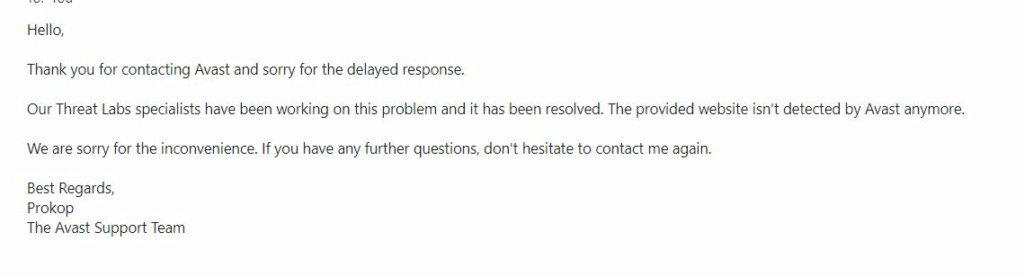
 Facebook
Facebook Twitter
Twitter Pinterest
Pinterest Youtube
Youtube
