How To Add File Extension For Attachments
4 posters
Page 1 of 1
 How To Add File Extension For Attachments
How To Add File Extension For Attachments
Technical Details
Forum version : #ModernBB
Position : Founder
Concerned browser(s) : Other
Screenshot of problem :
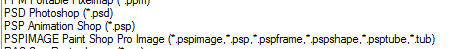
Who the problem concerns : All members
When the problem appeared : 1st day created
Forum link : https://thezonegroups.forumotion.com/
Description of problem
Is there a way to add a file extension to attach in posts? Such as the jpg, png, etc...Our group is a Paint Shop Pro group and use psp, pspimages, and psd files. Is there a way to add these file types so we can attach them to a post? We would like to attach the file names as in the screenshot. Again, a search did not find anything useful for this. Thank you.Last edited by penny¢ on November 28th 2021, 9:16 pm; edited 1 time in total
 Re: How To Add File Extension For Attachments
Re: How To Add File Extension For Attachments
Hi,
No, you cannot add any file extension there, jpg, png and gif are already available.
For source files or filters, the only way is to compress them and attach them as a .zip file
No, you cannot add any file extension there, jpg, png and gif are already available.
For source files or filters, the only way is to compress them and attach them as a .zip file
 Re: How To Add File Extension For Attachments
Re: How To Add File Extension For Attachments
No sorry the way our system is made will not let you add them files BUT you can use a host outside of our forums to save space on the servers and your account's this way you can link to the file.
I use this website >> https://www.mediafire.com
I use this website >> https://www.mediafire.com
SarkZKalie likes this post
 Re: How To Add File Extension For Attachments
Re: How To Add File Extension For Attachments
Thank you both. I didn't think there would be a way, but never hurts to ask.
Coming to Forumotion from a .com site is going to be a learning experience for our members, LOL.
Coming to Forumotion from a .com site is going to be a learning experience for our members, LOL.
 Re: How To Add File Extension For Attachments
Re: How To Add File Extension For Attachments
Problem solved & topic archived.
|


Lost Founder's Password |Forum's Utilities |Report a Forum |General Rules |FAQ |Tricks & Tips
You need one post to send a PM.
You need one post to send a PM.
When your topic has been solved, ensure you mark the topic solved.
Never post your email in public.
 Similar topics
Similar topics» File attachments
» Ability to Increase Attachments Maximum File Size
» Attachments
» Problem domain extension :(
» best amounts for attachments etc
» Ability to Increase Attachments Maximum File Size
» Attachments
» Problem domain extension :(
» best amounts for attachments etc
Page 1 of 1
Permissions in this forum:
You cannot reply to topics in this forum
 Home
Home
 by penny¢ November 27th 2021, 4:19 pm
by penny¢ November 27th 2021, 4:19 pm










 Facebook
Facebook Twitter
Twitter Pinterest
Pinterest Youtube
Youtube
