Forum Recovery
4 posters
The forum of the forums :: Support forum :: Administration Panel, packages, credits and other paid features problems :: Problems Archives
Page 1 of 1
 Forum Recovery
Forum Recovery
Hello 
I tried the forum recovery it is ok in theory but bad practice.
My forum is a complete mess posts and categories messed up.
Even when I went back to when I had no posts, posts were showing and the statistics all over the place.
I even tried to delete the forum and never got a confirmation code, starting to wish I never bothered with the recovery for the sake of deleted members
Regards
Cassini
I tried the forum recovery it is ok in theory but bad practice.
My forum is a complete mess posts and categories messed up.
Even when I went back to when I had no posts, posts were showing and the statistics all over the place.
I even tried to delete the forum and never got a confirmation code, starting to wish I never bothered with the recovery for the sake of deleted members
Regards
Cassini
Last edited by cassini on December 1st 2021, 8:37 am; edited 1 time in total
 Re: Forum Recovery
Re: Forum Recovery
AP > General > Forum > Configuration
Scroll to the bottom and resyn your forum.
Scroll to the bottom and resyn your forum.


Lost Founder's Password |Forum's Utilities |Report a Forum |General Rules |FAQ |Tricks & Tips
You need one post to send a PM.
You need one post to send a PM.
When your topic has been solved, ensure you mark the topic solved.
Never post your email in public.
 Re: Forum Recovery
Re: Forum Recovery
Done that SLGray, didn't work can someone do me a favour and delete
https://uktvreportercaptures.forumotion.com
Then I will start forum from scratch, I even tried recovery on 8/3/2021 when there were no posts still messed up.
I have tried to delete the forum and never got a confirmation code in my email
https://uktvreportercaptures.forumotion.com
Then I will start forum from scratch, I even tried recovery on 8/3/2021 when there were no posts still messed up.
I have tried to delete the forum and never got a confirmation code in my email
 Re: Forum Recovery
Re: Forum Recovery
When you tried, did you receive 2 emails? Also did you leave the AP tab open when you checked your mail?


Lost Founder's Password |Forum's Utilities |Report a Forum |General Rules |FAQ |Tricks & Tips
You need one post to send a PM.
You need one post to send a PM.
When your topic has been solved, ensure you mark the topic solved.
Never post your email in public.
 Re: Forum Recovery
Re: Forum Recovery
Yes I did that. Regrettably it will ruin all the work that Ape, Jenny and Skouliki have done for me.
If the recovery cannot show no posts when the forum was stable what is the point of recovery:?:
If the recovery cannot show no posts when the forum was stable what is the point of recovery:?:
 Re: Forum Recovery
Re: Forum Recovery
if you use the back up system and the choices you selected were for the theme or full back up then you have lost all the theme graphic settings
is all about choices that's why we have the tutorial to explain the steps
we can not delete your forum only the founder can delete it
edit: you must always have a copy of your CSS sheet or/and templates
is all about choices that's why we have the tutorial to explain the steps
Theme only: Allows you to restore the graphic settings of the forum. Images, colors and the content of the custom CSS style sheet. This choice is the best to overcome the problems of deleting or modifying a graphic component that is part of the forum theme. Please note that the custom javascript codes are not included in this backup, but are included as part of a Full backup.
Full backup: Allows you to recover all the elements from all the databases of the forum including CSS, JS and templates. This choice is the best to overcome the problems of deleting or modifying several elements of different types (content, graphics, configuration, etc.) or when you have no information on the elements that have been distorted on the forum and you prefer to play it safe by restoring all the forum to the last stable version recorded.
we can not delete your forum only the founder can delete it
edit: you must always have a copy of your CSS sheet or/and templates
 Re: Forum Recovery
Re: Forum Recovery
When you do a backup of any forum you need to do it twice.
If you are doing posts you pick the date you want to back up to then you do a second one to the date you see closes to todays date you must do this on the same day and make sure you don't close the page until it has done it's work this can take from 3seconds to 10 mins depending on your size of forum and posts made on your forum.
You must always pick to back up your forum CSS files and any templates before restore of a later date.
Also there is no need to delete a forum just clear everything and start again. If you delete a forum it leaves it on our system still and you can then restore it at a later date so just clear your forum and start again or you could try one more thing it may work.
Find :
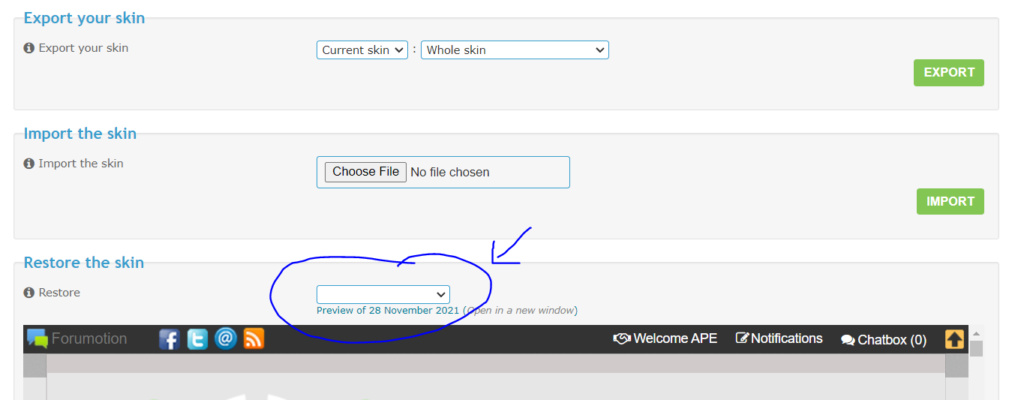
pick the date something like the 23rd November or any date after that or what ever is the soonest
Then press the restore button.
It should restore your kin and wat it looked like before you done your backup.
This will only do your skin / theme not your posts or members or any other change to your forum.
If you are doing posts you pick the date you want to back up to then you do a second one to the date you see closes to todays date you must do this on the same day and make sure you don't close the page until it has done it's work this can take from 3seconds to 10 mins depending on your size of forum and posts made on your forum.
You must always pick to back up your forum CSS files and any templates before restore of a later date.
Also there is no need to delete a forum just clear everything and start again. If you delete a forum it leaves it on our system still and you can then restore it at a later date so just clear your forum and start again or you could try one more thing it may work.
Go in your ACP >> Display >> Skins >> Skins management >>
Find :
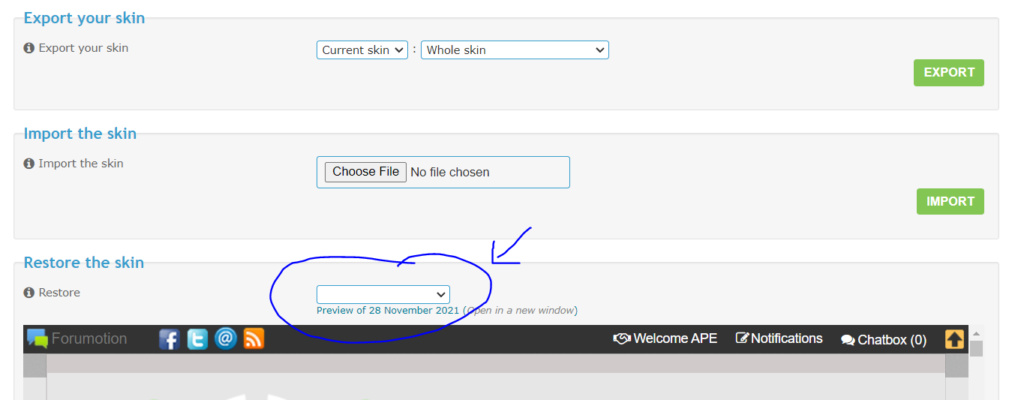
pick the date something like the 23rd November or any date after that or what ever is the soonest
Then press the restore button.
It should restore your kin and wat it looked like before you done your backup.
This will only do your skin / theme not your posts or members or any other change to your forum.
The forum of the forums :: Support forum :: Administration Panel, packages, credits and other paid features problems :: Problems Archives
Page 1 of 1
Permissions in this forum:
You cannot reply to topics in this forum
 Home
Home
 by cassini November 28th 2021, 7:53 am
by cassini November 28th 2021, 7:53 am













 Facebook
Facebook Twitter
Twitter Pinterest
Pinterest Youtube
Youtube
