Getting an image error message when I edit a post
4 posters
Page 1 of 1
 Getting an image error message when I edit a post
Getting an image error message when I edit a post
I tried to edit a post. The post contains an image. After I hit "send" I got the following error:
The image is not from either twitter or FB. I then uploaded the image to imageshack which converted it to jpg, but the error persisted.
Why does editing cause this issue, and how can it be solved?
Thanks
(we use phpBB2)
Twitter Image URL : Invalid image format. The image must be in JPG, PNG or GIF format.
Facebook Image URL : Invalid image format. The image must be in JPG, PNG or GIF format.
The image is not from either twitter or FB. I then uploaded the image to imageshack which converted it to jpg, but the error persisted.
Why does editing cause this issue, and how can it be solved?
Thanks
(we use phpBB2)
Last edited by Richardr on Sun 12 Dec 2021 - 3:36; edited 2 times in total

Richardr- Forumember
- Posts : 415
Reputation : 0
Language : english
 Re: Getting an image error message when I edit a post
Re: Getting an image error message when I edit a post
Dear @Richardr
can we get the links you are trying to use? that would help understanding the problem
Thanks
can we get the links you are trying to use? that would help understanding the problem
Thanks


Richardr- Forumember
- Posts : 415
Reputation : 0
Language : english
Niko likes this post
 Re: Getting an image error message when I edit a post
Re: Getting an image error message when I edit a post
I think the issue may be with the ending of the link 
try with this instead, removing the final
try with this instead, removing the final
|
- Code:
https://image.cnbcfm.com/api/v1/image/106954240-1633617064262-gettyimages-533782804-90774123.jpeg
 Re: Getting an image error message when I edit a post
Re: Getting an image error message when I edit a post
Thanks, but that didn't solve it.

Richardr- Forumember
- Posts : 415
Reputation : 0
Language : english
 Re: Getting an image error message when I edit a post
Re: Getting an image error message when I edit a post
Hi skouliki. No, we did not. It is very rare for this to happen with a post. Simply using the original image url works 99.9% of the time.skouliki wrote:Hello
Did you try to save the image to desktop then upload it with servimg using the button from editor to your forum?

Richardr- Forumember
- Posts : 415
Reputation : 0
Language : english
 Re: Getting an image error message when I edit a post
Re: Getting an image error message when I edit a post
if you read facebook support or Twitter you will see that they support specific image files and image sizes
for your forum if you upload images with servimg they are saved in our system
if you post direct images you might have third part issues depending on the site
example https://help.forumotion.com/t157936-information-the-image-hosting-company-tinypic-is-closing-its-doors?highlight=image
for your forum if you upload images with servimg they are saved in our system
if you post direct images you might have third part issues depending on the site
example https://help.forumotion.com/t157936-information-the-image-hosting-company-tinypic-is-closing-its-doors?highlight=image
 Re: Getting an image error message when I edit a post
Re: Getting an image error message when I edit a post
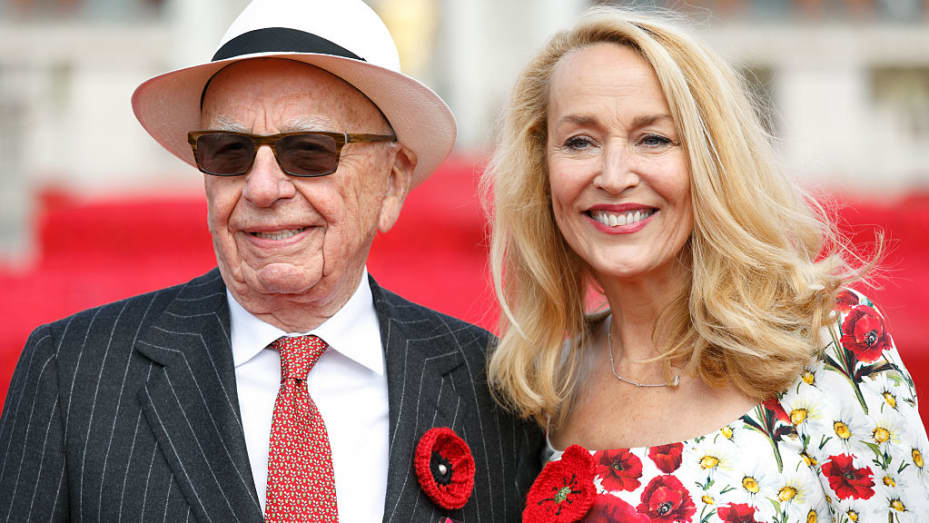 Are you using the insert an image button in the editor?
Are you using the insert an image button in the editor?

Lost Founder's Password |Forum's Utilities |Report a Forum |General Rules |FAQ |Tricks & Tips
You need one post to send a PM.
You need one post to send a PM.
When your topic has been solved, ensure you mark the topic solved.
Never post your email in public.
 Re: Getting an image error message when I edit a post
Re: Getting an image error message when I edit a post
skouliki wrote:if you read facebook support or Twitter you will see that they support specific image files and image sizes
Yes, but that image isn't from Twitter or Facebook. The url shows it's from gettyimages.
https://image.cnbcfm.com/api/v1/image/106954240-1633617064262-gettyimages-533782804-90774123.jpeg?v=1633617093&w=929&h=523
So why does the error mention Twitter and Facebook?

Richardr- Forumember
- Posts : 415
Reputation : 0
Language : english
 Re: Getting an image error message when I edit a post
Re: Getting an image error message when I edit a post
SLGray wrote:Are you using the insert an image button in the editor?
Yes.

Richardr- Forumember
- Posts : 415
Reputation : 0
Language : english
 Re: Getting an image error message when I edit a post
Re: Getting an image error message when I edit a post
Sorry @Richardr I actually though in the first place you were trying to use the above-mentioned image in the SEO tools that have been recently announced, but I just realized you weren't using them - or that maybe there is an automatic fill 
edit: okay I managed to reproduce your problem, and it was. To reproduce it:
The problem lies in the fact that the editor automatically fills the SEO tools with the first image of the first post, which in your case is
, but due to the parameters at the end, the SEO tools (forumotion side) do not recognize it as an image 
So you have two options:
I tried and it worked for me after editing the SEO tools autofilled images
edit: okay I managed to reproduce your problem, and it was. To reproduce it:
- Posted a topic with that image
- Tried to edit the message
- It doesn't complete the saving because I get this:
The problem lies in the fact that the editor automatically fills the SEO tools with the first image of the first post, which in your case is
|
So you have two options:
- Edit the topic and manually remove the ending (as I told you in a previosu message) from the links added in the SEO tools:
- (for the next topics) directly use links of images that end with the extension (png/jpg/jpeg/gif) etc... and not with parameters (i.g. ?v=1633617093&w=929&h=523)
I tried and it worked for me after editing the SEO tools autofilled images
Richardr, skouliki and TonnyKamper like this post
 Re: Getting an image error message when I edit a post
Re: Getting an image error message when I edit a post
Thanks Niko. It worked. 


Richardr- Forumember
- Posts : 415
Reputation : 0
Language : english
Niko likes this post
 Similar topics
Similar topics» Not able to post message / object error
» Posting Question (error message when clicking a post)
» error message that the post can not be published because it contains poles characters.
» [ONLY TOPIC] Roundcube webmail does not work
» how to add post background image and log in popup message background image.
» Posting Question (error message when clicking a post)
» error message that the post can not be published because it contains poles characters.
» [ONLY TOPIC] Roundcube webmail does not work
» how to add post background image and log in popup message background image.
Page 1 of 1
Permissions in this forum:
You cannot reply to topics in this forum
 Home
Home
 by Richardr Sat 11 Dec 2021 - 0:03
by Richardr Sat 11 Dec 2021 - 0:03



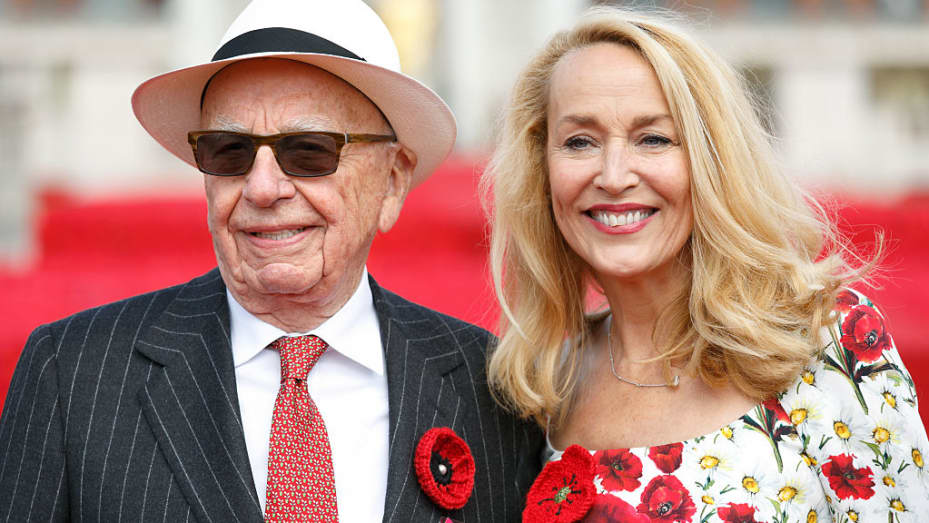





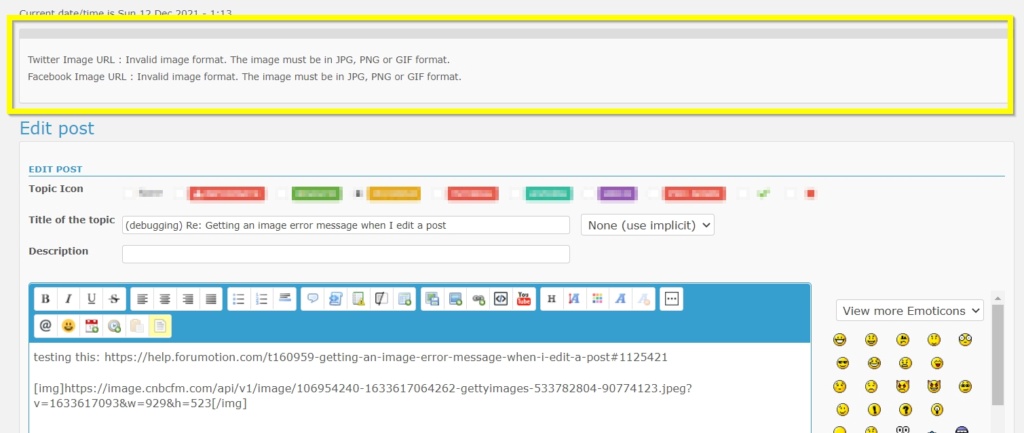
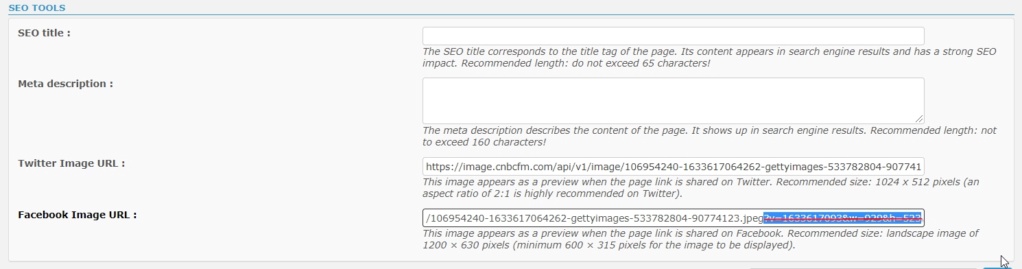
 Facebook
Facebook Twitter
Twitter Pinterest
Pinterest Youtube
Youtube
