Clickable Images (Links are Being Changed)
+4
Niko
skouliki
Ape
Dunggate
8 posters
Page 1 of 1
 Clickable Images (Links are Being Changed)
Clickable Images (Links are Being Changed)
Hello Help please
I cannot post into most of the boards. I tried General Discussion Bible Gems I was only able to post one devotional. Beauty for Ashes Board.
https://worldwidechristians.forumotion.com/forum
I keep getting 404 This page cannot be found
It then takes me into something posted 2019
I am very active with a variety of articles and get many guests who visit.
Elaine aka Dunggate Admin.
I would be most grateful for your help.
I cannot post into most of the boards. I tried General Discussion Bible Gems I was only able to post one devotional. Beauty for Ashes Board.
https://worldwidechristians.forumotion.com/forum
I keep getting 404 This page cannot be found
It then takes me into something posted 2019
I am very active with a variety of articles and get many guests who visit.
Elaine aka Dunggate Admin.
I would be most grateful for your help.
Last edited by Dunggate on August 27th 2022, 8:58 pm; edited 1 time in total
 Re: Clickable Images (Links are Being Changed)
Re: Clickable Images (Links are Being Changed)
Hello @Dunggate can i ask are you the founder / Owner of this forum or are you just a member of the forum?
 Re: Clickable Images (Links are Being Changed)
Re: Clickable Images (Links are Being Changed)
Hello Ape,Ape wrote:Hello @Dunggate can i ask are you the founder / Owner of this forum or are you just a member of the forum?
I am the Admin and Founder.
Blessings
Elaine Jehu
 Re: Clickable Images (Links are Being Changed)
Re: Clickable Images (Links are Being Changed)
hello
please clear your browser cookies and see if you have the latest version
is this happening with all browsers?
please clear your browser cookies and see if you have the latest version
is this happening with all browsers?
 Re: Clickable Images (Links are Being Changed)
Re: Clickable Images (Links are Being Changed)
Dear @Dunggate
can you get us a screenshot of the 404 page and the URL that you are on when you get the not found page?
Thanks a lot
can you get us a screenshot of the 404 page and the URL that you are on when you get the not found page?
Thanks a lot

 Re: Clickable Images (Links are Being Changed)
Re: Clickable Images (Links are Being Changed)
I have cleared cookies and deleted all times I tried to get into the General Board. I am not very savvy but manage most I use.Niko wrote:Dear @Dunggate
can you get us a screenshot of the 404 page and the URL that you are on when you get the not found page?
Thanks a lot
I use my laptop and don't know how to do a screen shot with that.
I got into other boards which follow that one. But General immediately give 404 I took a pic with my iphone the link at top says https://worldwidechristians.forumotion.com/general-f2
404
This page couldn't be found. You can return to the index.
I found how to scfreen shot on my laptop but no idea how to get here. this is all it said for the link/[url=https://servimg.com/view/13184076/1420]
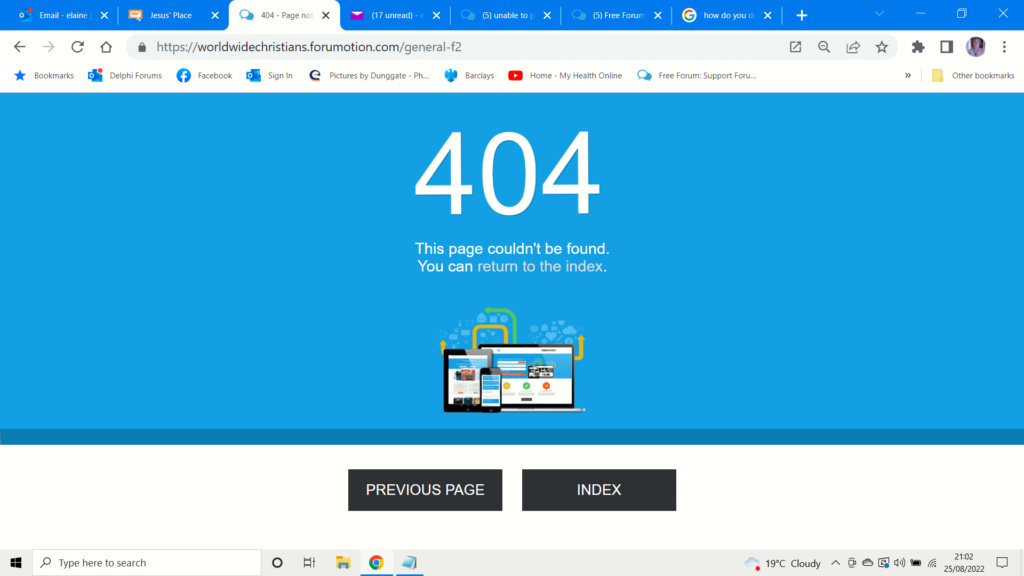
 Re: Clickable Images (Links are Being Changed)
Re: Clickable Images (Links are Being Changed)
Thank you but I don't know how to change to the correct url. I don't know how it changed as this has been used without problems for many years.
What I did manage to do and post in General Board was click the side of last posted there, which will open the pages I can then scroll through to find the threads of devotionals and studies I regularly add to continue to add as very much behind not able to post for two days in that General Board.
If Anyone can fix that I would be much appreciative so that I can go directly to the Board as in the past.
Blessings
Elaine Jehu (Admin) aka Dunggate
What I did manage to do and post in General Board was click the side of last posted there, which will open the pages I can then scroll through to find the threads of devotionals and studies I regularly add to continue to add as very much behind not able to post for two days in that General Board.
If Anyone can fix that I would be much appreciative so that I can go directly to the Board as in the past.
Blessings
Elaine Jehu (Admin) aka Dunggate
 Re: Clickable Images (Links are Being Changed)
Re: Clickable Images (Links are Being Changed)
Is this happening in all browsers: Firefox, Chrome, etc.? If that is the link you got, something on your end is changing the last part of the link. Do you have any browser extensions?


Lost Founder's Password |Forum's Utilities |Report a Forum |General Rules |FAQ |Tricks & Tips
You need one post to send a PM.
You need one post to send a PM.
When your topic has been solved, ensure you mark the topic solved.
Never post your email in public.
 Re: Clickable Images (Links are Being Changed)
Re: Clickable Images (Links are Being Changed)
please follow these steps
- check your site with other browsers
- check if your browser is updated
- disable your browser extensions
- disable your antivirus
meanwhile, you can try to check your forum by starting your browser in Safe mode
if with the safe mode is ok then your issue is coming from the extensions
2,3 years ago firefox had this issue reported by users but the problem was automatically fixed after some time
- check your site with other browsers
- check if your browser is updated
- disable your browser extensions
- disable your antivirus
meanwhile, you can try to check your forum by starting your browser in Safe mode
if with the safe mode is ok then your issue is coming from the extensions
2,3 years ago firefox had this issue reported by users but the problem was automatically fixed after some time
 Re: Clickable Images (Links are Being Changed)
Re: Clickable Images (Links are Being Changed)
Hello can i please ask the following ?
Have you added any change to your CSS files in before this problem started?
Have you added any change to the templates before this started?
Have you added any new JavaScripts before this started ?
If yes please try and turn them off /remove them and see if you get the problem again
Have you added any change to your CSS files in before this problem started?
Have you added any change to the templates before this started?
Have you added any new JavaScripts before this started ?
If yes please try and turn them off /remove them and see if you get the problem again
 Re: Clickable Images (Links are Being Changed)
Re: Clickable Images (Links are Being Changed)
I've not changed anything I am not really that savvy have been using the same for all the years since I came here when MSN closed all Groups. I had a little help to get the boards up the rest have been fine very little problems.
Blessings
Elaine
Blessings
Elaine
 Re: Clickable Images (Links are Being Changed)
Re: Clickable Images (Links are Being Changed)
Wait a minute! Does this happen when you click the link (forum title) or the image? If it is the image, I noticed all images have that kind of link. Whoever added the images added the wrong links.


Lost Founder's Password |Forum's Utilities |Report a Forum |General Rules |FAQ |Tricks & Tips
You need one post to send a PM.
You need one post to send a PM.
When your topic has been solved, ensure you mark the topic solved.
Never post your email in public.
skouliki likes this post
 Re: Clickable Images (Links are Being Changed)
Re: Clickable Images (Links are Being Changed)
SLGray wrote:Wait a minute! Does this happen when you click the link (forum title) or the image? If it is the image, I noticed all images have that kind of link. Whoever added the images added the wrong links.
I dowloaded firefox and made no difference. If I click the image it gives me 404
I found a way around by click the wording Title of Board above each Image and I get in and able to post.
I am glad to say I can use this way.
I don't know why the problem as for 11 years? since I began on Forumotion I have clicked the images.
I do not know how to make image clickable not a problem. But satisfied I can use all boards by click Title of any I want to post in.
Thank you very much everyone.
I will mark this as SOLVED. hopefully maybe help others
Elaine aka Dunggate Admin
 Re: Clickable Images (Links are Being Changed)
Re: Clickable Images (Links are Being Changed)
your issue is that you have not uploaded your images with our servimg host
currently your image is Photobucket example https://2img.net/h/i708.photobucket.com/albums/ww87/WorldWideChristians/beautfyforashes.jpg
so read here our announcement from 2017 https://help.forumotion.com/t153399-solution-to-photobucket-update?highlight=photobucket since Photobucket had changed its terms of use from 2017
https://help.forumotion.com/t153309-photobucket-update?highlight=photobucket
currently your image is Photobucket example https://2img.net/h/i708.photobucket.com/albums/ww87/WorldWideChristians/beautfyforashes.jpg
so read here our announcement from 2017 https://help.forumotion.com/t153399-solution-to-photobucket-update?highlight=photobucket since Photobucket had changed its terms of use from 2017
https://help.forumotion.com/t153309-photobucket-update?highlight=photobucket
TonnyKamper likes this post
 Broken Links to Forums Within The Forum
Broken Links to Forums Within The Forum
Technical Details
Forum version : #Invision
Position : Founder
Concerned browser(s) : Mozilla Firefox, Opera, Safari
Who the problem concerns : All members
When the problem appeared : Today August 26 2022
Forum link : https://poemmangod.forumotion.com
Description of problem
Greetings,Today majority of the quick access links on the Main Forum Page with icons and the links with the wording next to the icons/photos/jpegs have been reversed or changed, edited resulting in no page 404 messages.
As follows:
link to one of my forums-> https://poemmangod.forumotion.com/mt-tabor-f15/
should be -> https://poemmangod.forumotion.com/f15-mt-tabor
It's been many years since creation of this forum. At the time of creation I was able to edit the Display Icons to write in url links. I don't seem to have this function any longer and am unable to correct each link on the Main Forum Page.
Can someone direct me to how this can be accomplished today?
Next issue, I have changed the email address since I first created this forum thank you! and I don't recall the email address used. However I have had to change email addresses over the years due to security issues such as phising, spam, so forth. I apologize for the measures I have to take.
As a result of the the Servimg is also out of date and I dont' recall the email address used there.
Content Removed
or you can reach me at Content Removedfor the forum address of
https://poemmangod.forumotion.com
Thank you kindly,
Stuart
Last edited by skouliki on August 28th 2022, 10:29 am; edited 3 times in total (Reason for editing : Added Photo for)
 Re: Clickable Images (Links are Being Changed)
Re: Clickable Images (Links are Being Changed)
Please use the host an image button in the editor to post image/screenshots, not the attachment option.
Ok. This most be a issue because someone else reported this yesterday.
I remove the email links in your post. Never post them on a PUBLIC forum.
Ok. This most be a issue because someone else reported this yesterday.
I remove the email links in your post. Never post them on a PUBLIC forum.


Lost Founder's Password |Forum's Utilities |Report a Forum |General Rules |FAQ |Tricks & Tips
You need one post to send a PM.
You need one post to send a PM.
When your topic has been solved, ensure you mark the topic solved.
Never post your email in public.
 Re: Clickable Images (Links are Being Changed)
Re: Clickable Images (Links are Being Changed)
Topics merged, and this topic has been made into an only topic.


Lost Founder's Password |Forum's Utilities |Report a Forum |General Rules |FAQ |Tricks & Tips
You need one post to send a PM.
You need one post to send a PM.
When your topic has been solved, ensure you mark the topic solved.
Never post your email in public.
 Re: Clickable Images (Links are Being Changed)
Re: Clickable Images (Links are Being Changed)
Hi SLGray,
I just need to edit the links URL on my main page for each category as mentioned previously.
I don't have this function any longer.
How do I edit the links?
I've been using this forum for 14 years never had a problem when clicking an image photo jpeg, gif, whatsover.
Today when I click on the photo and text I get a 404 Could Not Be Located page.
Why do I not have the editing function I once had?
This is not a resolution. I want the page to function as I had created it.
Fix the problem and give me back my editing functions.
Thank You Kindly,
Stumay
I just need to edit the links URL on my main page for each category as mentioned previously.
I don't have this function any longer.
How do I edit the links?
I've been using this forum for 14 years never had a problem when clicking an image photo jpeg, gif, whatsover.
Today when I click on the photo and text I get a 404 Could Not Be Located page.
Why do I not have the editing function I once had?
This is not a resolution. I want the page to function as I had created it.
Fix the problem and give me back my editing functions.
Thank You Kindly,
Stumay
 Re: Clickable Images (Links are Being Changed)
Re: Clickable Images (Links are Being Changed)
How to access serveimg on my forum administration page? This gone too?
I cannot find the Servimg on my forum administration page.
The one where we click at the bottom of the Forum Main Page. this one
and then this brings up forum administration.
Where is servimg?
Thank you kindly
Stumay
I cannot find the Servimg on my forum administration page.
The one where we click at the bottom of the Forum Main Page. this one
and then this brings up forum administration.
Where is servimg?
Thank you kindly
Stumay
 Re: Clickable Images (Links are Being Changed)
Re: Clickable Images (Links are Being Changed)
servimg.com (Also it should be in the last tab in the AP.)
If the issue is on our side, changing them would not fix the issue. Wait until we get a reply form the main office (France) Monday.
If you do want to change them, it will be here - AP > General > Forums > Categories & Forums. You will have to do it for each one.
If the issue is on our side, changing them would not fix the issue. Wait until we get a reply form the main office (France) Monday.
If you do want to change them, it will be here - AP > General > Forums > Categories & Forums. You will have to do it for each one.


Lost Founder's Password |Forum's Utilities |Report a Forum |General Rules |FAQ |Tricks & Tips
You need one post to send a PM.
You need one post to send a PM.
When your topic has been solved, ensure you mark the topic solved.
Never post your email in public.
 Re: Clickable Images (Links are Being Changed)
Re: Clickable Images (Links are Being Changed)
SLGray wrote:servimg.com (Also it should be in the last tab in the AP.)
If the issue is on our side, changing them would not fix the issue. Wait until we get a reply form the main office (France) Monday.
If you do want to change them, it will be here - AP > General > Forums > Categories & Forums. You will have to do it for each one.
That's the problem SLGray, cannot change nor edit the links address.
I have no capability here. Some code has been changed.
That is why when clicking this link it goes to 404 page. Not Found.
for 2 days it seems this problem has been around. Some code was changed on your servers across the board.
I cannot even find Servimg on my AP. it was there before, today it is not anywhere.
Please advise how to do
 Re: Clickable Images (Links are Being Changed)
Re: Clickable Images (Links are Being Changed)
Stumay wrote:
Where is servimg?
Thank you kindly
Stumay
hello
read this please
https://help.forumotion.com/t10583-servimg-servimg-pro?highlight=servimg
TonnyKamper likes this post
 Re: Clickable Images (Links are Being Changed)
Re: Clickable Images (Links are Being Changed)


Lost Founder's Password |Forum's Utilities |Report a Forum |General Rules |FAQ |Tricks & Tips
You need one post to send a PM.
You need one post to send a PM.
When your topic has been solved, ensure you mark the topic solved.
Never post your email in public.
 Re: Clickable Images (Links are Being Changed)
Re: Clickable Images (Links are Being Changed)
Hello @Dunggate @Stumay
These links are present hard in the description of the forums. These are old forms of forum URLs that are no longer supported by the service. It is therefore necessary to update each link with the correct version for this to work.
For instance:
- Wrong URL: welcome-to-world-wide-christians-group-f1
- The correct URL: https://worldwidechristians.forumotion.com/f1-welcome-to-world-wide-christians-group or /f1-welcome-to-world-wide-christians-group
Best.
These links are present hard in the description of the forums. These are old forms of forum URLs that are no longer supported by the service. It is therefore necessary to update each link with the correct version for this to work.
For instance:
- Wrong URL: welcome-to-world-wide-christians-group-f1
- The correct URL: https://worldwidechristians.forumotion.com/f1-welcome-to-world-wide-christians-group or /f1-welcome-to-world-wide-christians-group
Best.

The Godfather- Administrator

- Posts : 5355
Reputation : 846
TonnyKamper likes this post

The Godfather- Administrator

- Posts : 5355
Reputation : 846
skouliki, Ape and TonnyKamper like this post
 Similar topics
Similar topics» Why has the format or appearance of my forum links changed when copy and pasting them ?
» Clickable Links/title
» Links not clickable for guests any more
» Clickable image links in accordion?
» HTTPS and external images & links.
» Clickable Links/title
» Links not clickable for guests any more
» Clickable image links in accordion?
» HTTPS and external images & links.
Page 1 of 1
Permissions in this forum:
You cannot reply to topics in this forum
 Home
Home
 by Dunggate August 24th 2022, 11:19 pm
by Dunggate August 24th 2022, 11:19 pm














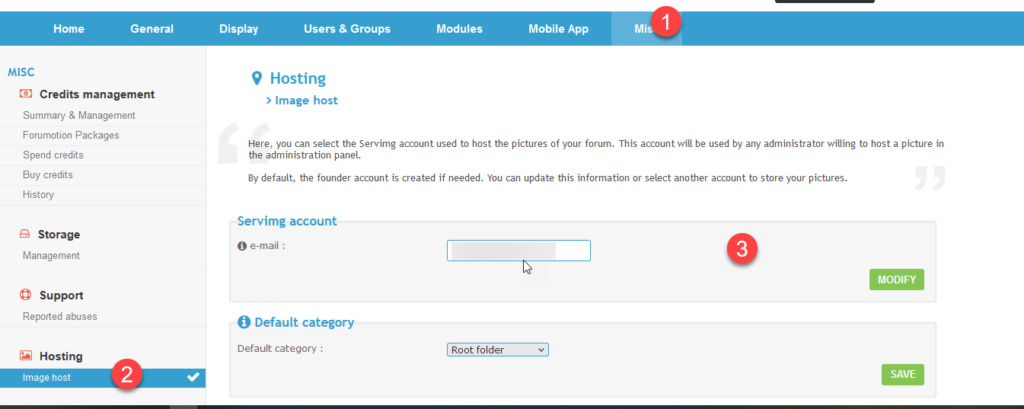

 Facebook
Facebook Twitter
Twitter Pinterest
Pinterest Youtube
Youtube
