PET & Roleplay table
4 posters
Page 1 of 1
 PET & Roleplay table
PET & Roleplay table
Hi everyone,
I have added pets to my forum, which are currently only visible as GIFs on the user's profile and message profile. I kindly ask for your help with the following issues:
How can I merge the pets visible in messages with the roleplay game system? The goal is to use them together.
How can I hide the option for users to edit their pet if it is successfully merged with the roleplay game system?
How can I display the different "levels" obtained by the pet in question for the roleplay system on the message profile?
Thank you very much for your help!
I have added pets to my forum, which are currently only visible as GIFs on the user's profile and message profile. I kindly ask for your help with the following issues:
How can I merge the pets visible in messages with the roleplay game system? The goal is to use them together.
How can I hide the option for users to edit their pet if it is successfully merged with the roleplay game system?
How can I display the different "levels" obtained by the pet in question for the roleplay system on the message profile?
Thank you very much for your help!
Last edited by Simone Boi on March 5th 2024, 9:22 pm; edited 1 time in total
 Re: PET & Roleplay table
Re: PET & Roleplay table
What do you mean by Pets? Do you mean awards?


Lost Founder's Password |Forum's Utilities |Report a Forum |General Rules |FAQ |Tricks & Tips
You need one post to send a PM.
You need one post to send a PM.
When your topic has been solved, ensure you mark the topic solved.
Never post your email in public.
 Re: PET & Roleplay table
Re: PET & Roleplay table
Hi SLGray,
I apologize, I must have expressed myself poorly. Currently, my forum only allows for pets, which is simply a field in the profile where users can insert a link to a GIF to be displayed. Therefore, I would like to ask another question that will hopefully make my intention clearer.
I want the roleplay game system to have the following features:
Users cannot modify the image/GIF link of their character.
Their character is displayed in the message profile along with their stats.
in this way

plus the value of power/hp in roleplay section under the image
How can i do that?
Thank you!
I apologize, I must have expressed myself poorly. Currently, my forum only allows for pets, which is simply a field in the profile where users can insert a link to a GIF to be displayed. Therefore, I would like to ask another question that will hopefully make my intention clearer.
I want the roleplay game system to have the following features:
Users cannot modify the image/GIF link of their character.
Their character is displayed in the message profile along with their stats.
in this way

plus the value of power/hp in roleplay section under the image
How can i do that?
Thank you!
 Re: PET & Roleplay table
Re: PET & Roleplay table
Maybe this link will help you out: https://help.forumotion.com/t49004-pets-for-your-forum
I'll be around to gather more info regarding this matter.
Regards,
Sir Chivas.

Question: How are you getting these power and hp levels?
I can only think of creating a profile field just for that option, let each member fill it out when creating or getting their "pet". Other than that, I think a script might do the trick, but again I go back into questioning: How do you get these stats? Are they made up or generated via the roleplaying?
 Re: PET & Roleplay table
Re: PET & Roleplay table
Hi Sir Chivas,
Yes, I want to use the roleplay system to generate the "character/pet" image and to generate the various values such as "power" or "MP". The problem is that I would like the image chosen for the roleplay system to be displayed in the message profile as in the screenshot inserted before, and that only moderators/administrators can modify the "image" field.
Update:
Ok, I just noticed that there is already the possibility to show the various statistics in the message profile

so I just need to understand how to add the image of the character chosen for the roleplay like this:

and make sure that forum members cannot change the image autonomously
Yes, I want to use the roleplay system to generate the "character/pet" image and to generate the various values such as "power" or "MP". The problem is that I would like the image chosen for the roleplay system to be displayed in the message profile as in the screenshot inserted before, and that only moderators/administrators can modify the "image" field.
Update:
Ok, I just noticed that there is already the possibility to show the various statistics in the message profile

so I just need to understand how to add the image of the character chosen for the roleplay like this:

and make sure that forum members cannot change the image autonomously
 Re: PET & Roleplay table
Re: PET & Roleplay table
Good afternoon!
The fields in the Roleplay game module are not intended for inserting images. You can use a regular profile field to insert an image there.
AP - Users & Groups - Profiles - Create new
Type: Text zone OR An image
Once a field is created, you cannot change its type.
If you select the Text zone field type, you will need to insert the image code, not the image itself.
Display: Profile and Messages
Who can modify the profile field value? Moderators
The Roleplay game module offered by Forumotion is not automated and all the fields that exist here need to be changed manually by administrators or users.
For example, a user wins a battle with the help of his pet. The administrator needs to manually change the received experience from this battle, which can reduce the field that is responsible for health, and so on.
You can read more about the Roleplay game module in our tutorial: The RPG feature
Also, please, read these tutorials:
- Personalized Profile fields / Warning System
- Edit profiles fields browsing through the members profiles
- The advanced profile
If you still have questions, please condense them into one post and describe in as much detail as possible the expected result.
The fields in the Roleplay game module are not intended for inserting images. You can use a regular profile field to insert an image there.
AP - Users & Groups - Profiles - Create new
Type: Text zone OR An image
Once a field is created, you cannot change its type.
If you select the Text zone field type, you will need to insert the image code, not the image itself.
Display: Profile and Messages
Who can modify the profile field value? Moderators
The Roleplay game module offered by Forumotion is not automated and all the fields that exist here need to be changed manually by administrators or users.
For example, a user wins a battle with the help of his pet. The administrator needs to manually change the received experience from this battle, which can reduce the field that is responsible for health, and so on.
You can read more about the Roleplay game module in our tutorial: The RPG feature
Also, please, read these tutorials:
- Personalized Profile fields / Warning System
- Edit profiles fields browsing through the members profiles
- The advanced profile
If you still have questions, please condense them into one post and describe in as much detail as possible the expected result.



Razor12345- Support Moderator

-
 Posts : 1586
Posts : 1586
Reputation : 268
Language : Ukr, Rus, Eng
Location : Ukraine
 Re: PET & Roleplay table
Re: PET & Roleplay table
This is not an RPG field - it's the user's character avatar.
You cannot prevent it from being edited by the user.
Does this work for you? Do you want to show this image in topics?
You cannot prevent it from being edited by the user.
Does this work for you? Do you want to show this image in topics?



Razor12345- Support Moderator

-
 Posts : 1586
Posts : 1586
Reputation : 268
Language : Ukr, Rus, Eng
Location : Ukraine
 Re: PET & Roleplay table
Re: PET & Roleplay table
Separately, there is a user avatar (in your case it's an oval image) and there is an RPG character avatar (in your case it's a bird).
The user will be able to put anything they want in the place of the bird - this is not governed by forum settings. Also, the user will be able to change this image.
To have control over the user's pet image, I suggested you create a simple field in the profile: https://help.forumotion.com/t163176-pet-roleplay-table#1146417
The user will be able to put anything they want in the place of the bird - this is not governed by forum settings. Also, the user will be able to change this image.
To have control over the user's pet image, I suggested you create a simple field in the profile: https://help.forumotion.com/t163176-pet-roleplay-table#1146417



Razor12345- Support Moderator

-
 Posts : 1586
Posts : 1586
Reputation : 268
Language : Ukr, Rus, Eng
Location : Ukraine
 Re: PET & Roleplay table
Re: PET & Roleplay table
Hi Razor,
yes I know they two separate zones, i already added the pet "system" in my forum with just the field in profile section, but in that way users can still add the image for the roleplay system,
so i prefer to hide in css if possibile the field for users, so they cannot edit, or, if possibile, just make it in javascript or css editable only by admin/moderators
If it is not possible, just the "hide" in css function
I'm sorry for my bad english
Thank you a lot
yes I know they two separate zones, i already added the pet "system" in my forum with just the field in profile section, but in that way users can still add the image for the roleplay system,
so i prefer to hide in css if possibile the field for users, so they cannot edit, or, if possibile, just make it in javascript or css editable only by admin/moderators
If it is not possible, just the "hide" in css function
I'm sorry for my bad english
Thank you a lot
 Re: PET & Roleplay table
Re: PET & Roleplay table
To remove the ability to change a character's avatar:
1) For PC version:
AP - Display - Templates - Profile - rpg_sheet_edit
Find and delete:
Save. Publish.
Result:
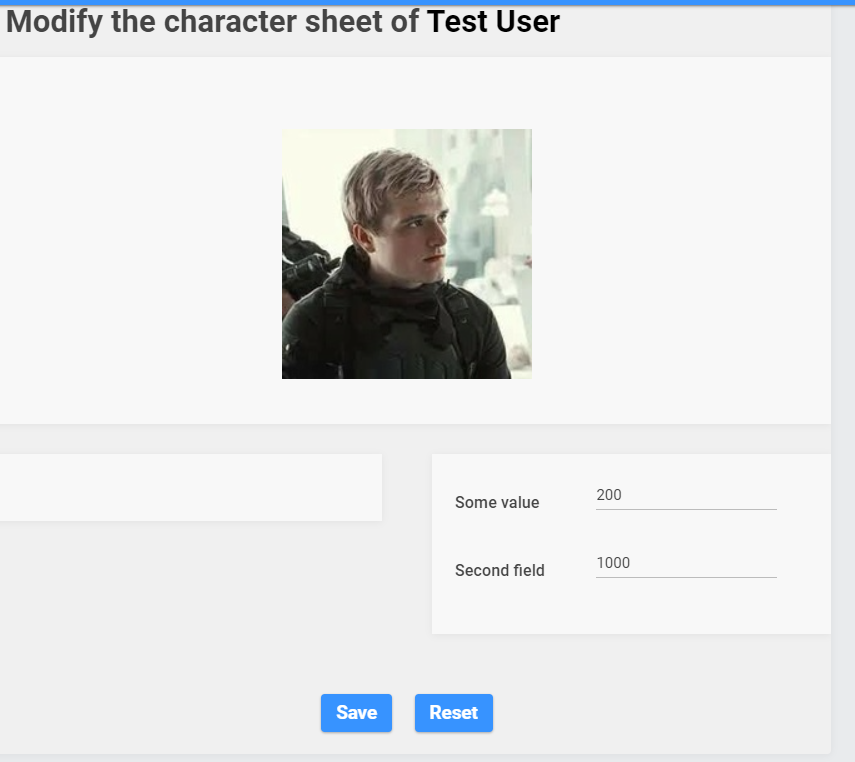
2) For mobile version:
AP - Display - Colors&CSS - CSS Stylesheet
Insert this code:
Submit
Result:

In this case, only the admin will be able to set and change the image via AP.
-------
Upload a character image to the user's profile:
Only for PC:
1) AP - Display - Templates - Profile - rpg_sheet
Find:
Replace by this:
Save. Publish.
2) AP - Display - Templates - General - viewtopic_body
Find:
Before this code, insert this:
At the end of template, insert this code:
Save. Publish.
3) AP - Display - Colors&CSS - CSS Stylesheet
Insert this code:
Submit.
Result:

And user without character avatar:

1) For PC version:
AP - Display - Templates - Profile - rpg_sheet_edit
Find and delete:
- Code:
<h1 class="page-title">{L_AVATAR_PANEL}</h1>
<div class="panel">
<div class="inner"><span class="corners-top"><span></span></span>
<fieldset>
<dl>
<dt><label>{L_UPLOAD_AVATAR_URL}</label></dt>
<dd><input type="text" name="avatarurl" value="{AVATAR_URL}" class="inputbox" />
<br /><span class="italic">{L_UPLOAD_EXPLAIN}</span>
</dd>
</dl>
<span style="color:red">{L_AVATAR_ERROR}</span>
</fieldset>
<span class="corners-bottom"><span></span></span></div>
</div>
Save. Publish.
Result:
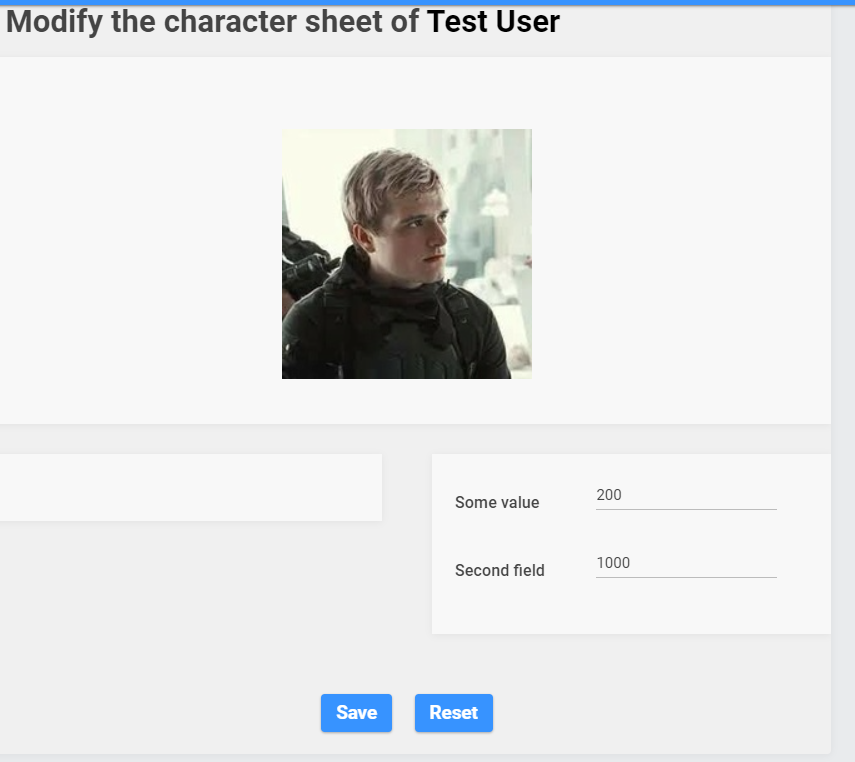
2) For mobile version:
AP - Display - Colors&CSS - CSS Stylesheet
Insert this code:
- Code:
form[action*="rpg_sheet"] div.box:first-of-type {
display: none;
}
Submit
Result:

In this case, only the admin will be able to set and change the image via AP.
-------
Upload a character image to the user's profile:
Only for PC:
1) AP - Display - Templates - Profile - rpg_sheet
Find:
- Code:
<p>{POSTER_RANK} {RPG_IMAGE}</p>
Replace by this:
- Code:
<p>{POSTER_RANK} <div class='rpg_image'>{RPG_IMAGE}</div></p>
Save. Publish.
2) AP - Display - Templates - General - viewtopic_body
Find:
- Code:
{postrow.displayed.POSTER_RPG}
Before this code, insert this:
- Code:
<div class='character__container'>
<div class='character__title'>Pet:</div>
<div class='character__image'></div>
</div>
At the end of template, insert this code:
- Code:
<script>
window.addEventListener('DOMContentLoaded', function() {
const users = document.querySelectorAll('.postprofile');
users.forEach(item => {
const address = item.querySelector('a[href$="rpgsheet"]');
if (address) {
$.ajax({
url: address.href,
method: "GET",
data: 'image',
dataType: "html",
success: function (data) {
let div = document.createElement('div');
div.innerHTML = data;
let findElement = div.querySelector('div.column1 div.rpg_image img');
item.querySelector('.character__container .character__image').append(findElement);
},
error: function (xhr, status, error) {
console.log("AJAX request error:" + error);
},
});
}
});
});
</script>
Save. Publish.
3) AP - Display - Colors&CSS - CSS Stylesheet
Insert this code:
- Code:
.character__container {
display: flex;
justify-content: space-around;
align-items: center;
}
.character__image {
max-width: 100px;
max-height: 100px;
}
.character__image img {
width: 100%;
height: 100%;
}
Submit.
Result:

And user without character avatar:




Razor12345- Support Moderator

-
 Posts : 1586
Posts : 1586
Reputation : 268
Language : Ukr, Rus, Eng
Location : Ukraine
Sir Chivas™ and Simone Boi like this post
 Re: PET & Roleplay table
Re: PET & Roleplay table
Man, i still have little issue with visualization, but i think i'm falling in love with you

Thank you a lot!

Thank you a lot!

Razor12345- Support Moderator

-
 Posts : 1586
Posts : 1586
Reputation : 268
Language : Ukr, Rus, Eng
Location : Ukraine
 Re: PET & Roleplay table
Re: PET & Roleplay table
Yeah, i thin i'll open another topic for the visualization if i can't do it myself
Still thank you a lot Razor!
Still thank you a lot Razor!
Razor12345 likes this post
 Re: PET & Roleplay table
Re: PET & Roleplay table
Problem solved & topic archived.
|


Lost Founder's Password |Forum's Utilities |Report a Forum |General Rules |FAQ |Tricks & Tips
You need one post to send a PM.
You need one post to send a PM.
When your topic has been solved, ensure you mark the topic solved.
Never post your email in public.
 Similar topics
Similar topics» Table Column Width and Table Grid Help
» RPG Roleplay
» RWBY Roleplay
» Roleplay Game
» What is "Roleplay game"
» RPG Roleplay
» RWBY Roleplay
» Roleplay Game
» What is "Roleplay game"
Page 1 of 1
Permissions in this forum:
You cannot reply to topics in this forum
 Home
Home
 by Simone Boi March 1st 2024, 9:11 pm
by Simone Boi March 1st 2024, 9:11 pm




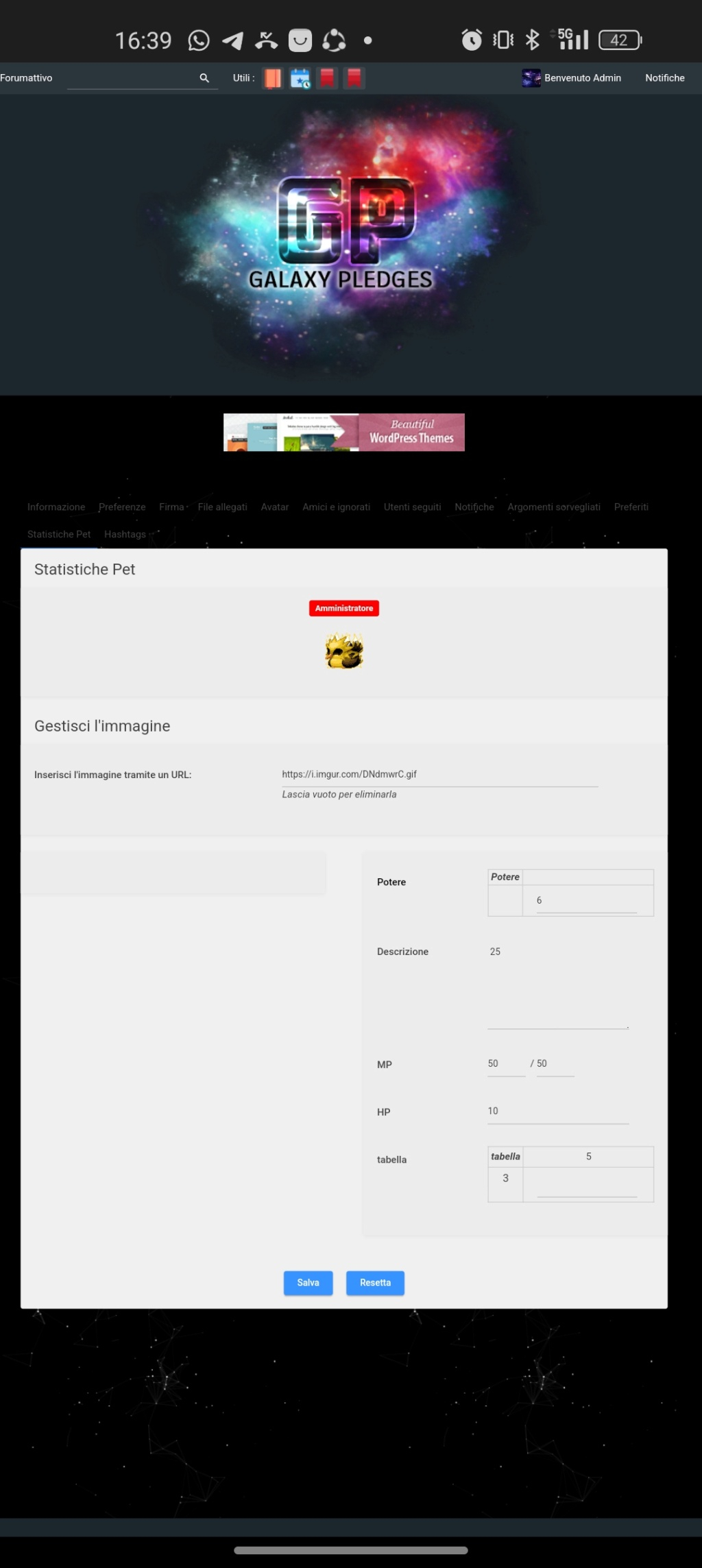
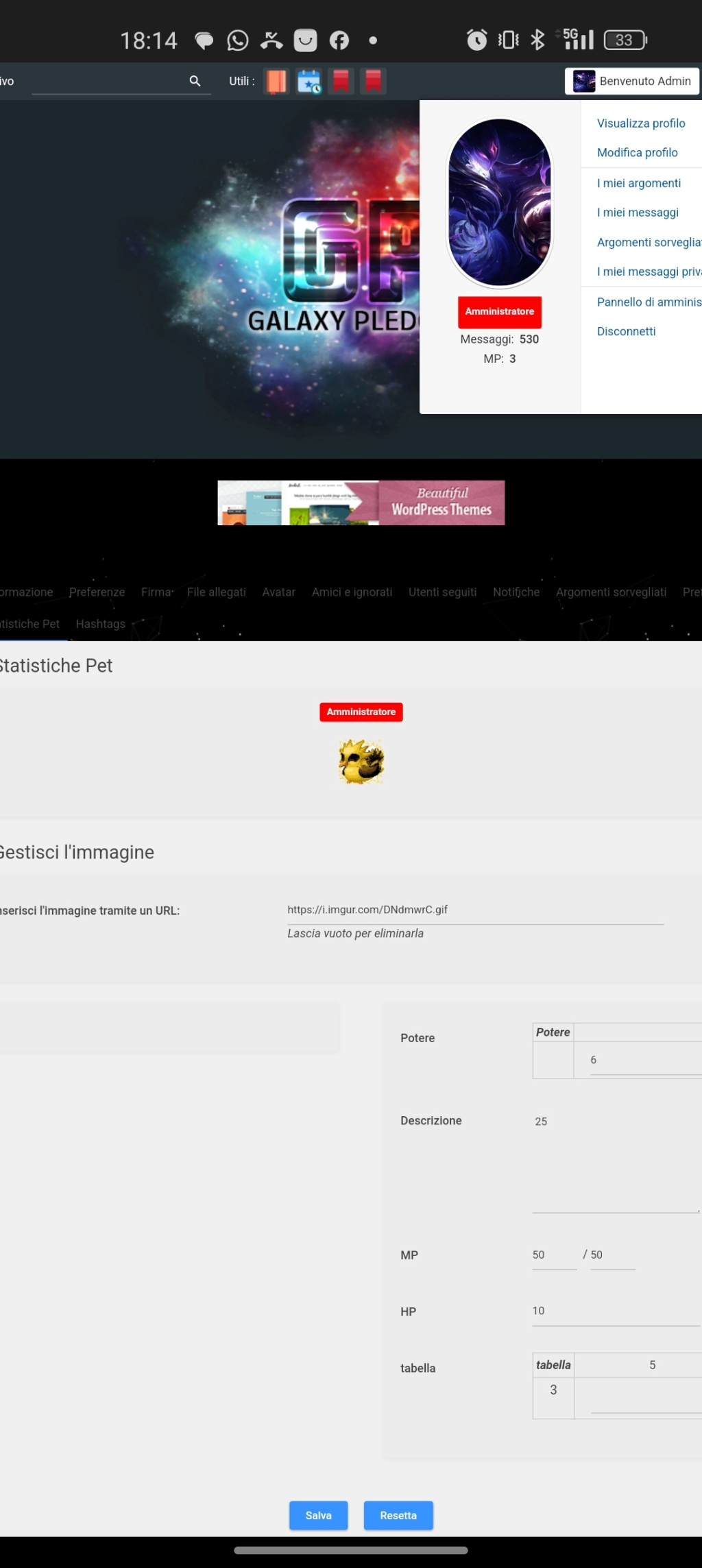

 Facebook
Facebook Twitter
Twitter Pinterest
Pinterest Youtube
Youtube
