help with post color script
5 posters
Page 1 of 1
 help with post color script
help with post color script
- Code:
$(function() {
$("div.postbody").each(function() {
var n = this;
if($(".post-entry", n).length) {
n = $(".post-entry", n)[0]
}else {
if($(".content", n).length) {
n = $(".content", n)[0]
}
}
while(n.nodeType != 3 && n.hasChildNodes()) {
n = n.childNodes[0]
}
if(n.nodeType != 3) {
return;
}
if(n.nodeValue.substr(0,8) != "[postbg=") {
return;
}
var m = n.nodeValue.match(/^\[postbg=([^\]]*)\]/);
if(!m) return;
$(this).closest("div.post-container,div.post").addClass("postbg").css("background-image", "url(" + m[1] + ")");
n.nodeValue = n.nodeValue.replace(/^\[postbg=[^\[]*\]\n?/, "");
if(!n.nodeValue && n.nextSibling && n.nextSibling.nodeType == 1 && n.nextSibling.tagName == "BR") {
$(n.nextSibling).remove()
}
});
if($("#text_editor_textarea").length && $.sceditor) {
var bglist = "https://i.servimg.com/u/f10/20/33/56/10/a110.jpg,https://i.imgur.com/20aRJFn.png,https://i.imgur.com/tkC3deY.jpg,https://i.imgur.com/pfTcnqF.png,https://i.imgur.com/dAQtdaR.gif,https://i.imgur.com/48CU2Qx.png,https://i.imgur.com/lRuwoVi.png,https://i.imgur.com/EHp45H1.png,https://i.imgur.com/8bhbqFF.png,https://i.imgur.com/tb80sYG.png,https://i.imgur.com/6LPhzcp.png,https://i.imgur.com/DkRuYf1.png,https://i.imgur.com/57F0z86.jpg,https://i.imgur.com/PZyMuXF.png".split(",");
var bgnum = -1;
var val = $("#text_editor_textarea").val();
if(val.substr(0,8) == "[postbg=") {
var m = val.match(/^\[postbg=([^\]]*)\]/);
if(m) {
var r = $.inArray(m[1], bglist);
if(r != -1) {
bgnum = r
}else {
bgnum = bglist.length - 1
}
$(function() {
$(".sceditor-container").css("background-position", "0 " + ($(".sceditor-toolbar").height() + 6) + "px");
$(".sceditor-container").css("background-image", "url(" + m[1] + ")")
});
$("#text_editor_textarea").val(val.replace(/^\[postbg=[^\[]*\]/, ""))
}
}
$(function() {
if(!$("#text_editor_textarea").sceditor("instance")) {
return
}
$('<a class="sceditor-button" unselectable="on" title="Боковой фон сообщения"><div unselectable="on" style="background:url(https://i.imgur.com/Hrf5w1i.gif);opacity:1">Background of message</div></a>').insertAfter(".sceditor-button-strike").click(function(e) {
if(e.ctrlKey) {
$(".sceditor-container").css("background-image", "");
bgnum = -1
}else {
bgnum++;
if(!bgnum) {
$(".sceditor-container").css("background-position", "0 " + ($(".sceditor-toolbar").height() + 6) + "px")
}
$(".sceditor-container").css("background-image", "url(" + bglist[bgnum % bglist.length] + ")")
}
})
});
$(function() {
$('form[name="post"]').submit(function() {
if(bgnum != -1) {
$("#text_editor_textarea").val(function(i, val) {
return"[postbg=" + bglist[bgnum % bglist.length] + "]" + val
})
}
})
})
}
});
https://stihi-podval.forumotion.com/t601p60-topic#8936
I entered a table into the post template, and now this script does not work, please help me fix it
. script post background color
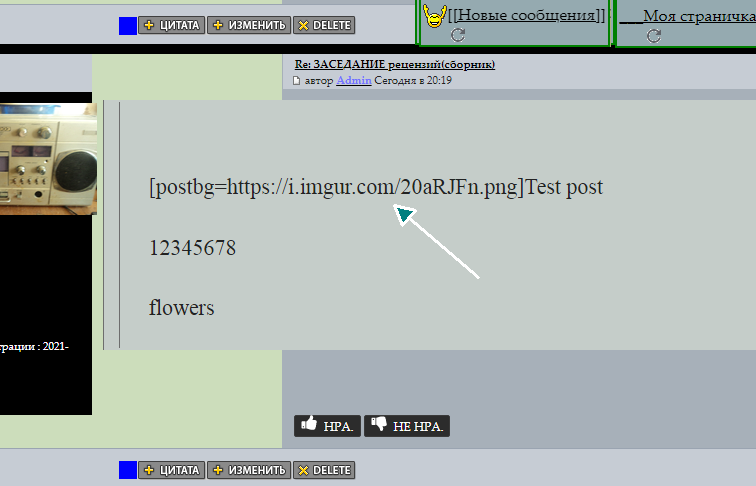
The screenshot shows what should not be this link, but what should be the background
Last edited by poesia-verses on March 18th 2024, 6:07 pm; edited 1 time in total
 Re: help with post color script
Re: help with post color script
poesia-verses wrote:
from this support forum
A link to the posts you are talking about will help me more. (On the support forum)
 Re: help with post color script
Re: help with post color script
okay did you say you added the code to your Templates ?
If yes you have messed up it's only in a javaScript page you need to follow it right.
Also you have a lot of codes that are not right in your forum so not everything will work on your forum.
If yes you have messed up it's only in a javaScript page you need to follow it right.
Also you have a lot of codes that are not right in your forum so not everything will work on your forum.
 Re: help with post color script
Re: help with post color script
- Code:
<table><tr><td> </td>
<td style="border-left: solid 1px #6D6D6D; padding-left: 29px;padding-top: 70px;padding-bottom: 25px;"> <div>{postrow.displayed.MESSAGE}</div>
</td></tr></table>
 Re: help with post color script
Re: help with post color script
like i said you need to use it just how they say in that topic you can't put it in the templates you must use javascripts and CSS file.
 Re: help with post color script
Re: help with post color script
@كونان2000
hi, help me please! It looks like you need to configure the paths at the top of the script, but I couldn’t configure it. In the post-entry there is a table with 2 columns, and in it the message of the post itself. I provided the code from the template
hi, help me please! It looks like you need to configure the paths at the top of the script, but I couldn’t configure it. In the post-entry there is a table with 2 columns, and in it the message of the post itself. I provided the code from the template
كونان2000 likes this post
 Re: help with post color script
Re: help with post color script
hello
before you tag a member to help you, did you try to follow the steps in the tutorial you provided? (CSS and script)
we are all here to help but not to do the job for you
if you followed the tutorial please explain to us in detail what went wrong
before you tag a member to help you, did you try to follow the steps in the tutorial you provided? (CSS and script)
we are all here to help but not to do the job for you
if you followed the tutorial please explain to us in detail what went wrong
TonnyKamper and كونان2000 like this post
 Re: help with post color script
Re: help with post color script
hello @poesia-verses
There is no problem with the javaScript code
Try the following
Find the next part in viewtopic_body template
replace it with
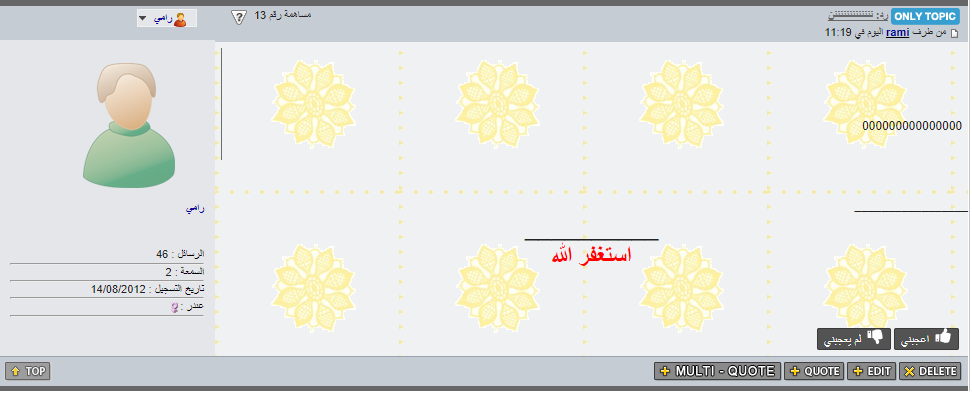
There is no problem with the javaScript code
Try the following
Find the next part in viewtopic_body template
- Code:
<table><tr><td> </td>
<td style="border-left: solid 1px #6D6D6D; padding-left: 29px;padding-top: 70px;padding-bottom: 25px;"> <div>{postrow.displayed.MESSAGE}</div>
</td></tr></table>
replace it with
- Code:
<div class="table-tr-td" style="border-left: solid 1px #6D6D6D;padding-left: 29px;padding-top: 70px;padding-bottom: 25px;">
<div>{postrow.displayed.MESSAGE}</div></div>
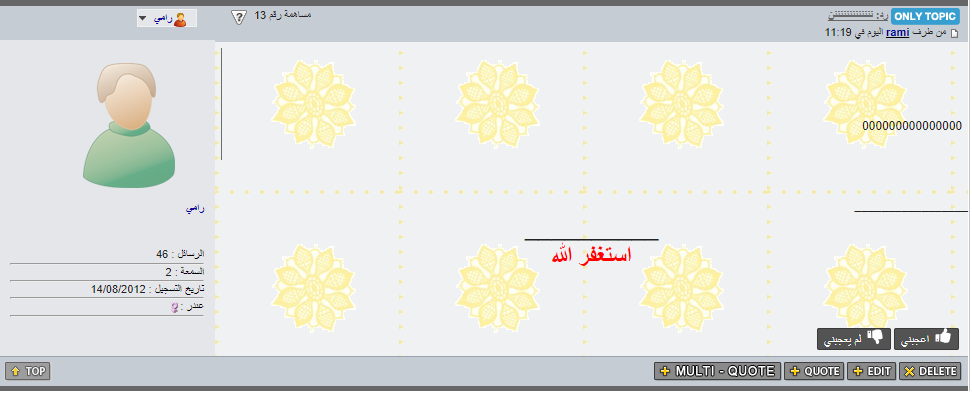
 Re: help with post color script
Re: help with post color script
I also thought about introducing a second block instead of the table, but I didn’t know how to place them next to each other.
Thank you very much (this is not translated correctly).

كونان2000 likes this post
 Re: help with post color script
Re: help with post color script
Problem solved & topic archived.
|


Lost Founder's Password |Forum's Utilities |Report a Forum |General Rules |FAQ |Tricks & Tips
You need one post to send a PM.
You need one post to send a PM.
When your topic has been solved, ensure you mark the topic solved.
Never post your email in public.
 Similar topics
Similar topics» Script to change several usernames color?
» Add a color to the top of the last post in categories with the same color as the group
» Auto Save Post Script not working
» color group post msg
» Post color?
» Add a color to the top of the last post in categories with the same color as the group
» Auto Save Post Script not working
» color group post msg
» Post color?
Page 1 of 1
Permissions in this forum:
You cannot reply to topics in this forum
 Home
Home
 by poesia-verses March 17th 2024, 6:25 pm
by poesia-verses March 17th 2024, 6:25 pm













 Facebook
Facebook Twitter
Twitter Pinterest
Pinterest Youtube
Youtube
