New Editor in your Administrative Panel
+26
Kite Trojan
Shainy
runawayhorses
SLGray
Ape
levy
TheCrow
whitestarling1
roseeverdeen
Varro_Sasuke
felicity4us2
BlackScorpion
Captain Hunk
paranoid092
missing_mile_ghost
Asriel
Willyrka
sivastar
VectorY
Derri
Ultron's Vision
rojeh
Ange Tuteur
conan@10
Ikerepc
Shadow
30 posters
Page 2 of 3
Page 2 of 3 •  1, 2, 3
1, 2, 3 
 New Editor in your Administrative Panel
New Editor in your Administrative Panel
First topic message reminder :
|
Last edited by Buttercup on January 14th 2014, 12:06 pm; edited 2 times in total

Shadow- Manager

-
 Posts : 16208
Posts : 16208
Reputation : 1832
Language : French, English
 Re: New Editor in your Administrative Panel
Re: New Editor in your Administrative Panel
paranoid092 wrote:well i guess it broken, tried to put up some inages int he graphics section, all i got from the post was text and links, not one image is shown now,
It's not broken you did not click the WYSIWYG button, i took care of your post.


Graphic Design Section Rules || Becoming a Designer || Graphic Requests
Graphics Request Form
Make sure to check out our FREE Graphic's Gallery
No support provided via PM!
 Re: New Editor in your Administrative Panel
Re: New Editor in your Administrative Panel
http://www.igdid.com/forum.
First, I am not happy with the new editor so far.
We have at least 200 widgets and html pages - looks like we have the same new editor there.
This is what has happened thus far. We wrote our html correctly - saved - and when we reopened the widget - the code was changed - incorrectly - causing a huge mess. That was just on one widget - I am scared to even mess with anything else. Open the same widget and click save again - without even changing anything, more mess.
Is this something that will fix itself - should we just wait and not touch any of our pages - or what? I hope this made sense.
Also, today - tried to put a jotform in a post - and, it would not even acknowledge that the code was there.
Is this a bug - or does this editor actually 'try' to 'correct' the code for us? So far - that is a very scary thought.
First, I am not happy with the new editor so far.
We have at least 200 widgets and html pages - looks like we have the same new editor there.
This is what has happened thus far. We wrote our html correctly - saved - and when we reopened the widget - the code was changed - incorrectly - causing a huge mess. That was just on one widget - I am scared to even mess with anything else. Open the same widget and click save again - without even changing anything, more mess.
Is this something that will fix itself - should we just wait and not touch any of our pages - or what? I hope this made sense.
Also, today - tried to put a jotform in a post - and, it would not even acknowledge that the code was there.
Is this a bug - or does this editor actually 'try' to 'correct' the code for us? So far - that is a very scary thought.
 Re: New Editor in your Administrative Panel
Re: New Editor in your Administrative Panel
One thing I noticed, is in the general section when configuring my site. I noticed that right underneath the "Forum in Construction" part, the editor is there and I still have it set to not in construction but the editor still stays.

Guest- Guest
 Re: New Editor in your Administrative Panel
Re: New Editor in your Administrative Panel
Correct, the editor is now shown in this part of the Administration Panel without being hidden. Before you had to click a button to edit the maintenance message which wasn't very convenient. With it being shown it allows you to edit the message anytime regardless if your forum is undergoing a maintenance, that is normal.Jadster wrote:One thing I noticed, is in the general section when configuring my site. I noticed that right underneath the "Forum in Construction" part, the editor is there and I still have it set to not in construction but the editor still stays.
Choosing yes will display your written message and the amount of days you wish it displayed. If it is set to no it will not display and users can access your forum.
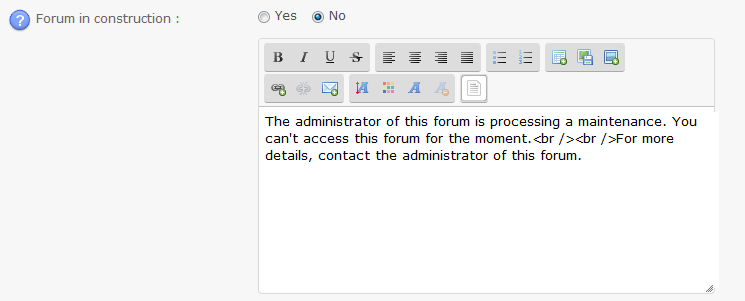
 Re: New Editor in your Administrative Panel
Re: New Editor in your Administrative Panel
I don't get trouble while using the new editor but, I have trouble if I use it in chrome. btw It's nice.

Varro_Sasuke- Forumember
-
 Posts : 33
Posts : 33
Reputation : 1
Language : English
Location : Jakarta, Indonesia
 Re: New Editor in your Administrative Panel
Re: New Editor in your Administrative Panel
Problems with the tags when editing HTML pages are not a bug but a problem of incompatibility with the Wysiwyg mode and not WYSIWYG. Therefore until we find a solution and we recommend you not to edit your HTML .

Shadow- Manager

-
 Posts : 16208
Posts : 16208
Reputation : 1832
Language : French, English
 Re: New Editor in your Administrative Panel
Re: New Editor in your Administrative Panel
Our technicians are working on an alternative solution 
I will inform soon as soon as possible
Thanks
I will inform soon as soon as possible
Thanks

Shadow- Manager

-
 Posts : 16208
Posts : 16208
Reputation : 1832
Language : French, English
 Re: New Editor in your Administrative Panel
Re: New Editor in your Administrative Panel
Its all well and good, except if you dont know how to write in code. The HTML editor box as shown above was much easier and simpler to use
 Re: New Editor in your Administrative Panel
Re: New Editor in your Administrative Panel
Hello Whitestarling
You are absolutly true. We are working on an alternative solution
You are absolutly true. We are working on an alternative solution

Shadow- Manager

-
 Posts : 16208
Posts : 16208
Reputation : 1832
Language : French, English
 Re: New Editor in your Administrative Panel
Re: New Editor in your Administrative Panel
Thank you for your swift response Buttercup that is appreciated, and also that concerns are being taken seriously. I am now content to wait to see what solutions can be achieved
 Re: New Editor in your Administrative Panel
Re: New Editor in your Administrative Panel
We are being patient, but have had to redo several pages now, because links were dead, and we are held up on updating a widget that we do by hand daily.
I am just knowing that your tech will come up with a solution so that we don't have to go in and change all of our pages. The new boxes also limits the code that we can use - I think - not sure if we can add css, etc.
anyhow, good job - we will keep catching what we can until we hear back. http://www.igdid.com/
I am just knowing that your tech will come up with a solution so that we don't have to go in and change all of our pages. The new boxes also limits the code that we can use - I think - not sure if we can add css, etc.
anyhow, good job - we will keep catching what we can until we hear back. http://www.igdid.com/
 Re: New Editor in your Administrative Panel
Re: New Editor in your Administrative Panel
I agree with felicity4us2. This is a bit problem for me also because i have to change the widget again! 

 | Forum of the Forums Forumotion Rules | Tips & Tricks | FAQ | Did you forget your password? |
*** The Support Forum will never ask you for your email or password, so please do not post them anywhere! ***
No support via PM!
 Re: New Editor in your Administrative Panel
Re: New Editor in your Administrative Panel
The first look so old , like first editor from the world , the new one is great , very good job!
 Re: New Editor in your Administrative Panel
Re: New Editor in your Administrative Panel
yes but with the new editor we have to change the codes again and again.. and this is tyring! i wish they find a code that can leave the code in the editor as you save it and don't change it! 

 | Forum of the Forums Forumotion Rules | Tips & Tricks | FAQ | Did you forget your password? |
*** The Support Forum will never ask you for your email or password, so please do not post them anywhere! ***
No support via PM!
 Re: New Editor in your Administrative Panel
Re: New Editor in your Administrative Panel
Hello Dear members,
Quoting problem is solved
Best regards
Buttercup
Quoting problem is solved

Best regards
Buttercup
Last edited by Buttercup on December 20th 2013, 9:38 am; edited 1 time in total

Shadow- Manager

-
 Posts : 16208
Posts : 16208
Reputation : 1832
Language : French, English
 Re: New Editor in your Administrative Panel
Re: New Editor in your Administrative Panel
What's the happiness for if its not solved? 

 | Forum of the Forums Forumotion Rules | Tips & Tricks | FAQ | Did you forget your password? |
*** The Support Forum will never ask you for your email or password, so please do not post them anywhere! ***
No support via PM!
 Re: New Editor in your Administrative Panel
Re: New Editor in your Administrative Panel
Thank you buttercup and the tech staff for the fast fix to my problemButtercup wrote:Hello Dear members,
Quoting problem is not solved
Best regards
Buttercup

 Re: New Editor in your Administrative Panel
Re: New Editor in your Administrative Panel
I believe Buttercup meant to say that the quoting issue has been fixed.Buttercup wrote:Hello Dear members,
Quoting problem is not solved
Best regards
Buttercup


Lost Founder's Password |Forum's Utilities |Report a Forum |General Rules |FAQ |Tricks & Tips
You need one post to send a PM.
You need one post to send a PM.
When your topic has been solved, ensure you mark the topic solved.
Never post your email in public.
 Re: New Editor in your Administrative Panel
Re: New Editor in your Administrative Panel
SLGray is trueSLGray wrote:I believe Buttercup meant to say that the quoting issue has been fixed.Buttercup wrote:Hello Dear members,
Quoting problem is not solved
Best regards
Buttercup
Sorry for the mistake


Shadow- Manager

-
 Posts : 16208
Posts : 16208
Reputation : 1832
Language : French, English
 Re: New Editor in your Administrative Panel
Re: New Editor in your Administrative Panel
i was just kidding! its all ok with mine 2! Thank you Buttercup!

 | Forum of the Forums Forumotion Rules | Tips & Tricks | FAQ | Did you forget your password? |
*** The Support Forum will never ask you for your email or password, so please do not post them anywhere! ***
No support via PM!
 Re: New Editor in your Administrative Panel
Re: New Editor in your Administrative Panel
Your welcome 

Shadow- Manager

-
 Posts : 16208
Posts : 16208
Reputation : 1832
Language : French, English
 Re: New Editor in your Administrative Panel
Re: New Editor in your Administrative Panel
I find it interesting that I have indeed edited the "overall_header template" on my punbb forum months ago, but everything works and looks fine. There is no shrunken text editor anywhere, and everything works perfectly as it should. I have not added the code to fix the issue because the issue doesn't exist, it looks and works fine. Anyone have an explanation as to why my forum is fine even though I have edited the "overall_header template"?
The code to replace is still the old code I have not changed a thing, and everything looks and works fine.
The code to replace is still the old code I have not changed a thing, and everything looks and works fine.
 Re: New Editor in your Administrative Panel
Re: New Editor in your Administrative Panel
On my forum Quoting problem is not solved  , and also when I try to use a preview in quick editor and write pm message, screen is wide and scrol bar shows in botom of screen
, and also when I try to use a preview in quick editor and write pm message, screen is wide and scrol bar shows in botom of screen 
 Re: New Editor in your Administrative Panel
Re: New Editor in your Administrative Panel
Hi Shainy can i ask if you have any Edited templates on your forum ?Shainy wrote:On my forum Quoting problem is not solved, and also when I try to use a preview in quick editor and write pm message, screen is wide and scroll bar shows in bottom of screen

If so your have to edit your templates with the update gave by Buttercup
https://help.forumotion.com/t128822-new-editor-in-your-administrative-panel
The tech staff are still working on the problems we are still getting and should have them fixed soon.
Please also Note we are now in the Christmas Holiday Mode so they will not be working over the holidays Unless the servers go down or a big bug comes in to play on the sites.
I hope you understand.
Merry Christmas and a happy new year to you and everyone else on FM support and the tech's
 Re: New Editor in your Administrative Panel
Re: New Editor in your Administrative Panel
Are you using Internet Explorer?Shainy wrote:On my forum Quoting problem is not solved, and also when I try to use a preview in quick editor and write pm message, screen is wide and scrol bar shows in botom of screen



Lost Founder's Password |Forum's Utilities |Report a Forum |General Rules |FAQ |Tricks & Tips
You need one post to send a PM.
You need one post to send a PM.
When your topic has been solved, ensure you mark the topic solved.
Never post your email in public.
 Re: New Editor in your Administrative Panel
Re: New Editor in your Administrative Panel
APE wrote:
Hi Shainy can i ask if you have any Edited templates on your forum ?
If so your have to edit your templates with the update gave by Buttercup
https://help.forumotion.com/t128822-new-editor-in-your-administrative-panel
Yes, I have edited templates, and I change codes gave by Buttercup, but nothing is diferent ..
SLGray wrote:
Are you using Internet Explorer?
I m using both browsers, chrome and firefox and its the same ...
This is how my screen look in quick reply..
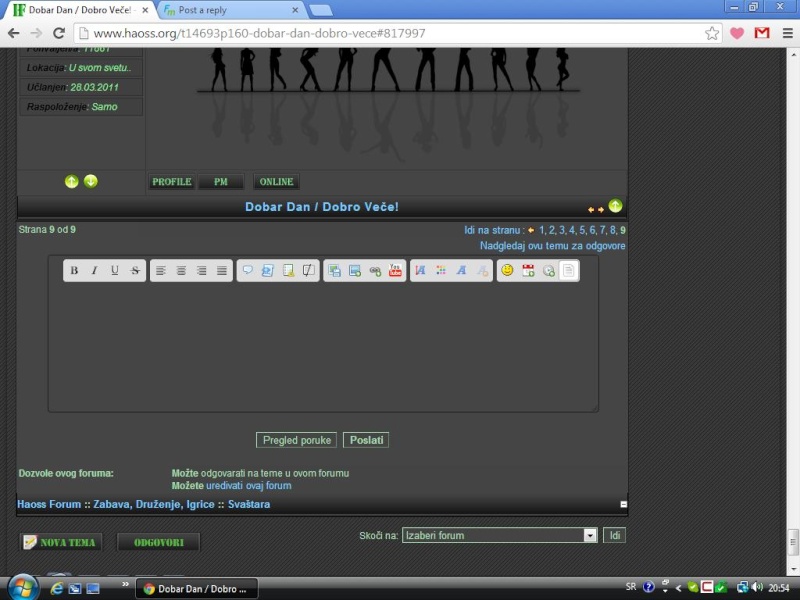
And this is in post prewiew..
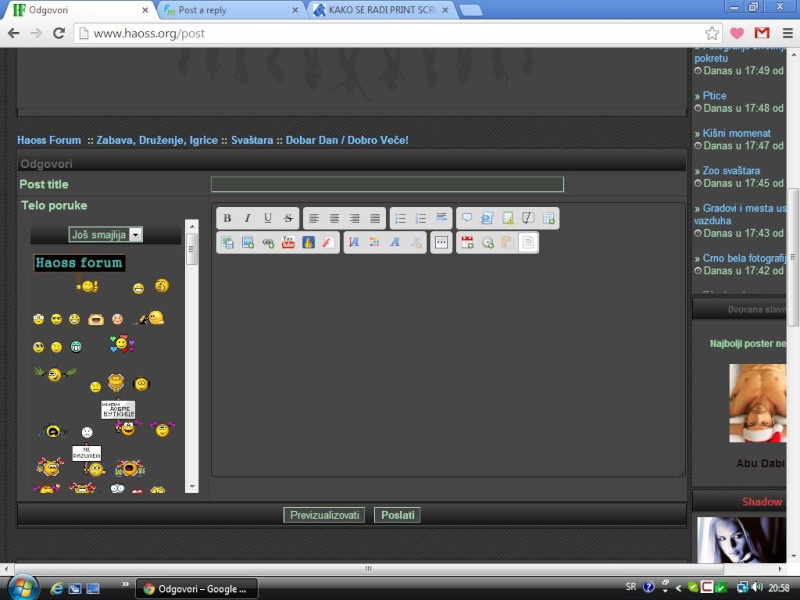
Page 2 of 3 •  1, 2, 3
1, 2, 3 
 Similar topics
Similar topics» I can't access the administrative panel
» Unclear notification at administrative panel
» HTML Editor Isn't Appearing in the Admin Panel
» The Editor Tools Are Missing From The Full Message Editor!
» Missing administrative options
» Unclear notification at administrative panel
» HTML Editor Isn't Appearing in the Admin Panel
» The Editor Tools Are Missing From The Full Message Editor!
» Missing administrative options
Page 2 of 3
Permissions in this forum:
You cannot reply to topics in this forum
 Home
Home
 by
by 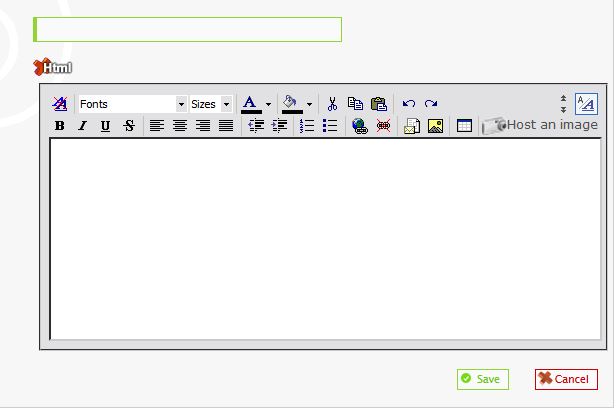
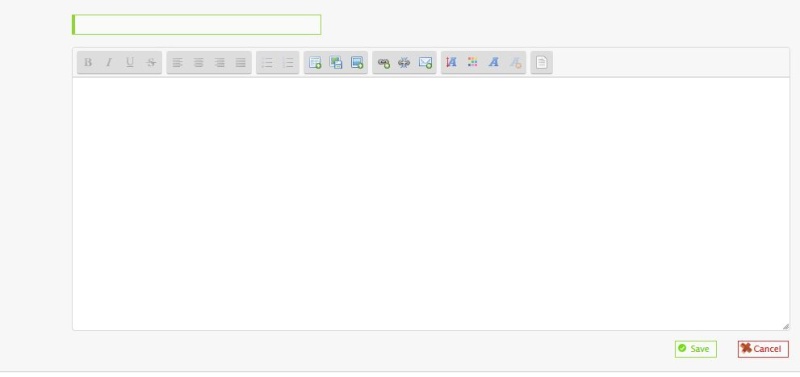
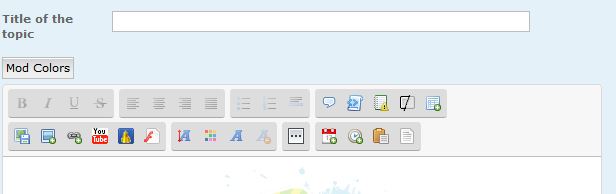











 Facebook
Facebook Twitter
Twitter Pinterest
Pinterest Youtube
Youtube
