Watch this topic for replies issue/problem.
+4
Rhino.Freak
Ape
SLGray
TheShaka
8 posters
Page 1 of 4
Page 1 of 4 • 1, 2, 3, 4 
 Watch this topic for replies issue/problem.
Watch this topic for replies issue/problem.
Hello i have problem in my forum with "Watch this topic for replies" i am getting notifications from every post where i post a message... I no need even click on "Watch this topic for replies" Also sometimes i am getting notifications from random threads where i am not even post any messages and i am not even click on "Watch this topic for replies"
this is really uncomfortable for me and my forum members when you watching thread with out clicking on "Watch this topic for replies" and you getting notifications from post which you don't care
My forum: http://seiya.forumotion.com/ -phpbb3.
this is really uncomfortable for me and my forum members when you watching thread with out clicking on "Watch this topic for replies" and you getting notifications from post which you don't care

My forum: http://seiya.forumotion.com/ -phpbb3.
 Re: Watch this topic for replies issue/problem.
Re: Watch this topic for replies issue/problem.
Check here:
Profile > Topic(s) Watched
To see if they are listed.
Profile > Topic(s) Watched
To see if they are listed.


Lost Founder's Password |Forum's Utilities |Report a Forum |General Rules |FAQ |Tricks & Tips
You need one post to send a PM.
You need one post to send a PM.
When your topic has been solved, ensure you mark the topic solved.
Never post your email in public.
 Re: Watch this topic for replies issue/problem.
Re: Watch this topic for replies issue/problem.
SLGray wrote:Check here:
Profile > Topic(s) Watched
To see if they are listed.
This problem have all users from my forum

And i have 8 pages of watched topics and i never clicked on "Watch this topic for replies"
 Re: Watch this topic for replies issue/problem.
Re: Watch this topic for replies issue/problem.
So they were there? Remove them and see what happens.


Lost Founder's Password |Forum's Utilities |Report a Forum |General Rules |FAQ |Tricks & Tips
You need one post to send a PM.
You need one post to send a PM.
When your topic has been solved, ensure you mark the topic solved.
Never post your email in public.
 Re: Watch this topic for replies issue/problem.
Re: Watch this topic for replies issue/problem.
What what will happen... are you serious?  sure i will "Stop watching this topic"
sure i will "Stop watching this topic"
 sure i will "Stop watching this topic"
sure i will "Stop watching this topic" Re: Watch this topic for replies issue/problem.
Re: Watch this topic for replies issue/problem.
Just remove them and see if the problem comes back if i is coming back we can then report it as a bug or look over your forum for you and see if you have any codes that may be making this happen.
APE
EDIT:
I will be happy to make up a post for you and send the post to you in a pm on how to change all there settings so they do not get this problem any more. there is 2 settings they need to change on there profiles the one i posted and then the watched topics one aswell.
if you would like me to make some thing up so you can post it then i will be happy to
APE
EDIT:
I will be happy to make up a post for you and send the post to you in a pm on how to change all there settings so they do not get this problem any more. there is 2 settings they need to change on there profiles the one i posted and then the watched topics one aswell.
if you would like me to make some thing up so you can post it then i will be happy to
Last edited by APE on December 12th 2014, 1:46 pm; edited 1 time in total
 Re: Watch this topic for replies issue/problem.
Re: Watch this topic for replies issue/problem.
If you don't want to get notifications from topics where you replies you can uncheck this option :
Edit Profile > Preferences > Display a notification when new replies are written : No
Or you can install this script given over here, it will give you a nice button that you can quickly click (without page change) to subscribe or un-subscribe to topic.
http://www.avacweb.com/t2047-unsubscribe-topics-ajax
Edit Profile > Preferences > Display a notification when new replies are written : No
Or you can install this script given over here, it will give you a nice button that you can quickly click (without page change) to subscribe or un-subscribe to topic.
http://www.avacweb.com/t2047-unsubscribe-topics-ajax
 Re: Watch this topic for replies issue/problem.
Re: Watch this topic for replies issue/problem.
APE wrote:Just remove them and see if the problem comes back if i is coming back we can then report it as a bug or look over your forum for you and see if you have any codes that may be making this happen.
APE
Hi @APE i deleted all watched topics here was more than 20 pages...
As you can see my list of watched topics is empty now:

I enter random thread i have option "Watch this topic for replies" but i don't click on it.
I reply in one thread and automatically i watching this topic with out clicking on "Watch this topic for replies"

 Re: Watch this topic for replies issue/problem.
Re: Watch this topic for replies issue/problem.
Rhino.Freak wrote:If you don't want to get notifications from topics where you replies you can uncheck this option :
Edit Profile > Preferences > Display a notification when new replies are written : No
Or you can install this script given over here, it will give you a nice button that you can quickly click (without page change) to subscribe or un-subscribe to topic.
http://www.avacweb.com/t2047-unsubscribe-topics-ajax
TheShaka, have you tried Rhino's method?
 Re: Watch this topic for replies issue/problem.
Re: Watch this topic for replies issue/problem.
Ramdaman wrote:Rhino.Freak wrote:If you don't want to get notifications from topics where you replies you can uncheck this option :
Edit Profile > Preferences > Display a notification when new replies are written : No
Or you can install this script given over here, it will give you a nice button that you can quickly click (without page change) to subscribe or un-subscribe to topic.
http://www.avacweb.com/t2047-unsubscribe-topics-ajax
TheShaka, have you tried Rhino's method?
I want getting notifications but from threads where i click "Watch this topic for replies"
I don't want getting nottifications from every thread where i post message...
 Re: Watch this topic for replies issue/problem.
Re: Watch this topic for replies issue/problem.
Rhino.Freak wrote:Yeah well, that's what I posted about o.O
This script not working for me

 Re: Watch this topic for replies issue/problem.
Re: Watch this topic for replies issue/problem.
please can you send me a link to your forum and a test account to my pm box so i can run a test on your forum ?
APE
APE
 Re: Watch this topic for replies issue/problem.
Re: Watch this topic for replies issue/problem.
ok on your test account this is the following settings you have on there this is why this account is getting notifications from topics.
you need to turn the 2nd one off on this profile and on your one to stop the notifications from topics

When you add the test account to the admin account i can take a look at your settings in the ACP
you need to turn the 2nd one off on this profile and on your one to stop the notifications from topics

When you add the test account to the admin account i can take a look at your settings in the ACP
 Re: Watch this topic for replies issue/problem.
Re: Watch this topic for replies issue/problem.
APE wrote:ok on your test account this is the following settings you have on there this is why this account is getting notifications from topics.
you need to turn the 2nd one off on this profile and on your one to stop the notifications from topics
When you add the test account to the admin account i can take a look at your settings in the ACP
Done i added the admin.
Also why in forumotion when i joined this forum i had no problems, i have notifications only when someone tag me/ or if i watching thread. In my forum everything is fucked up with notifications every users have this profile configuration with tons of notifications everyday... Thats why no one read them because its like spam right now... I am not sure even if i will tell them which options they need change in profile, probably 5-10% of users will do that... I can do something in this was as admin...?
 Re: Watch this topic for replies issue/problem.
Re: Watch this topic for replies issue/problem.
Not sure why your forum was the only one to get this strange problem no one else has this problem just your site, if your members are still getting this problem then your have to ask them to change the settings then save it.
As i have said the settings have to be changed in there to get this to stop your welcome to use the screen shot to show your members what to change
As i have said the settings have to be changed in there to get this to stop your welcome to use the screen shot to show your members what to change
 Re: Watch this topic for replies issue/problem.
Re: Watch this topic for replies issue/problem.
So this problem can be sloved by admin or forumotion team?APE wrote:Not sure why your forum was the only one to get this strange problem no one else has this problem just your site.
 Re: Watch this topic for replies issue/problem.
Re: Watch this topic for replies issue/problem.
Hello
Some tests were made on your forum and all is going well
1- Disallow notification for no watched topics:

2- Test without watching the topic

No notifications:

3- Test: wacth the topic replies
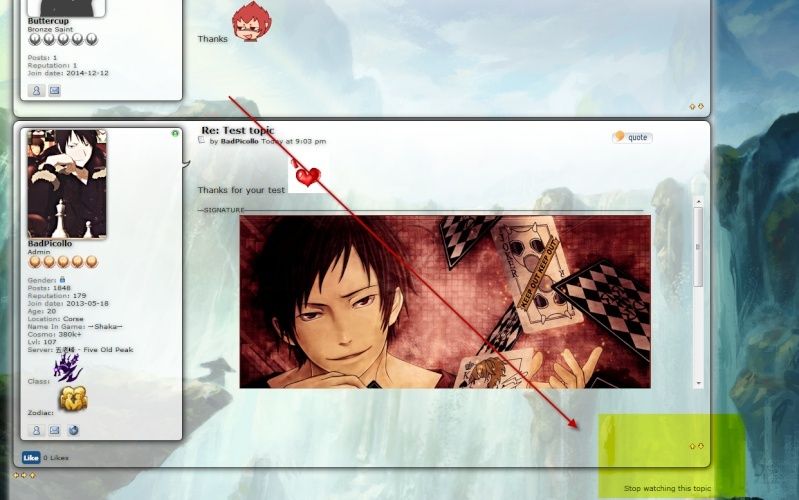
Notifications received!

All is working properly. Thanks @Ape
Some tests were made on your forum and all is going well
1- Disallow notification for no watched topics:

2- Test without watching the topic

No notifications:

3- Test: wacth the topic replies
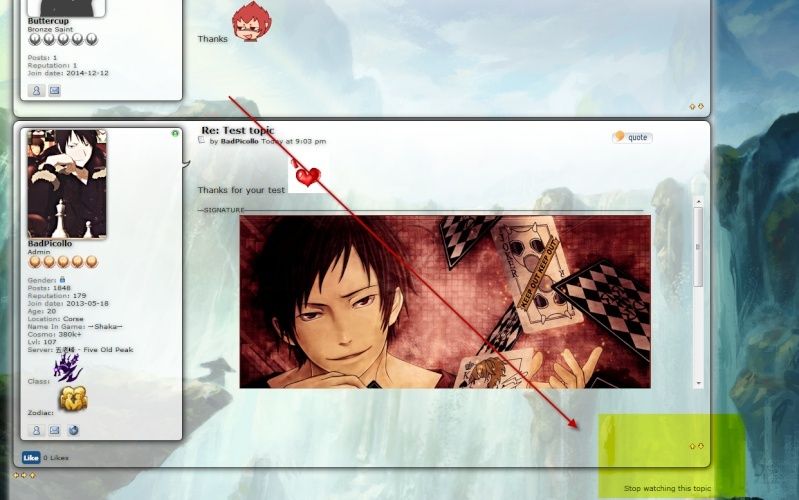
Notifications received!

All is working properly. Thanks @Ape

Shadow- Manager

-
 Posts : 16208
Posts : 16208
Reputation : 1832
Language : French, English
 Re: Watch this topic for replies issue/problem.
Re: Watch this topic for replies issue/problem.
Buttercup wrote:Hello
Some tests were made on your forum and all is going well
1- Disallow notification for no watched topics:
Hello thanks for helping me.
But why every new member have his profile configuration:
Always notify me of replies : YES
Display a notification when new replies are written : YES
How i can change it to (for new and current members):
Always notify me of replies : No
Display a notification when new replies are written : No
if is possible...? Because i don't think, that every one will change that
 you know humans are lazy.
you know humans are lazy. Re: Watch this topic for replies issue/problem.
Re: Watch this topic for replies issue/problem.
You can't possibly expect everyone to do it, true.
But you could make a global announcement for it and request members who want to use notification system to set the option to no.
Those who are lazy and don't care, why exactly do you bother about them as long as you're not getting the notifications that you don't need? Its their profile, their choice.
But you could make a global announcement for it and request members who want to use notification system to set the option to no.
Those who are lazy and don't care, why exactly do you bother about them as long as you're not getting the notifications that you don't need? Its their profile, their choice.
 Re: Watch this topic for replies issue/problem.
Re: Watch this topic for replies issue/problem.
Rhino.Freak wrote:You can't possibly expect everyone to do it, true.
But you could make a global announcement for it and request members who want to use notification system to set the option to no.
Those who are lazy and don't care, why exactly do you bother about them as long as you're not getting the notifications that you don't need? Its their profile, their choice.
Ya but other forums have normal configuration like:
Always notify me of replies : No
Display a notification when new replies are written : No
as i read only i have this problem so here must be something that can slove that, and if here is something what i can do i want do that.
 Re: Watch this topic for replies issue/problem.
Re: Watch this topic for replies issue/problem.
post this on your forum :
Apes Official Fix it's |
| To change the problems your end you need to do the following things to your account and then ask your members to do the same. Step 1 (profile's) Go to your profile button in your forum Navbar :  you will see the following settings: Click  Preferences look for Preferences look for  Always notify me of replies : (Highlighted in Yellow in screen shot) Tick it as Always notify me of replies : (Highlighted in Yellow in screen shot) Tick it as  NO and save. NO and save.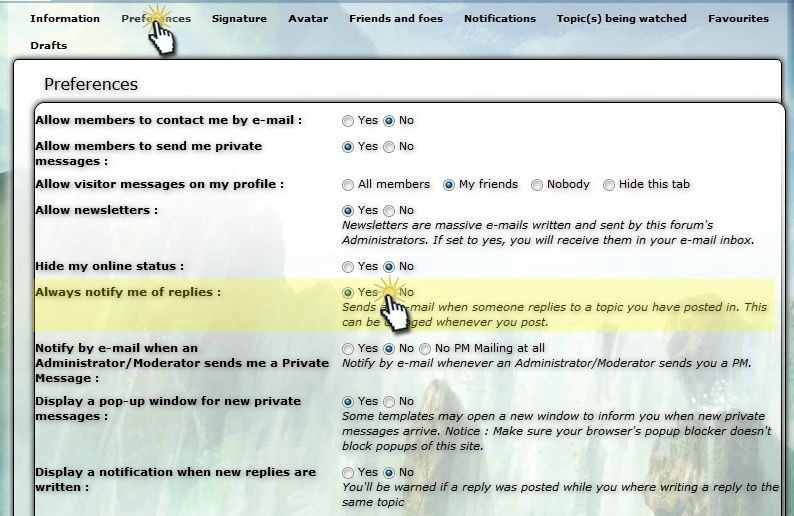 Step 2 (profiles)  In Profiles look for  topic(s) being watched topic(s) being watchedTick the boxes Highlighted in yellow in screen shot Then click button called  Stop watching Selected topic's. Stop watching Selected topic's.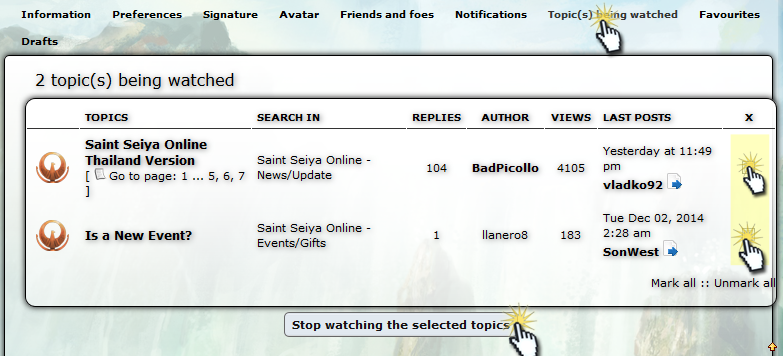 copy this for your members as well !! |
A Ape's Official Fix it Page |
- Code:
[table class="posting-table" style="border: 1px solid rgb(0, 114, 149);" cellspacing="0" width="100%"][tr][td style="background-image: url(http://i39.servimg.com/u/f39/12/23/10/57/ann_to11.png); background-repeat: no-repeat;" height="100" width="152"]
[/td]
[td style="background: transparent url(http://i39.servimg.com/u/f39/12/23/10/57/ann_ce11.png) repeat scroll 0% 0%; -moz-background-clip: border; -moz-background-origin: padding; -moz-background-inline-policy: continuous; padding-bottom: 15px;"][center][size=16][color=#000000][b]Apes [/b][/color][/size][b][size=16][color=#000000]Official Fix it's[/color][/size]
[/b][/center]
[/td]
[td style="background-image: url(http://i39.servimg.com/u/f39/12/23/10/57/apes_f10.png); background-repeat: no-repeat;" width="84"]
[/td]
[/tr]
[/table]
[table class="posting-table" style="border-left: 1px solid rgb(0, 114, 149); border-right: 1px solid rgb(0, 114, 149); border-bottom: 1px solid rgb(0, 114, 149);" cellspacing="0" width="100%"][tr][td style="padding-left: 5px; padding-right: 5px; background-color: rgb(247, 247, 247);"][b][color=#0099ff][size=16][size=13][color=#000000]To change the problems your end you need to do the following things to your account and then ask your members to do the same.
[b]Step 1 (profile's)[/b]
Go to your profile button in your forum Navbar :[/color][/size]
[img]http://i39.servimg.com/u/f39/12/23/10/57/captu109.png[/img]
[size=13][color=#000000]you will see the following settings:
Click [img]http://i39.servimg.com/u/f39/12/23/10/57/arrow_16.png[/img] [b]Preferences[/b] look for [img]http://i39.servimg.com/u/f39/12/23/10/57/arrow_16.png[/img] [b]Always notify me of replies :[/b] (Highlighted in Yellow in screen shot) Tick it as [img]http://i39.servimg.com/u/f39/12/23/10/57/arrow_16.png[/img] NO and[b] save.[/b][/color][/size]
[img]http://i39.servimg.com/u/f39/12/23/10/57/captur13.jpg[/img]
[size=13][color=#000000][b]Step 2 (profiles)[/b][/color][/size]
[img]http://i39.servimg.com/u/f39/12/23/10/57/captu109.png[/img]
[size=13][color=#000000]In Profiles look for [img]http://i39.servimg.com/u/f39/12/23/10/57/arrow_16.png[/img] [b]topic(s) being watched[/b]
Tick the boxes Highlighted in yellow in screen shot Then click button called [img]http://i39.servimg.com/u/f39/12/23/10/57/arrow_16.png[/img][b]Stop watching Selected topic's.[/b][/color][/size]
[img]http://i39.servimg.com/u/f39/12/23/10/57/captu110.png[/img]
[size=13][color=#000000]Now the problem will be fixed for you and you are welcome to copy this for your members as well [/color][/size][/size][/color][/b][size=13][color=#000000]!![/color][/size]
[/td]
[/tr]
[/table]
[table class="posting-table" style="border-left: 1px solid rgb(0, 114, 149); border-right: 1px solid rgb(0, 114, 149); border-bottom: 1px solid rgb(0, 114, 149);" cellspacing="0" width="100%"][tr][td style="background: rgb(247, 247, 247) none repeat scroll 0% 0%; text-align: justify; -moz-background-clip: border; -moz-background-origin: padding; -moz-background-inline-policy: continuous; padding-left: 5px;"][center][b] A [color=#0066cc]Ape's[/color] Official Fix it Page[/b][/center]
[/td]
[td style="background: transparent url(http://i39.servimg.com/u/f39/12/23/10/57/bottom13.png) No-repeat scroll 0% 0%; -moz-background-clip: border; -moz-background-origin: padding; -moz-background-inline-policy: continuous;" height="100" width="140"]
[/td]
[/tr]
[/table]
 Re: Watch this topic for replies issue/problem.
Re: Watch this topic for replies issue/problem.
Thanks @APE but your forgot about:
Display a notification when new replies are written : No
Thanks for explain i will make guide later.
also do you read my earlier posts?
Display a notification when new replies are written : No
Thanks for explain i will make guide later.
also do you read my earlier posts?
 Re: Watch this topic for replies issue/problem.
Re: Watch this topic for replies issue/problem.
yes you can do it so its set to No in the templates but not sure how right now let me do some tests on my forum and get back to you on it 
 Re: Watch this topic for replies issue/problem.
Re: Watch this topic for replies issue/problem.
Many thanks Ape for your help.

Shadow- Manager

-
 Posts : 16208
Posts : 16208
Reputation : 1832
Language : French, English
 Re: Watch this topic for replies issue/problem.
Re: Watch this topic for replies issue/problem.
OK got it for you 
ACP >> Display >> Templates >> Profile >> profile_add_body
Templates >> Profile >> profile_add_body
FIND:
Replace it with:
Now Find:
Replace it with :
Now Save:
Then click to publish
to publish 
Note all settings will now be changed To NO in all the profiles.
ACP >> Display >>
FIND:
- Code:
<dt><label>{L_NOTIFY_ON_REPLY} :</label></dt>
<dd>
<label><input type="radio" name="notifyreply" value="1" {NOTIFY_REPLY_NO} />{L_NO}</label>
<label><input type="radio" name="notifyreply" value="0" {NOTIFY_REPLY_YES} />{L_YES}</label>
<br /><span class="italic">{L_NOTIFY_ON_REPLY_EXPLAIN}</span>
</dd>
</dl>
Replace it with:
- Code:
<dt><label>{L_NOTIFY_ON_REPLY} :</label></dt>
<dd>
<label><input type="radio" name="notifyreply" value="0" {NOTIFY_REPLY_NO} />{L_YES}</label>
<label><input type="radio" name="notifyreply" value="1" {NOTIFY_REPLY_YES} />{L_NO}</label>
<br /><span class="italic">{L_NOTIFY_ON_REPLY_EXPLAIN}</span>
</dd>
</dl>
Now Find:
- Code:
<dt><label>{L_NOTIFY_POST_PREVENT} :</label></dt>
<dd>
<label><input type="radio" name="post_prevent" value="1" {POST_PREVENT_YES} />{L_YES}</label>
<label><input type="radio" name="post_prevent" value="0" {POST_PREVENT_NO} />{L_NO}</label>
<br /><span class="italic">{L_NOTIFY_POST_PREVENT_EXPLAIN}</span>
</dd>
</dl>
Replace it with :
- Code:
<dt><label>{L_NOTIFY_POST_PREVENT} :</label></dt>
<dd>
label><input type="radio" name="post_prevent" value="0" {POST_PREVENT_NO} />{L_YES}</label>
<label><input type="radio" name="post_prevent" value="1" {POST_PREVENT_YES} />{L_NO}</label>
<br /><span class="italic">{L_NOTIFY_POST_PREVENT_EXPLAIN}</span>
</dd>
</dl>
Now Save:
Then click
 to publish
to publish Note all settings will now be changed To NO in all the profiles.
Page 1 of 4 • 1, 2, 3, 4 
 Similar topics
Similar topics» Watch this topic for replies- not clickable for members
» problem deleting topic and replies
» Issue in replies with quotes
» Watch this topic?
» Is it possible to add "Watch this topic" to Punbb?
» problem deleting topic and replies
» Issue in replies with quotes
» Watch this topic?
» Is it possible to add "Watch this topic" to Punbb?
Page 1 of 4
Permissions in this forum:
You cannot reply to topics in this forum
 Home
Home
 by TheShaka December 11th 2014, 1:38 am
by TheShaka December 11th 2014, 1:38 am












 Facebook
Facebook Twitter
Twitter Pinterest
Pinterest Youtube
Youtube
