Things going missing in group
5 posters
Page 1 of 1
 Things going missing in group
Things going missing in group
have been having problems with the group. the other day I had to go in and remove a code in ALL of the topics cause they were all double spaced. now my images that are in pix management are disappearing.
need help cause something is going on and not sure what. ty
need help cause something is going on and not sure what. ty
 Re: Things going missing in group
Re: Things going missing in group
Hello
Could you please provide a screenshot and the url of your forum ?
Thanks in advance
Could you please provide a screenshot and the url of your forum ?
Thanks in advance

Shadow- Manager

-
 Posts : 16208
Posts : 16208
Reputation : 1832
Language : French, English
 Re: Things going missing in group
Re: Things going missing in group

see the brown spot..well the image is in the pix management, but has disappeared on the board.
http://thenawtypspden.canadian-forum.com/
 Re: Things going missing in group
Re: Things going missing in group
Do you mean the brown background of the banner at the bottom?


Lost Founder's Password |Forum's Utilities |Report a Forum |General Rules |FAQ |Tricks & Tips
You need one post to send a PM.
You need one post to send a PM.
When your topic has been solved, ensure you mark the topic solved.
Never post your email in public.
 Re: Things going missing in group
Re: Things going missing in group
yes..I have the image for that part in my pix management, but it is not showing as you have seen.
 Re: Things going missing in group
Re: Things going missing in group
sorry I know I am posting early, but now avatars are going missing. can someone plzzzz look into what is going on. ty
 Re: Things going missing in group
Re: Things going missing in group
OMG...is there no one in this group that can help me????? now our signature tags are going missing.
or can someone plz answer my question as to what is going on????
or can someone plz answer my question as to what is going on????
 Re: Things going missing in group
Re: Things going missing in group
ok today is now 2 days since I posted this problem.
NOW the basket icon is missing and I cannot send anything to the basket. We pay for our group so I would think that perhaps someone would answer my question and help me out.
also the friends requests are all messed up. can't accept the friend request due to the button being pushed in already. so thats another thing.
pretty soon I won't have a group left
Someone plzzzzz answer me as to what is going on
we had ads popping up yesterday in the group to and we pay to not have ads
NOW the basket icon is missing and I cannot send anything to the basket. We pay for our group so I would think that perhaps someone would answer my question and help me out.
also the friends requests are all messed up. can't accept the friend request due to the button being pushed in already. so thats another thing.
pretty soon I won't have a group left
Someone plzzzzz answer me as to what is going on
we had ads popping up yesterday in the group to and we pay to not have ads
 Re: Things going missing in group
Re: Things going missing in group
What was the code you removed? Where did you get it. Also please try to be a bit patient, someone will help you, we need all the information possible though.
Regards,
-Brandon
Regards,
-Brandon


Remember to mark your topic
 when a solution is found.
when a solution is found.General Rules | Tips & Tricks | FAQ | Forgot Founder Password?

Team Leader
Review Section Rules | Request A Review | Sticker Points
 Re: Things going missing in group
Re: Things going missing in group
All the info is above already and someone started to help me then disappeared.
I did not remove any code. not sure where you got that from?
there is a screen shot above for one of the problems
here is a screen shot for friends and foes
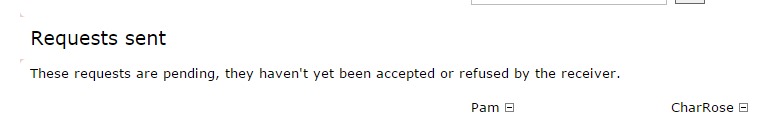
here is a screen shot of an ad that popped up yesterday
 <a href="http://photobucket.com/" target="_blank"><img src="https://2img.net/h/i862.photobucket.com/albums/ab184/Lila1956/ads.jpg" border="0" alt=" photo ads.jpg"/></a>
<a href="http://photobucket.com/" target="_blank"><img src="https://2img.net/h/i862.photobucket.com/albums/ab184/Lila1956/ads.jpg" border="0" alt=" photo ads.jpg"/></a>

here is a screen shot of the basket missing
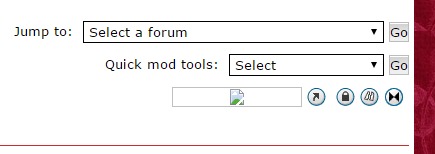
everyone has replaced their avatars and sig tags that went missing, but when I am in admin I cannot do anything to replace. the basket icon is completely gone.
I did not remove any code. not sure where you got that from?
there is a screen shot above for one of the problems
here is a screen shot for friends and foes
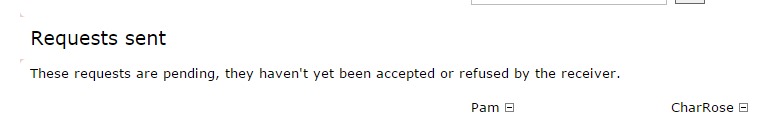
here is a screen shot of an ad that popped up yesterday
 <a href="http://photobucket.com/" target="_blank"><img src="https://2img.net/h/i862.photobucket.com/albums/ab184/Lila1956/ads.jpg" border="0" alt=" photo ads.jpg"/></a>
<a href="http://photobucket.com/" target="_blank"><img src="https://2img.net/h/i862.photobucket.com/albums/ab184/Lila1956/ads.jpg" border="0" alt=" photo ads.jpg"/></a>
here is a screen shot of the basket missing
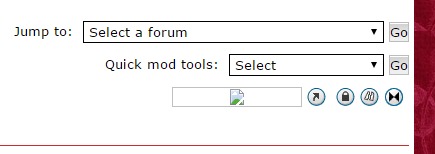
everyone has replaced their avatars and sig tags that went missing, but when I am in admin I cannot do anything to replace. the basket icon is completely gone.
 Re: Things going missing in group
Re: Things going missing in group
LilaP wrote:the other day I had to go in and remove a code in ALL of the topics cause they were all double spaced.
That is where I got the code part, anyway yes... the memgers and staff here contribute in their personal feee time to this forum, so if they start helping you and then leave it probably because they had to go do something real life not because they did not want tl help you. As for your issue at hand, the freind and foes thing is normal, those are requests you sent to other members, they hafe not gotten around to accepting or declining your request yet which is why it appears like that. As for the trash icon it appears the image as been corrupted or something, I would try re copying and pasting the link to the image and saving. This can found in ACP-->Display (Advanced Mode)--> Forum images and icons and look for Topic Icons (I think it is). Finally for your image witb photo bucket.. if you had an image (the link) that was hosted by photbucket placed right there it is possible that photobucket removed, lost, or changed the link to the image or else the image uploader removed it themselves. In which case photobucket probably has it set up so that image replaces whatever image was there rather then have an empty space there. -Brandon
 Re: Things going missing in group
Re: Things going missing in group
The issue with the images is that they have been deleted or moved or the account that has uploaded them has exceeded their bandwidth limit.


Lost Founder's Password |Forum's Utilities |Report a Forum |General Rules |FAQ |Tricks & Tips
You need one post to send a PM.
You need one post to send a PM.
When your topic has been solved, ensure you mark the topic solved.
Never post your email in public.
 Re: Things going missing in group
Re: Things going missing in group
brandon_g wrote:LilaP wrote:the other day I had to go in and remove a code in ALL of the topics cause they were all double spaced.That is where I got the code part, anyway yes... the memgers and staff here contribute in their personal feee time to this forum, so if they start helping you and then leave it probably because they had to go do something real life not because they did not want tl help you. As for your issue at hand, the freind and foes thing is normal, those are requests you sent to other members, they hafe not gotten around to accepting or declining your request yet which is why it appears like that. As for the trash icon it appears the image as been corrupted or something, I would try re copying and pasting the link to the image and saving. This can found in ACP-->Display (Advanced Mode)--> Forum images and icons and look for Topic Icons (I think it is). Finally for your image witb photo bucket.. if you had an image (the link) that was hosted by photbucket placed right there it is possible that photobucket removed, lost, or changed the link to the image or else the image uploader removed it themselves. In which case photobucket probably has it set up so that image replaces whatever image was there rather then have an empty space there. -Brandon
Ok yes I understand that ppl have real lives, but when you discover something has gone wrong and then turn around and other things start to disappear and you come in and put in a request for help and no one helps. I sent you a name and pass to get into the group to check it out S L Gray. don't think it was used cause nothing has been fixed. as for the code and double spacing its still happening. there has to be something wrong in the group for this to continue happening.
as for the image where the brown part is in screen shot up above I used the uploader with the forum
www.servming.com or whatever its called. so the image was no where near pb.
I can't see how everyone can reach their limit with bandwidth all at once. their avatars and sig tags were going missing and they had to replace them. so its not with the bandwidth. we have these problems before in the group and back then the forum was having a problem.
 Re: Things going missing in group
Re: Things going missing in group
Because you are discussing many issues, could you please list the issues?


Lost Founder's Password |Forum's Utilities |Report a Forum |General Rules |FAQ |Tricks & Tips
You need one post to send a PM.
You need one post to send a PM.
When your topic has been solved, ensure you mark the topic solved.
Never post your email in public.
 Re: Things going missing in group
Re: Things going missing in group
avatars and sig tags are going missing.
basket icon is gone, disappeared completely
image for skin has disappeared. I have uploaded to 3 different pb accts that are very seldom used and it will not take the code when I add it in the pix management.
there was ads that were popping up the other day. I tried to upload a pic of one of them, but the servming would not load it for me in here. have loaded the same screen shot to pb and as you can see above in the message with the screen shots it won't post from pb either. the pb I used for posting that image is hardly used and the bandwidth is fine in there. so not sure what is going on in there.
the friends and foes are not always liked that. I have sent friendship requests to ppl and they are not getting them or if they do the add button is only to refuse. there is not button to accept.
the screen shot below is what my basket icon looks like now.

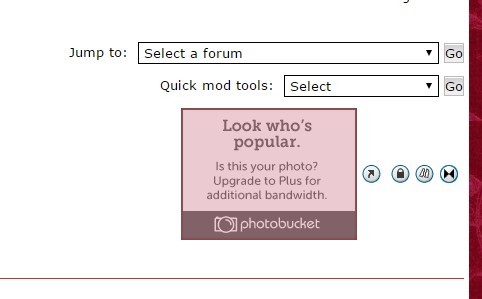
basket icon is gone, disappeared completely
image for skin has disappeared. I have uploaded to 3 different pb accts that are very seldom used and it will not take the code when I add it in the pix management.
there was ads that were popping up the other day. I tried to upload a pic of one of them, but the servming would not load it for me in here. have loaded the same screen shot to pb and as you can see above in the message with the screen shots it won't post from pb either. the pb I used for posting that image is hardly used and the bandwidth is fine in there. so not sure what is going on in there.
the friends and foes are not always liked that. I have sent friendship requests to ppl and they are not getting them or if they do the add button is only to refuse. there is not button to accept.
the screen shot below is what my basket icon looks like now.

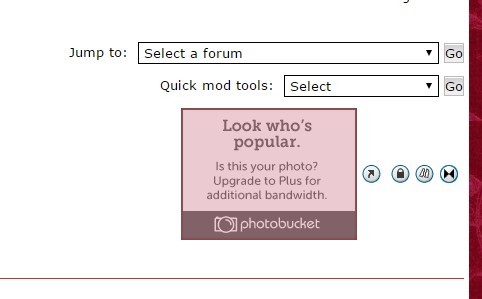
 Re: Things going missing in group
Re: Things going missing in group
Well this could be due to the servimg server bug that happened a couple months ago, tons of images from a lot of different forums disappeared, including mine. The only thing you can do is re-upload the pictures to servimg (or another photo provider) and re add them. That may be why you have suddenly for no reason lost icons and images. I hope this clears things up for you or at least offers an explantion and possible reason.
-Brandon
-Brandon


Remember to mark your topic
 when a solution is found.
when a solution is found.General Rules | Tips & Tricks | FAQ | Forgot Founder Password?

Team Leader
Review Section Rules | Request A Review | Sticker Points
 Re: Things going missing in group
Re: Things going missing in group
To request graphics, please post it in the correct section (graphics section).


Lost Founder's Password |Forum's Utilities |Report a Forum |General Rules |FAQ |Tricks & Tips
You need one post to send a PM.
You need one post to send a PM.
When your topic has been solved, ensure you mark the topic solved.
Never post your email in public.
 Re: Things going missing in group
Re: Things going missing in group
1, For your basket icon https://2img.net/i/fa/subsilver/topic_trashcan.gif Not sure why but this was not hosted by us but with photobucket.
2, As for this

Background This is also hosted by Photobucket and not us so we have no way to help you on this matter.
as for the items missing that are hosted with servimg you will have to post here https://help.forumotion.com/t136733-only-topic-loss-of-servimg-images
I would advice you to save any items to some other host to be on the safe side when adding your items to your forum.
Right now we have had a lot of items going missing and this can be a problem to lots of members we are working on the problem but if you read the link in number #2 your see the reply by Buttercup on why this is going on.
Hope that helps some for you
APE
2, As for this

Background This is also hosted by Photobucket and not us so we have no way to help you on this matter.
as for the items missing that are hosted with servimg you will have to post here https://help.forumotion.com/t136733-only-topic-loss-of-servimg-images
I would advice you to save any items to some other host to be on the safe side when adding your items to your forum.
Right now we have had a lot of items going missing and this can be a problem to lots of members we are working on the problem but if you read the link in number #2 your see the reply by Buttercup on why this is going on.
Hope that helps some for you
APE
 Re: Things going missing in group
Re: Things going missing in group
Well I replaced everything and put all the pieces into an album that won't be touched by anyone but me. so the bandwidth or whatever they call it won't be high.
thank you for trying to help me. I appreciate it. I have the basket icon saved to. will go replace that now.
have a great weekend. this topic may be closed now.
thank you for trying to help me. I appreciate it. I have the basket icon saved to. will go replace that now.
have a great weekend. this topic may be closed now.
 Similar topics
Similar topics» I add a user into a group. but he didnt receive any email notification about been invited into group..
» Adding rating feature instead of thanks and instant group joining link enabled (2 things I don't know how to do)
» Group missing?
» Servimg.com bad gatewaying
» Group design, group description pop up and add gif in the groups that can see in the main menu page
» Adding rating feature instead of thanks and instant group joining link enabled (2 things I don't know how to do)
» Group missing?
» Servimg.com bad gatewaying
» Group design, group description pop up and add gif in the groups that can see in the main menu page
Page 1 of 1
Permissions in this forum:
You cannot reply to topics in this forum
 Home
Home
 by LilaP February 5th 2015, 3:51 pm
by LilaP February 5th 2015, 3:51 pm







 Facebook
Facebook Twitter
Twitter Pinterest
Pinterest Youtube
Youtube
