transferring a quote now omits quoters name
3 posters
Page 1 of 1
 transferring a quote now omits quoters name
transferring a quote now omits quoters name
Technical Details
Forum version : #phpBB3Position : Founder
Concerned browser(s) : Internet Explorer
Screenshot of problem : https://2img.net/h/i1295.photobucket.com/albums/b639/pboppart1/transferred%20quote%20b_zpsoha6hbkm.png
Who the problem concerns : Yourself
When the problem appeared : since 07/27/2015 did not occur prior
Forum link : http://valleyofthesun.forumotion.co.uk/
Description of problem
The problem is when transferring a quote from one forum to my forumotion forum . A change has recently occurred . Prior to 07/27/2015 when transferring a quote from another forum to my forumotion forum the quoter's name would be included in the quote , at the beginning of the quote of course . Since Monday 07/.27/2015 no matter what I try copy and paste , editor mode , etc . The quoter's name is now omitted from the quote . The screen shot example is an example of this . IDK what has caused this to occur . It may be very simple , but i am not figuring it out . Here is the link to a quote done the right way .[url=https://i1295.photobucket.com/albums/b639/pboppart1/transferred quote a_zpsntnbac4o.png]https://2img.net/h/i1295.photobucket.com/albums/b639/pboppart1/transferred%20quote%20a_zpsntnbac4o.png[/url] .This is just the first of a series of little problems I am going to submit .
Please excuse my ignorance .
Thank you for any help you can be .
Paul
 Re: transferring a quote now omits quoters name
Re: transferring a quote now omits quoters name
This first one quoted correctlyAnge Tuteur wrote:Hi @azwiz,
Could you post the bbcode which is supposed to contain the quoted user's name ?
wishman51:
An ongoing issue with me has been how to better adjust my putt strength according to the green speed. Any hints?
This is the original from another forum
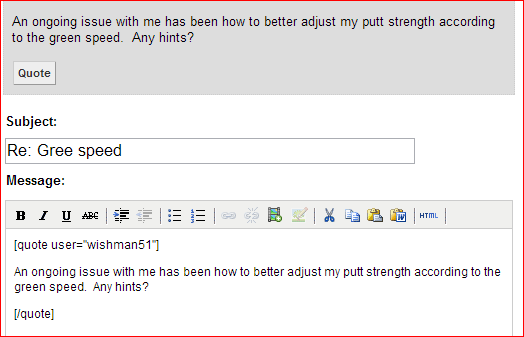
This is final result in my forum

This is original from another forum ,

This is how it transferred to my forum . See how somehow the quoters name does not remain with the quote ? This happens on every one I try now .
Sage013:
If you get a Max Control putter (Lvl 80) it has meters of 10ft, 15ft, 30ft, 45ft, 60ft, 90ft and more.
This is the result . See how the code changed in my forum when I transferred it ?

I'm sure this is easy for you to figure out . It appears to me that something in the way my forum is reading codes has changed . Or there has been an update in the other forum that has changed the way it copies .
I hope I supplied all you needed .
 Re: transferring a quote now omits quoters name
Re: transferring a quote now omits quoters name
Ah yes, I see now. The other forum you're on has the bbcode slightly different. Here's a quick example to show this difference :
This is a normal quote from the Forumotion service. You can see to place the name of the user it's done as quote="Username".
However, with the service you copied the bbcode from, theirs is slightly different. Why ? Because to place the name of a user in the quote it is done as user="Username".
Now with this difference, all you would need to do is delete user until the equal sign is right next to quote.
This is a normal quote from the Forumotion service. You can see to place the name of the user it's done as quote="Username".
- Code:
[quote="Ange Tuteur"]Text[/quote]
However, with the service you copied the bbcode from, theirs is slightly different. Why ? Because to place the name of a user in the quote it is done as user="Username".
- Code:
[quote user="Ange Tuteur"]Text[/quote]
Now with this difference, all you would need to do is delete user until the equal sign is right next to quote.
 Re: transferring a quote now omits quoters name
Re: transferring a quote now omits quoters name
Ok I understand what you are saying . I will try that . It still doesn't explain why it ( my forum ) used to quote it ( the other forum ) perfectly with the code not needing to be modified . I feel like something changed in my forum . You can see he top example , and others before had no trouble transferring . Till just a few days ago . Now all of a sudden my forum has less ability ? Now I have to alter and modify and change codes ? Ok I will try that .Ange Tuteur wrote:Ah yes, I see now. The other forum you're on has the bbcode slightly different. Here's a quick example to show this difference :
This is a normal quote from the Forumotion service. You can see to place the name of the user it's done as quote="Username".
- Code:
[quote="Ange Tuteur"]Text[/quote]
However, with the service you copied the bbcode from, theirs is slightly different. Why ? Because to place the name of a user in the quote it is done as user="Username".
- Code:
[quote user="Ange Tuteur"]Text[/quote]
Now with this difference, all you would need to do is delete user until the equal sign is right next to quote.
Thank you
I am going to screenshot something . I'll be back .
 Re: transferring a quote now omits quoters name
Re: transferring a quote now omits quoters name

I thought that something looked different when I copy and pasted the codes from there to here . This is what it looked like when I copied it . I am unable to see it in the format we are seeing it in forumotion . This is why I m confused .

See the difference ? I am not yet able to sort that out .
If you get a Max Control putter (Lvl 80) it has meters of 10ft, 15ft, 30ft, 45ft, 60ft, 90ft and more.
this above turns into this below . But when I paste it in the forum the username just disappears . If you see the first examples they were fine . I'm thinking it might be another Maxthon issue . I cannot do username admin in the AP with Maxthon It has a different format . Duh . That must be it .
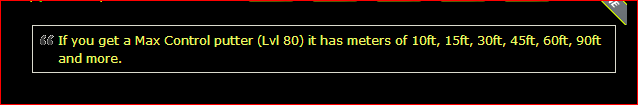

Ok in this case . This is not a browser issue . I just changed to I E . Same results . Once I paste the quote into my forum quick reply box , the full code only shows the first time . After that the username and the rest of the code disappears . I cannot restore the username to even add it or edit it . Is there another editing mode that I may have enabled or disabled that is causing this ?
Last edited by azwiz on August 7th 2015, 2:24 pm; edited 4 times in total
 Re: transferring a quote now omits quoters name
Re: transferring a quote now omits quoters name
Did you copy the direct bbcode ( quote post > highlight or select quote > copy ), or did you highlight and copy the quote from the post itself. It looks like the latter, because WYSIWYG mode usually copies the image, font-size etc..azwiz wrote:
I thought that something looked different when I copy and pasted the codes from there to here . This is what it looked like when I copied it . I am unable to see it in the format we are seeing it in forumotion . This is why I m confused .
 Re: transferring a quote now omits quoters name
Re: transferring a quote now omits quoters name

Ok I have to copy and paste the coded username a second time above the quote and then remove the " user " part . Like you said and it comes out ok . Still not right . The weird thing is the quoter code completely disappears . Never did that before . Another weird thing is when I remove the " user " the word " wrote " now appears after his name . Never did that before . Some thing is very different . A quote in a quote in a quote . Just not worth it . too hard .
 Re: transferring a quote now omits quoters name
Re: transferring a quote now omits quoters name
Hello azwiz,
I the above where it seems to be in 2 quotes, may you provide us the message (with the bbcode) for that quote here?
Its seems to me, like the quote tags were added twice somehow, therefore giving that result of a quote within a quote. The message with the bbcode should provide the answer to this. A screenshot of the message in the editor may also suffice if you are in WYSIWYG mode.
-Brandon
I the above where it seems to be in 2 quotes, may you provide us the message (with the bbcode) for that quote here?
Its seems to me, like the quote tags were added twice somehow, therefore giving that result of a quote within a quote. The message with the bbcode should provide the answer to this. A screenshot of the message in the editor may also suffice if you are in WYSIWYG mode.
-Brandon
 Re: transferring a quote now omits quoters name
Re: transferring a quote now omits quoters name
If you look above there is every different mode and screen shot . You will also have to read my description . The two top examples copied the quotes perfectly as always . The following day I could never do it again .
listen . the second that I paste the quote into my forum , the coding changes and the quoters name disappears .I have to go back ( to the other forum) recopy and paste the quoters name , and remove the word " user " to get the name above the quote . Something is wrong in my editability in my forum . Something changed . IDK what .
This is what it looks like when I paste it .

All I do is click preview and it comes out like this

Now I am unable to even get a quote box .
I saw your question . what it does is like the final quotes above with the quote and not the quoter . I have to preview to add the quoter and it's separate code . Which I then have to edit .
listen . the second that I paste the quote into my forum , the coding changes and the quoters name disappears .I have to go back ( to the other forum) recopy and paste the quoters name , and remove the word " user " to get the name above the quote . Something is wrong in my editability in my forum . Something changed . IDK what .
This is what it looks like when I paste it .

All I do is click preview and it comes out like this

Now I am unable to even get a quote box .
I saw your question . what it does is like the final quotes above with the quote and not the quoter . I have to preview to add the quoter and it's separate code . Which I then have to edit .
Last edited by azwiz on August 7th 2015, 3:59 pm; edited 1 time in total
 Re: transferring a quote now omits quoters name
Re: transferring a quote now omits quoters name
I see what you mean by it removes the user. Have you tried not previewing the post to see if it makes any difference?
You mention something about an 'other' forum. Is there 2 forums involved in this issue?
-Brandon
You mention something about an 'other' forum. Is there 2 forums involved in this issue?
-Brandon


Remember to mark your topic
 when a solution is found.
when a solution is found.General Rules | Tips & Tricks | FAQ | Forgot Founder Password?

Team Leader
Review Section Rules | Request A Review | Sticker Points
 Re: transferring a quote now omits quoters name
Re: transferring a quote now omits quoters name
Wow . Ok . I have figured out how to edit in the quoters name . It looks a little funny but it will do . We will consider this solved because I can perform a work around .
Thank you
Paul
Thank you
Paul
 Re: transferring a quote now omits quoters name
Re: transferring a quote now omits quoters name
brandon_g wrote:I see what you mean by it removes the user. Have you tried not previewing the post to see if it makes any difference?
You mention something about an 'other' forum. Is there 2 forums involved in this issue?
-Brandon
DESCRIPTION OF PROBLEM
The problem is when transferring a quote from one forum to my forumotion forum . A change has recently occurred . Prior to 07/27/2015 when transferring a quote from another forum to my forumotion forum the quoter's name would be included in the quote , at the beginning of the quote of course . Since Monday 07/.27/2015 no matter what I try copy and paste , editor mode , etc . The quoter's name is now omitted from the quote . The screen shot example is an example of this . IDK what has caused this to occur . It may be very simple , but i am not figuring it out . Here is the link to a quote done the right way .[url=https://i1295.photobucket.com/albums/b639/pboppart1/transferred quote a_zpsntnbac4o.png][url=https://i1295.photobucket.com/albums/b639/pboppart1/transferred quote a_zpsntnbac4o.png[/url]]https://2img.net/h/i1295.photobucket.com/albums/b639/pboppart1/transferred%20quote%20a_zpsntnbac4o.png[/url][/url] .This is just the first of a series of little problems I am going to submit .
Please excuse my ignorance .
Thank you for any help you can be .
Paul
 Re: transferring a quote now omits quoters name
Re: transferring a quote now omits quoters name
Ah, I see that now, my apologies.
Glad you managed to find a work around and solution to your iseur, your welcome for any help I may have provided that helped you come up with a solution and I will be glad to do it again anytime .
.
-Brandon
Glad you managed to find a work around and solution to your iseur, your welcome for any help I may have provided that helped you come up with a solution and I will be glad to do it again anytime
-Brandon


Remember to mark your topic
 when a solution is found.
when a solution is found.General Rules | Tips & Tricks | FAQ | Forgot Founder Password?

Team Leader
Review Section Rules | Request A Review | Sticker Points
 Similar topics
Similar topics» Unable to use some multi-quote, quote, edit, delete, help and answering yes or no buttons
» Quoting a quote - Script bug Quick quote?
» Background Color of Quote in Quote
» Transferring ownership
» Transferring Credits
» Quoting a quote - Script bug Quick quote?
» Background Color of Quote in Quote
» Transferring ownership
» Transferring Credits
Page 1 of 1
Permissions in this forum:
You cannot reply to topics in this forum
 Home
Home
 by azwiz July 31st 2015, 7:35 am
by azwiz July 31st 2015, 7:35 am



 Facebook
Facebook Twitter
Twitter Pinterest
Pinterest Youtube
Youtube
