Restricting previous mods from accessing staff room
+2
skouliki
skidsolo
6 posters
Page 1 of 1
 Restricting previous mods from accessing staff room
Restricting previous mods from accessing staff room
Hi All,
My mod team has remained stable for four years but has recently changed.
So now I need to 'un-mod' them (take away their powers) and make sure that they no longer have access to our 'staff room' which only mods and admins have access too.
I have looked in the AP but cannot figure it and have also checked in FAQ's.
Can someone help me please?
Cheers,
Al.
My mod team has remained stable for four years but has recently changed.
So now I need to 'un-mod' them (take away their powers) and make sure that they no longer have access to our 'staff room' which only mods and admins have access too.
I have looked in the AP but cannot figure it and have also checked in FAQ's.
Can someone help me please?
Cheers,
Al.

skidsolo- Forumember
- Posts : 269
Reputation : 3
Language : English
 Re: Restricting previous mods from accessing staff room
Re: Restricting previous mods from accessing staff room
hello
remove the members from the group moderators and change the rank title from their profile
as i mentioned to your thread here https://help.forumotion.com/t152912-mods-and-admin-titles#1046642
remove the members from the group moderators and change the rank title from their profile
as i mentioned to your thread here https://help.forumotion.com/t152912-mods-and-admin-titles#1046642
 Re: Restricting previous mods from accessing staff room
Re: Restricting previous mods from accessing staff room
Hello,
Have tried simply removing them from the moderators group?
If you remove them from the group then their permissions to see the staff lounge should disappear as well.
-Brandon
Have tried simply removing them from the moderators group?
If you remove them from the group then their permissions to see the staff lounge should disappear as well.
-Brandon


Remember to mark your topic
 when a solution is found.
when a solution is found.General Rules | Tips & Tricks | FAQ | Forgot Founder Password?

Team Leader
Review Section Rules | Request A Review | Sticker Points

skidsolo- Forumember
- Posts : 269
Reputation : 3
Language : English
 Re: Restricting previous mods from accessing staff room
Re: Restricting previous mods from accessing staff room
you can add those members to a new group
then you can set the group permissions from admin panel..general... forum... categories & Forums
click the advanced permissions at the bottom of the each permissions page
then you can set the group permissions from admin panel..general... forum... categories & Forums
click the advanced permissions at the bottom of the each permissions page
 Re: Restricting previous mods from accessing staff room
Re: Restricting previous mods from accessing staff room
There is one other way to see what the EX mods see in your forum
Now Click the Permissions Tab scroll down and look to see what is ticked and what is not.
Click the name and the members profile will come up on your ACPACP Users & Groups Tab Users Search users type in the name and search
The name of the member will come up in the box.
Now Click the Permissions Tab scroll down and look to see what is ticked and what is not.
 Re: Restricting previous mods from accessing staff room
Re: Restricting previous mods from accessing staff room
Thanks guys.
Ape, that is what I think I was looking for, thank you.
I checked the permissions like you said for both ex mods and there were no check marks in any of the boxes. I used the 'mark all' facility then un-checked the staffroom box. I then backed out of the member and went in again. Now all the boxes are checked accept the staffroom. Is that correct?
I also took the opportunity to check on one or two ordinary members and found the same. i.e. no check marks. Does this mean that ordinary members can see our staff room???
Cheers,
Al.
Ape, that is what I think I was looking for, thank you.
I checked the permissions like you said for both ex mods and there were no check marks in any of the boxes. I used the 'mark all' facility then un-checked the staffroom box. I then backed out of the member and went in again. Now all the boxes are checked accept the staffroom. Is that correct?
I also took the opportunity to check on one or two ordinary members and found the same. i.e. no check marks. Does this mean that ordinary members can see our staff room???
Cheers,
Al.

skidsolo- Forumember
- Posts : 269
Reputation : 3
Language : English
 Re: Restricting previous mods from accessing staff room
Re: Restricting previous mods from accessing staff room
Well it seems like all our members can see and read posts in the staff room. Not sure how this has happened but I need to take action.
Is there a global setting that prevent ordinary members seeing the staff room or do I have to edit each members permissions individualy?
Also how do I ensure that new members do not gain access?
Cheers,
Alan.
Is there a global setting that prevent ordinary members seeing the staff room or do I have to edit each members permissions individualy?
Also how do I ensure that new members do not gain access?
Cheers,
Alan.

skidsolo- Forumember
- Posts : 269
Reputation : 3
Language : English
 Re: Restricting previous mods from accessing staff room
Re: Restricting previous mods from accessing staff room
Hi Alan. You got chat on your site? If not, pls bring it up so we can discuss what's needed, and provide one of the staff members (or me) with an admin account so we can correct it. Seems like you got a faulty setting one in of your forum's permissions. Dunno it was done deliberately, but anyway, we could give it a try and correct it.
 Re: Restricting previous mods from accessing staff room
Re: Restricting previous mods from accessing staff room
.skidsolo wrote:Well it seems like all our members can see and read posts in the staff room. Not sure how this has happened but I need to take action.
Is there a global setting that prevent ordinary members seeing the staff room or do I have to edit each members permissions individualy?
Also how do I ensure that new members do not gain access?
Cheers,
Alan.
Hello,
Try going to ACP-->General-->Forums and categories-->Click on staff forum-->Permissions--> in the permissions settings you will see various tick boxes and options. Where it says 'View and read' and 'write and reply', untick guests and members from those 2 columns. Then manually tick all the staff groups you want to have access it to it (Admins, mods, etc) and click save.
Now only people in those staff groups will be able to view the forum, read the topics in the forum and reply to topics in the forum.
Hope this helps,
-Brandon


Remember to mark your topic
 when a solution is found.
when a solution is found.General Rules | Tips & Tricks | FAQ | Forgot Founder Password?

Team Leader
Review Section Rules | Request A Review | Sticker Points
 Re: Restricting previous mods from accessing staff room
Re: Restricting previous mods from accessing staff room
Unchecking the members box will remove the checks for all groups except for administrators. You will have to check the staff boxes again.brandon_g wrote:.skidsolo wrote:Well it seems like all our members can see and read posts in the staff room. Not sure how this has happened but I need to take action.
Is there a global setting that prevent ordinary members seeing the staff room or do I have to edit each members permissions individualy?
Also how do I ensure that new members do not gain access?
Cheers,
Alan.
Hello,
Try going to ACP-->General-->Forums and categories-->Click on staff forum-->Permissions--> in the permissions settings you will see various tick boxes and options. Where it says 'View and read' and 'write and reply', untick guests and members from those 2 columns. Then manually tick all the staff groups you want to have access it to it (Admins, mods, etc) and click save.
Now only people in those staff groups will be able to view the forum, read the topics in the forum and reply to topics in the forum.
Hope this helps,
-Brandon


Lost Founder's Password |Forum's Utilities |Report a Forum |General Rules |FAQ |Tricks & Tips
You need one post to send a PM.
You need one post to send a PM.
When your topic has been solved, ensure you mark the topic solved.
Never post your email in public.

skidsolo- Forumember
- Posts : 269
Reputation : 3
Language : English
 Re: Restricting previous mods from accessing staff room
Re: Restricting previous mods from accessing staff room
But it's not.
I have spoken to two members. One can see the staff room and the other cannot.
What is happening? I need to get this sorted out please.
Just installed it.
Cheers,
Alan.
I have spoken to two members. One can see the staff room and the other cannot.
What is happening? I need to get this sorted out please.
Just installed it.
Cheers,
Alan.

skidsolo- Forumember
- Posts : 269
Reputation : 3
Language : English
 Re: Restricting previous mods from accessing staff room
Re: Restricting previous mods from accessing staff room
SWS wrote:Hi Alan. You got chat on your site? If not, pls bring it up so we can discuss what's needed, and provide one of the staff members (or me) with an admin account so we can correct it. Seems like you got a faulty setting one in of your forum's permissions. Dunno it was done deliberately, but anyway, we could give it a try and correct it.
Just installed it.
Cheers,
Al.

skidsolo- Forumember
- Posts : 269
Reputation : 3
Language : English
 Re: Restricting previous mods from accessing staff room
Re: Restricting previous mods from accessing staff room
The settings look good to me. Try making sure the members who see it are not in in either the moderator group or the '2whi' group. If they are not, then they definitelly should not see the section. 
-Brandon
-Brandon


Remember to mark your topic
 when a solution is found.
when a solution is found.General Rules | Tips & Tricks | FAQ | Forgot Founder Password?

Team Leader
Review Section Rules | Request A Review | Sticker Points
 Re: Restricting previous mods from accessing staff room
Re: Restricting previous mods from accessing staff room
Hi all,
Many thanks for all your help, I have it sorted now.
Cheers,
Al.
Many thanks for all your help, I have it sorted now.
Cheers,
Al.

skidsolo- Forumember
- Posts : 269
Reputation : 3
Language : English
 Re: Restricting previous mods from accessing staff room
Re: Restricting previous mods from accessing staff room
Topic marked & archived ~ brandon_g
|


Remember to mark your topic
 when a solution is found.
when a solution is found.General Rules | Tips & Tricks | FAQ | Forgot Founder Password?

Team Leader
Review Section Rules | Request A Review | Sticker Points
 Similar topics
Similar topics» Restricting Ability of Users to Edit and Delete Posts/Topics
» Restricting membership
» Restricting permissions by post number
» Restricting access not ot forum, but to single topics
» Restricting Posts to Members w/Particular Post Count?
» Restricting membership
» Restricting permissions by post number
» Restricting access not ot forum, but to single topics
» Restricting Posts to Members w/Particular Post Count?
Page 1 of 1
Permissions in this forum:
You cannot reply to topics in this forum
 Home
Home
 by skidsolo Tue 9 May - 9:10
by skidsolo Tue 9 May - 9:10






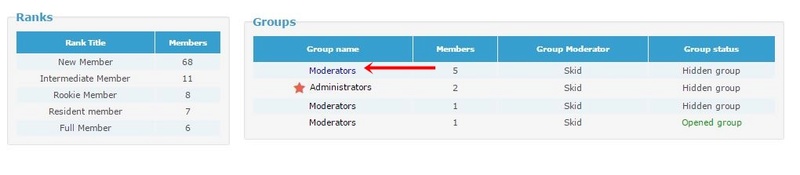






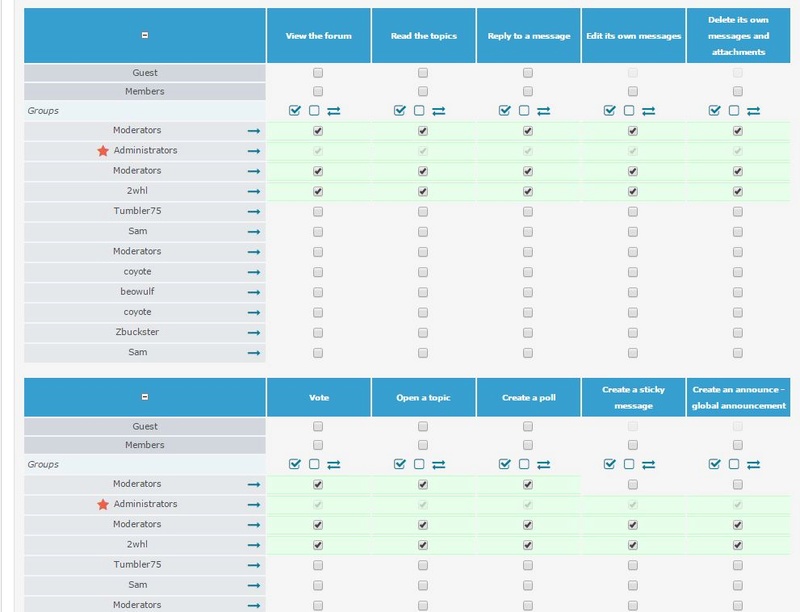
 Facebook
Facebook Twitter
Twitter Pinterest
Pinterest Youtube
Youtube
