Private Welcome Message format error
4 posters
Page 1 of 1
 Private Welcome Message format error
Private Welcome Message format error
I have a private message welcoming newly registered members on my forum. Members are seeing the output message with HTML. Has anyone ever come across this before and is there a known fix?
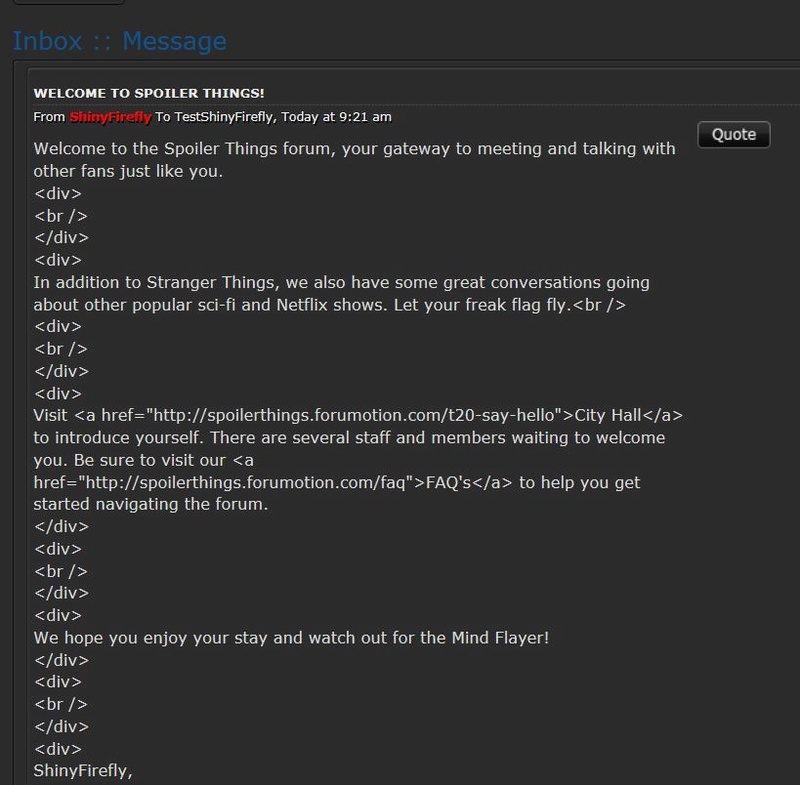
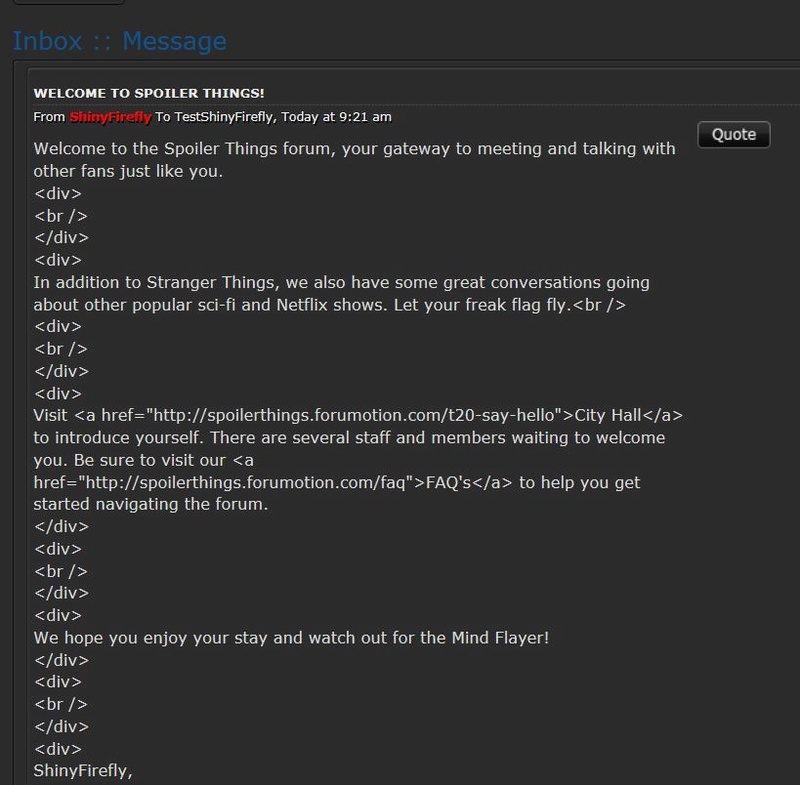
 Re: Private Welcome Message format error
Re: Private Welcome Message format error
Hello,
Is it every user or only certain ones? Problem with using html with something like this is, that html has been enabled in every user's profile. So if it is disabled (which may be by default, I am not sure), then they would see the html tags and not what the html actually is supposed to do.
Try asking your users to make sure html is enabled in their profile to see if that solves it for them.
You should also make sure that html is in enabled in the admin panel as well. You can check this by going to: ACP (Admin Panel)-->General-->Messages and e-mails-->Configuration-->Allow html, make sure this is ticked to yes and save.
-Brandon
Is it every user or only certain ones? Problem with using html with something like this is, that html has been enabled in every user's profile. So if it is disabled (which may be by default, I am not sure), then they would see the html tags and not what the html actually is supposed to do.
Try asking your users to make sure html is enabled in their profile to see if that solves it for them.
You should also make sure that html is in enabled in the admin panel as well. You can check this by going to: ACP (Admin Panel)-->General-->Messages and e-mails-->Configuration-->Allow html, make sure this is ticked to yes and save.
-Brandon


Remember to mark your topic
 when a solution is found.
when a solution is found.General Rules | Tips & Tricks | FAQ | Forgot Founder Password?

Team Leader
Review Section Rules | Request A Review | Sticker Points
 Re: Private Welcome Message format error
Re: Private Welcome Message format error
That's the thing, I didn't write the message using html. I typed it from scratch in the the ACP.
It appears to be every user. We have some beta testers in there now and all are reporting it. I created a test user myself and it happened.
HTML is enabled in the ACP.
It appears to be every user. We have some beta testers in there now and all are reporting it. I created a test user myself and it happened.
HTML is enabled in the ACP.
 Re: Private Welcome Message format error
Re: Private Welcome Message format error
I see your problem your posts has the wrong format
You have it like this <b>
it should be [b] I think try and change the text with [ ] Not < >
You have it like this <b>
it should be [b] I think try and change the text with [ ] Not < >
 Re: Private Welcome Message format error
Re: Private Welcome Message format error
That is rather strange. It seems your writing it in wysiwyg (what you see is what you get) mode, sometimes this can cause some issues with some stuff like this. What I would recommend doing is hitting the paper icon (last one on the right) and writing it in standard mode. Then if it uses html code tags instead of bbcode tags, you can change it to the bbcode tags and solve the problem.
Try doing that and then writing it, see if it helps.
Try doing that and then writing it, see if it helps.


Remember to mark your topic
 when a solution is found.
when a solution is found.General Rules | Tips & Tricks | FAQ | Forgot Founder Password?

Team Leader
Review Section Rules | Request A Review | Sticker Points
 Re: Private Welcome Message format error
Re: Private Welcome Message format error
In the administration panel, if you use WYSIWYG mode, it uses HTML coding in the text editor.


Lost Founder's Password |Forum's Utilities |Report a Forum |General Rules |FAQ |Tricks & Tips
You need one post to send a PM.
You need one post to send a PM.
When your topic has been solved, ensure you mark the topic solved.
Never post your email in public.
 Re: Private Welcome Message format error
Re: Private Welcome Message format error
brandon_g wrote:That is rather strange. It seems your writing it in wysiwyg (what you see is what you get) mode, sometimes this can cause some issues with some stuff like this. What I would recommend doing is hitting the paper icon (last one on the right) and writing it in standard mode. Then if it uses html code tags instead of bbcode tags, you can change it to the bbcode tags and solve the problem.
Try doing that and then writing it, see if it helps.
I did as you suggested and ended up deleting some </div> tags that were present for spacing, but that seems to have done the trick. Very weird! Thanks, Brandon
 Re: Private Welcome Message format error
Re: Private Welcome Message format error
Problem solved & topic archived.
|


Lost Founder's Password |Forum's Utilities |Report a Forum |General Rules |FAQ |Tricks & Tips
You need one post to send a PM.
You need one post to send a PM.
When your topic has been solved, ensure you mark the topic solved.
Never post your email in public.
 Similar topics
Similar topics» Private message Limit
» Connection not private error
» Private Message Welcome
» Private Message Issue
» Welcome Private Message
» Connection not private error
» Private Message Welcome
» Private Message Issue
» Welcome Private Message
Page 1 of 1
Permissions in this forum:
You cannot reply to topics in this forum
 Home
Home
 by ShinyFirefly January 25th 2018, 5:19 pm
by ShinyFirefly January 25th 2018, 5:19 pm











 Facebook
Facebook Twitter
Twitter Pinterest
Pinterest Youtube
Youtube
