member tagged in topic
+2
Stephen-
PurpleTears
6 posters
Page 1 of 1

PurpleTears- Forumember
- Posts : 158
Reputation : 4
Language : english
 Re: member tagged in topic
Re: member tagged in topic
Hi,
Did you allow username tags on the Admin Panel ?
If not then, try to activate it.
ACP(Admin Control Panel) > General > Messages and e-mails > Configuration > Messages > Allow usernames tags : All members > then save it.
Did you allow username tags on the Admin Panel ?
If not then, try to activate it.
ACP(Admin Control Panel) > General > Messages and e-mails > Configuration > Messages > Allow usernames tags : All members > then save it.

Stephen-- Hyperactive
-
 Posts : 2542
Posts : 2542
Reputation : 326
Language :
 Re: member tagged in topic
Re: member tagged in topic
it's already set to all members

PurpleTears- Forumember
- Posts : 158
Reputation : 4
Language : english
 Re: member tagged in topic
Re: member tagged in topic
I think with the tag feature you can only recieve notification via the toolbar, not for email. I believe that is why it is grayed out under email column.


Remember to mark your topic
 when a solution is found.
when a solution is found.General Rules | Tips & Tricks | FAQ | Forgot Founder Password?

Team Leader
Review Section Rules | Request A Review | Sticker Points
 Re: member tagged in topic
Re: member tagged in topic
so is this not possible at all?

PurpleTears- Forumember
- Posts : 158
Reputation : 4
Language : english
 Re: member tagged in topic
Re: member tagged in topic
To send a notification via email when tagged, no. To recieve a notification in the toolbar is possible though.


Remember to mark your topic
 when a solution is found.
when a solution is found.General Rules | Tips & Tricks | FAQ | Forgot Founder Password?

Team Leader
Review Section Rules | Request A Review | Sticker Points
 Re: member tagged in topic
Re: member tagged in topic
where do i activate the toolbar ?

PurpleTears- Forumember
- Posts : 158
Reputation : 4
Language : english
 Re: member tagged in topic
Re: member tagged in topic


Remember to mark your topic
 when a solution is found.
when a solution is found.General Rules | Tips & Tricks | FAQ | Forgot Founder Password?

Team Leader
Review Section Rules | Request A Review | Sticker Points
 Re: member tagged in topic
Re: member tagged in topic
ok done but now what does the member need to do so she is tagged in a topic?

PurpleTears- Forumember
- Posts : 158
Reputation : 4
Language : english
 Re: member tagged in topic
Re: member tagged in topic


Remember to mark your topic
 when a solution is found.
when a solution is found.General Rules | Tips & Tricks | FAQ | Forgot Founder Password?

Team Leader
Review Section Rules | Request A Review | Sticker Points
 Re: member tagged in topic
Re: member tagged in topic
okay so tagging done how ?

PurpleTears- Forumember
- Posts : 158
Reputation : 4
Language : english
 Re: member tagged in topic
Re: member tagged in topic
AP > General > Messages & Emails > Configuration
Messages Section
Allow usernames tags:
To tag a member in a topic, you do this:
If the username has spaces or special characters, you have to do this:
Messages Section
Allow usernames tags:
To tag a member in a topic, you do this:
- Code:
@SLGray
If the username has spaces or special characters, you have to do this:
- Code:
@"Ange Tuteur"


Lost Founder's Password |Forum's Utilities |Report a Forum |General Rules |FAQ |Tricks & Tips
You need one post to send a PM.
You need one post to send a PM.
When your topic has been solved, ensure you mark the topic solved.
Never post your email in public.
 Re: member tagged in topic
Re: member tagged in topic
thank you so much

PurpleTears- Forumember
- Posts : 158
Reputation : 4
Language : english
 Re: member tagged in topic
Re: member tagged in topic
is this now solved if yes please press the Green mark solved button at the top of this thread.
 Re: member tagged in topic
Re: member tagged in topic
Problem solved & topic archived.
|
 Similar topics
Similar topics» Title of tagged topic in notifications
» Notifications - title of topic in witch I've been tagged
» Create a "sticky" on another member's topic?
» Difference between read a topic and open a topic in permissions? And question about member attachments
» Member unable to Reply or post New Topic
» Notifications - title of topic in witch I've been tagged
» Create a "sticky" on another member's topic?
» Difference between read a topic and open a topic in permissions? And question about member attachments
» Member unable to Reply or post New Topic
Page 1 of 1
Permissions in this forum:
You cannot reply to topics in this forum
 Home
Home
 by PurpleTears June 4th 2018, 3:20 am
by PurpleTears June 4th 2018, 3:20 am




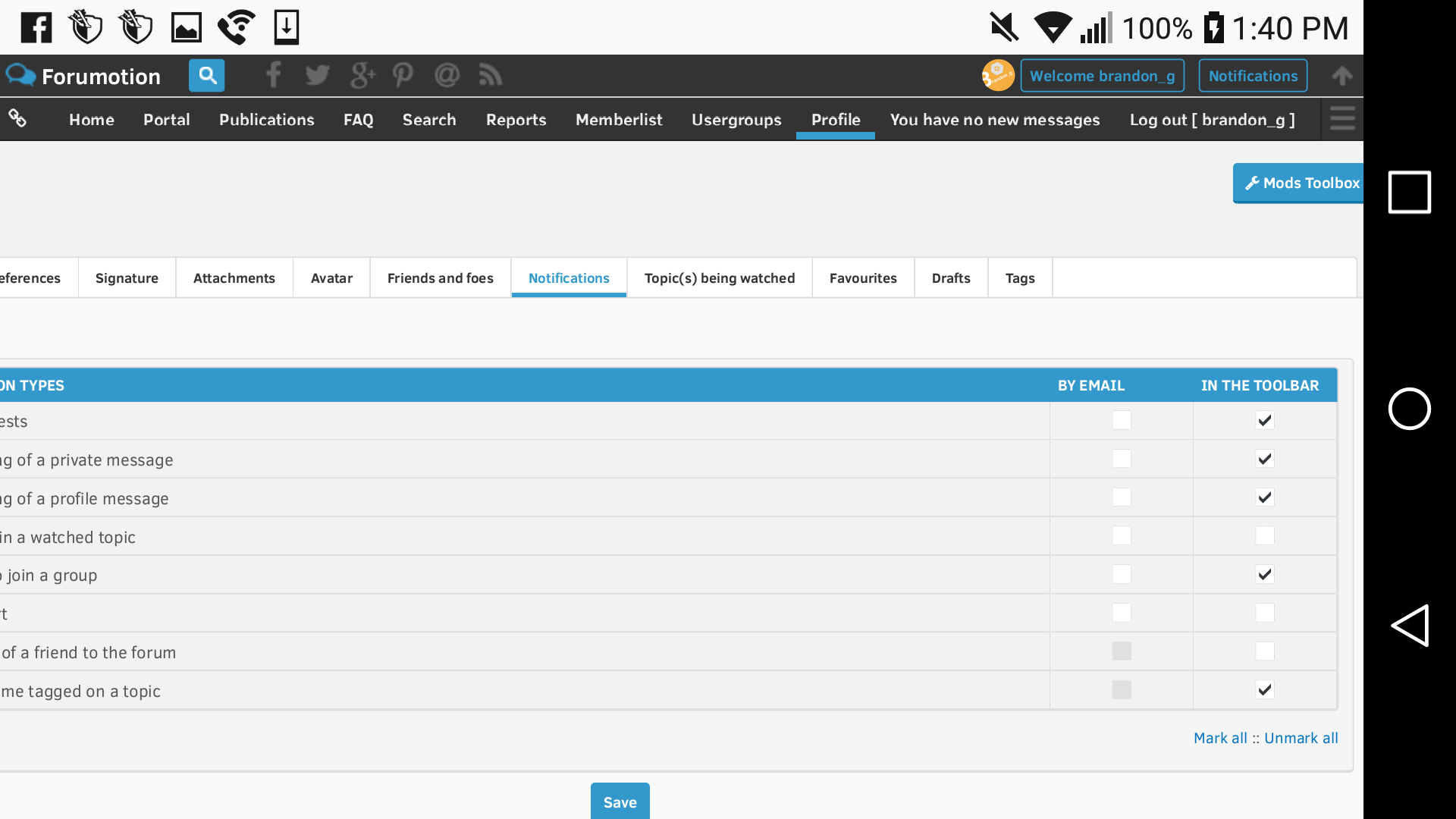







 Facebook
Facebook Twitter
Twitter Pinterest
Pinterest Youtube
Youtube
