(#12930) HTML IN modernbb
+5
SarkZKalie
Ape
skouliki
SLGray
Miau
9 posters
Page 1 of 2
Page 1 of 2 • 1, 2 
 (#12930) HTML IN modernbb
(#12930) HTML IN modernbb
Hi
I need help, I created an alert message in html, but when I changed the version it became so
http://prntscr.com/k0n19g
Code used:
I need help, I created an alert message in html, but when I changed the version it became so
http://prntscr.com/k0n19g
Code used:
- Code:
<table style="border-left-width: 3px; border-left-style: solid; border-left-color: #23E605; border-right-width: 3px; border-right-style: solid; border-right-color: #23E605; margin: 10px auto; padding: 5px; border-radius: 4px; box-shadow: #FF0000 0px 5px 9px; max-height: 2500px; max-width: 2500px; z-index: 999; min-width: 1px; min-height: 1px; background: url("http://bit.ly/acLmW9");"><tbody><tr><td><img src="https://cdn4.iconfinder.com/data/icons/32x32-free-design-icons/32/Warning.png" alt=""></td><td><strong><font color="red" size="1">A sua <u>Barra de Alerta</u> aumentou em <i><font color="BLUE">10%</i></font> por violar as Regras do Fórum.</strong></font>
<strong><font size="0">Regras Violadas:</strong>
1.1 Flood: É proibido o flood. Caracteriza-se:
-Quando é feito postagens seguidas, ou seja, postagem atrás de postagem;
-Quando o usuário repete mensagens postadas acima em curto espaço de tempo;
-Quando o usuário cita uma mensagem dita acima e não escreve nada mais ou faz uso de smileys;
-Quando o usuário foge do contexto do tópico;
-Quando são feitas postagens em curto intervalo de tempo em diferentes tópicos (clique aqui para ver um exemplo);
-Fazer UP em tópico em menos de 24 horas;</font>
<font color="red" size="1">Evite transtornos, leia as </font><font size="0"><a href="http://www.nwdgames.com/t63857-regras-do-forum" target="_blank"><strong>Regras do Fórum</strong></a></strong></font>
<strong><font size="1">Atenciosamente,</font></strong>
<strong><font color="#ff0aff" size="1">COLOQUE_AQUI_SEU_NICK - Coordenador</font></strong>
</td></tr></tbody></table>
 Re: (#12930) HTML IN modernbb
Re: (#12930) HTML IN modernbb
AP > General > Messages & Emails > Configuration
Messages Section
Allow HTML:
Messages Section
Allow HTML:


Lost Founder's Password |Forum's Utilities |Report a Forum |General Rules |FAQ |Tricks & Tips
You need one post to send a PM.
You need one post to send a PM.
When your topic has been solved, ensure you mark the topic solved.
Never post your email in public.
 Re: (#12930) HTML IN modernbb
Re: (#12930) HTML IN modernbb
There is 2 places you must enable html in, that is the admin panel and your profile.
To enable it in the admin panel go to acp (admin panel)-->General-->Messages and email-->Configuration-->Allow html-->Tick to yes and save.
To enable in your profile go to your edit profile (by clicking profie in the navigation bar), then go to 'prefrences', make sure 'always allow html' is set to yes.
Once both of these are done, you should be able to post html.
see this tutorial https://help.forumotion.com/t140684-real-time-alert-system?highlight=alert
To enable it in the admin panel go to acp (admin panel)-->General-->Messages and email-->Configuration-->Allow html-->Tick to yes and save.
To enable in your profile go to your edit profile (by clicking profie in the navigation bar), then go to 'prefrences', make sure 'always allow html' is set to yes.
Once both of these are done, you should be able to post html.
see this tutorial https://help.forumotion.com/t140684-real-time-alert-system?highlight=alert
 Re: (#12930) HTML IN modernbb
Re: (#12930) HTML IN modernbb
Yes, everything is enabled.
It stopped working after I switched to the Modernbb version
It stopped working after I switched to the Modernbb version
 Re: (#12930) HTML IN modernbb
Re: (#12930) HTML IN modernbb
I created this codeskouliki wrote:where did you find that code ?
phppb3 old version
 Re: (#12930) HTML IN modernbb
Re: (#12930) HTML IN modernbb
do you have a screen shot of what it should look like and what it looks like now ?
 Re: (#12930) HTML IN modernbb
Re: (#12930) HTML IN modernbb
can you give us a link of your forum that guests can see that alert please
 Re: (#12930) HTML IN modernbb
Re: (#12930) HTML IN modernbb
we need to see what it looked like before so we can work out what is wrong.
Do you mean you can see the lines in the box ?
Do you mean you can see the lines in the box ?
 Re: (#12930) HTML IN modernbb
Re: (#12930) HTML IN modernbb
I see what your talking about now you are right no matter what you do the lines of the boarder shows up
I think this could be a bug I will make a report on this for you
I think this could be a bug I will make a report on this for you
 Re: (#12930) HTML IN modernbb
Re: (#12930) HTML IN modernbb
I couldn't load your image cuz I got an 502 bad gateway error from Cloudflare.
 Re: (#12930) HTML IN modernbb
Re: (#12930) HTML IN modernbb
Link : http://nwdgames.forumbrasil.net/t69696-ban-gsfpepe_foda-lsrjimclark
Yes @ape Correct the lines
Okay, thank you so much, will it take too long?
Yes @ape Correct the lines
Okay, thank you so much, will it take too long?
 Re: (#12930) HTML IN modernbb
Re: (#12930) HTML IN modernbb
Good and bad news,
The good news is this is a known bug and out tech team have been told about this.
Sadly Right now we have a lot of work going on and it has been out on the list to be fixed.
The bad news is we can;t give a time span of when this will be looked at but we have added a ticket number to your thread and I will move this to our tech forum
The good news is this is a known bug and out tech team have been told about this.
Sadly Right now we have a lot of work going on and it has been out on the list to be fixed.
The bad news is we can;t give a time span of when this will be looked at but we have added a ticket number to your thread and I will move this to our tech forum
 Re: (#12930) HTML IN modernbb
Re: (#12930) HTML IN modernbb
@Miau Not sure if it can be done with CSS sorry
We are going to try and fix it but right now we have so much on right now and our team are working hard on things.
I will let you know more when I get news of the fix.
so so sorry for the delay.
We are going to try and fix it but right now we have so much on right now and our team are working hard on things.
I will let you know more when I get news of the fix.
so so sorry for the delay.
 Re: (#12930) HTML IN modernbb
Re: (#12930) HTML IN modernbb
Sorry for the delay on this we still don't have any news on this matter but please don't worry we are going to get around to fixing it.
Regards
Forumotion Team
Regards
Forumotion Team
 Re: (#12930) HTML IN modernbb
Re: (#12930) HTML IN modernbb
Hey @Miau,
You can use CSS to hide the "border":
The error is from the ModernBB CSS uses
in the table border
like a shot,
pedxz
You can use CSS to hide the "border":
- Code:
div[class*='post--'] .postbody table, div[class*='post--'] .postbody td {
border: none !important;
}
The error is from the ModernBB CSS uses
|
like a shot,
pedxz

 Re: (#12930) HTML IN modernbb
Re: (#12930) HTML IN modernbb
News?
@pedxz Look how it is, with the code you gave me http://prntscr.com/kh6dhg
How they have to stay http://prntscr.com/kh6e7v
@pedxz Look how it is, with the code you gave me http://prntscr.com/kh6dhg
How they have to stay http://prntscr.com/kh6e7v
 Re: (#12930) HTML IN modernbb
Re: (#12930) HTML IN modernbb
Hello,
As of right now, unfortunatelly there is no update on this. We will let you know as soon as we have any news on this.
Regards,
The Forumotion Team
As of right now, unfortunatelly there is no update on this. We will let you know as soon as we have any news on this.
Regards,
The Forumotion Team


Remember to mark your topic
 when a solution is found.
when a solution is found.General Rules | Tips & Tricks | FAQ | Forgot Founder Password?

Team Leader
Review Section Rules | Request A Review | Sticker Points
 Re: (#12930) HTML IN modernbb
Re: (#12930) HTML IN modernbb
@Miau,
now you need use
, change your code to:
however if it continues to not give, tell me a topic where the code (table) is being used
Cordially,
pedxz
now you need use
|
- Code:
<table style="border-left-width: 3px!important; border-left-style: solid!important; border-left-color: #23E605!important; border-right-width: 3px!important; border-right-style: solid!important; border-right-color: #23E605!important; margin: 10px auto; padding: 5px; border-radius: 4px; box-shadow: #FF0000 0px 5px 9px; max-height: 2500px; max-width: 2500px; z-index: 999; min-width: 1px; min-height: 1px; background: url("http://bit.ly/acLmW9");"><tbody><tr><td><img src="https://cdn4.iconfinder.com/data/icons/32x32-free-design-icons/32/Warning.png" alt=""></td><td><strong><font color="red" size="1">A sua <u>Barra de Alerta</u> aumentou em <i><font color="BLUE">10%</i></font> por violar as Regras do Fórum.</strong></font>
<strong><font size="0">Regras Violadas:</strong>
1.1 Flood: É proibido o flood. Caracteriza-se:
-Quando é feito postagens seguidas, ou seja, postagem atrás de postagem;
-Quando o usuário repete mensagens postadas acima em curto espaço de tempo;
-Quando o usuário cita uma mensagem dita acima e não escreve nada mais ou faz uso de smileys;
-Quando o usuário foge do contexto do tópico;
-Quando são feitas postagens em curto intervalo de tempo em diferentes tópicos (clique aqui para ver um exemplo);
-Fazer UP em tópico em menos de 24 horas;</font>
<font color="red" size="1">Evite transtornos, leia as </font><font size="0"><a href="http://www.nwdgames.com/t63857-regras-do-forum" target="_blank"><strong>Regras do Fórum</strong></a></strong></font>
<strong><font size="1">Atenciosamente,</font></strong>
<strong><font color="#ff0aff" size="1">COLOQUE_AQUI_SEU_NICK - Coordenador</font></strong>
</td></tr></tbody></table>
however if it continues to not give, tell me a topic where the code (table) is being used
Cordially,
pedxz
 Re: (#12930) HTML IN modernbb
Re: (#12930) HTML IN modernbb
This problem is also in the new AwesomeBBBETA
We still have no news on when this will be fixed as we have lots of other things to fix as well as this.
We still have no news on when this will be fixed as we have lots of other things to fix as well as this.
Page 1 of 2 • 1, 2 
 Similar topics
Similar topics» How to Embed a Google Docs Form into an HTML page using HTML Pages Management
» HTML Pages and HTML Templates: {VALUES}
» ModernBB
» ModernBB : update
» ModernBB themes?
» HTML Pages and HTML Templates: {VALUES}
» ModernBB
» ModernBB : update
» ModernBB themes?
Page 1 of 2
Permissions in this forum:
You cannot reply to topics in this forum
 Home
Home
 by Miau Fri 29 Jun - 5:01
by Miau Fri 29 Jun - 5:01












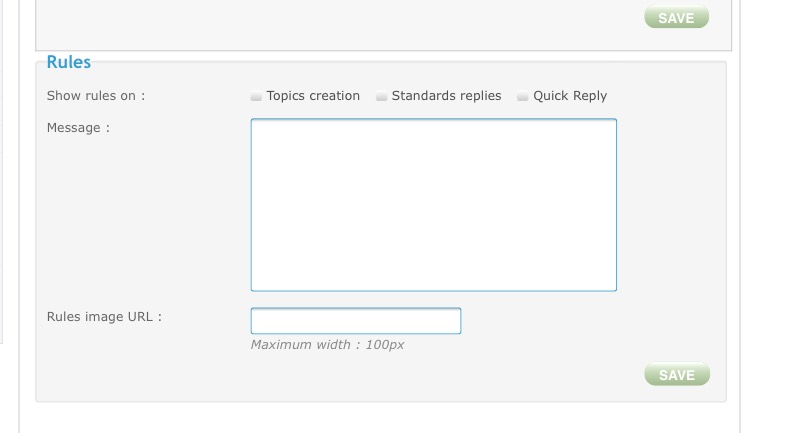


 Facebook
Facebook Twitter
Twitter Pinterest
Pinterest Youtube
Youtube
