blank
5 posters
Page 1 of 1
 Re: blank
Re: blank
So after reviewing your website, it shows that the website has been shrunk way to the left of the page, likely with CSS. Have you made any changes to your CSS recently in the admin panel?
 Re: blank
Re: blank
Jadster wrote:So after reviewing your website, it shows that the website has been shrunk way to the left of the page, likely with CSS. Have you made any changes to your CSS recently in the admin panel?
I never changed it, how to return it to normal?
 Re: blank
Re: blank
I have never changed anything before, but my forum display is like this, is this forum still safe? rather strange in my opinion can change appearance by itself
 Re: blank
Re: blank
The topic was posted in the wrong section, so I have moved it to the correct section.
|


Lost Founder's Password |Forum's Utilities |Report a Forum |General Rules |FAQ |Tricks & Tips
You need one post to send a PM.
You need one post to send a PM.
When your topic has been solved, ensure you mark the topic solved.
Never post your email in public.
 Re: blank
Re: blank
It does not matter. Please answer my question.


Lost Founder's Password |Forum's Utilities |Report a Forum |General Rules |FAQ |Tricks & Tips
You need one post to send a PM.
You need one post to send a PM.
When your topic has been solved, ensure you mark the topic solved.
Never post your email in public.
 Re: blank
Re: blank
Try these:
- First - remove the widgets to see if the issue disappears.
- Second - turn off JavaScript Management to see if the issue disappears.


Lost Founder's Password |Forum's Utilities |Report a Forum |General Rules |FAQ |Tricks & Tips
You need one post to send a PM.
You need one post to send a PM.
When your topic has been solved, ensure you mark the topic solved.
Never post your email in public.
 Re: blank
Re: blank
SLGray wrote:Try these:
- First - remove the widgets to see if the issue disappears.
- Second - turn off JavaScript Management to see if the issue disappears.
if i in Forum widgets general options , i click no display is normal, why like this
 Re: blank
Re: blank
That means something is wrong with the customized widgets. There could have been a change to the coding. I mean the source code could have changed. I mean where you got the coding from.


Lost Founder's Password |Forum's Utilities |Report a Forum |General Rules |FAQ |Tricks & Tips
You need one post to send a PM.
You need one post to send a PM.
When your topic has been solved, ensure you mark the topic solved.
Never post your email in public.
 Re: blank
Re: blank
indofishclub wrote:Second - turn off JavaScript Management to see if the issue disappears.
In where slgray?
hi
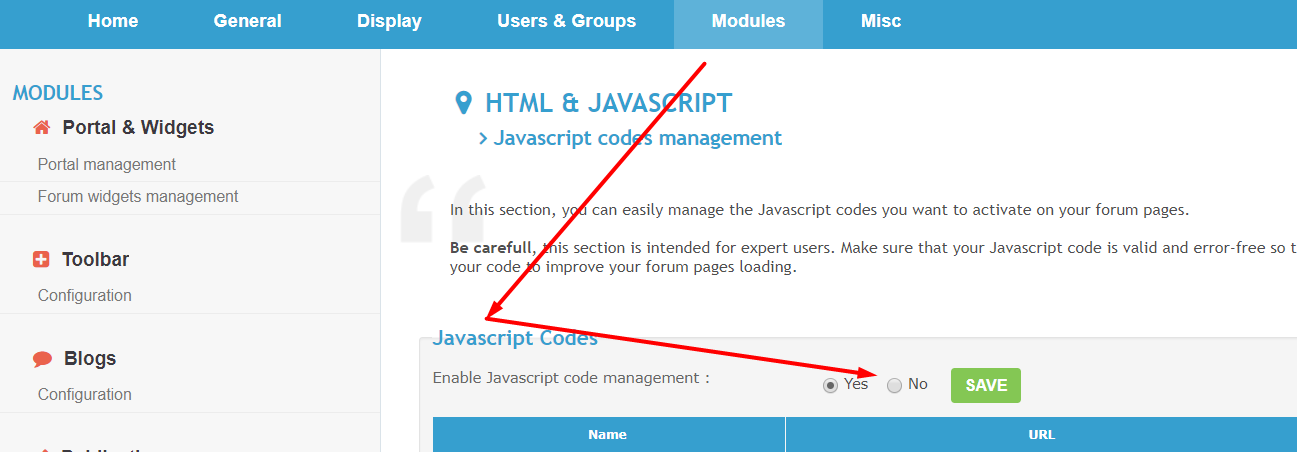
Please don't double post. Your posts need to be separated by 24 hours before bumping. Please use the edit button, instead!
|
 Re: blank
Re: blank
skouliki wrote:indofishclub wrote:Second - turn off JavaScript Management to see if the issue disappears.
In where slgray?
hi
Please don't double post. Your posts need to be separated by 24 hours before bumping. Please use the edit button, instead!
Please read our forum rules: ESF General Rules
Thanks skouliki
 Re: blank
Re: blank
SLGray wrote:Try these:
- First - remove the widgets to see if the issue disappears.
- Second - turn off JavaScript Management to see if the issue disappears.
Thank you SLGray
 Re: blank
Re: blank
Is this solved or is the problem still occuring?


Remember to mark your topic
 when a solution is found.
when a solution is found.General Rules | Tips & Tricks | FAQ | Forgot Founder Password?

Team Leader
Review Section Rules | Request A Review | Sticker Points
 Re: blank
Re: blank
So was the issue with the customized widgets?
In the future, you need to use the multi-quote button to reply to more than one post.
In the future, you need to use the multi-quote button to reply to more than one post.


Lost Founder's Password |Forum's Utilities |Report a Forum |General Rules |FAQ |Tricks & Tips
You need one post to send a PM.
You need one post to send a PM.
When your topic has been solved, ensure you mark the topic solved.
Never post your email in public.
 Re: blank
Re: blank
SLGray wrote:So was the issue with the customized widgets?
In the future, you need to use the multi-quote button to reply to more than one post.
yes SLGray
 Re: blank
Re: blank
Second warning
Please don't double post. Your posts need to be separated by 24 hours before bumping. Please use the edit button, instead!
|
Problem solved & topic archived.
|
 Similar topics
Similar topics» Everything is blank
» Screen going blank?
» Need Blank Image
» Blank box on forum?
» Admin Cp is blank
» Screen going blank?
» Need Blank Image
» Blank box on forum?
» Admin Cp is blank
Page 1 of 1
Permissions in this forum:
You cannot reply to topics in this forum
 Home
Home
 by indofishclub October 1st 2018, 6:47 pm
by indofishclub October 1st 2018, 6:47 pm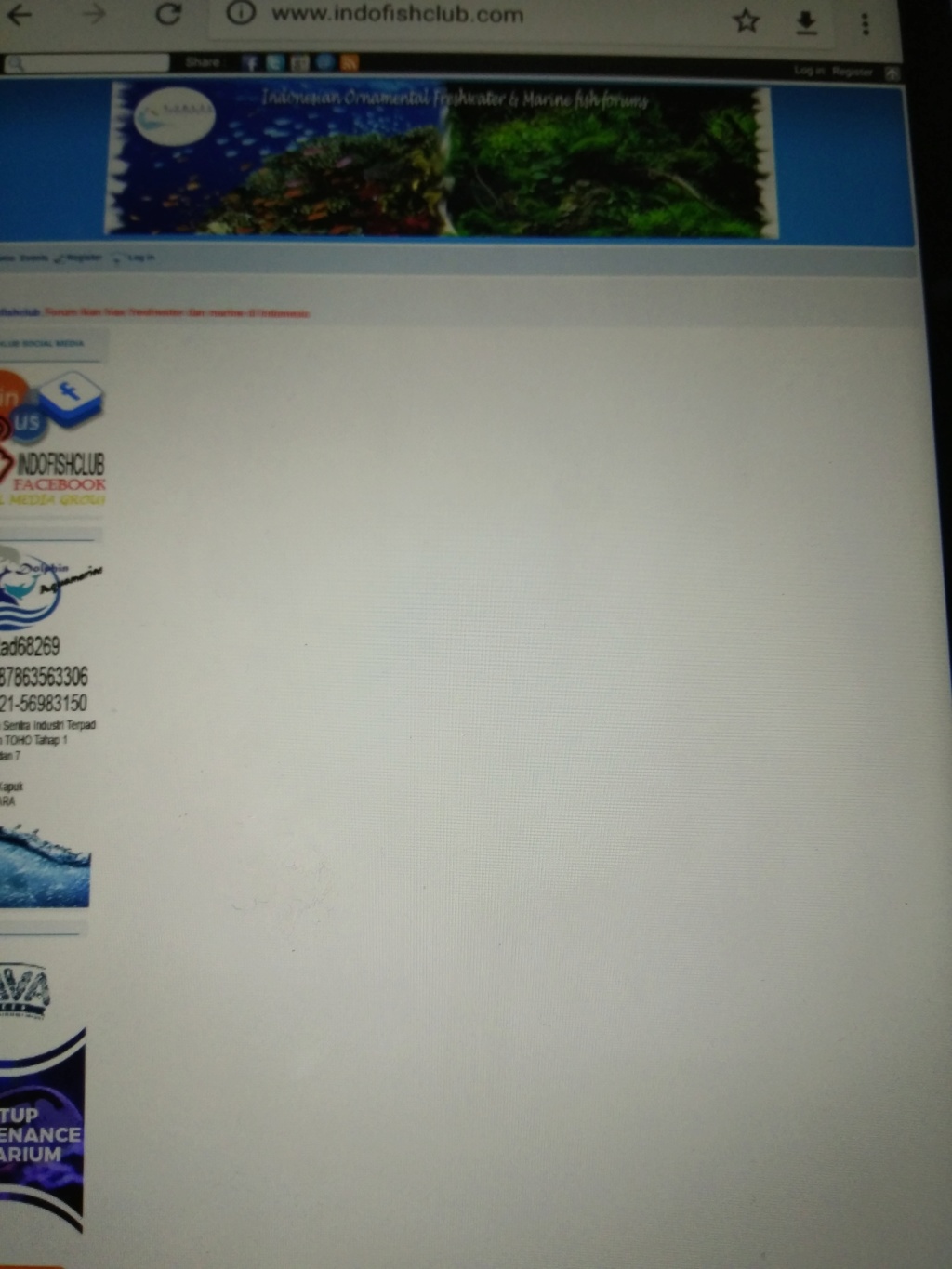









 Facebook
Facebook Twitter
Twitter Pinterest
Pinterest Youtube
Youtube
