Popup not working
+2
TonnyKamper
testyforum
6 posters
Page 1 of 1
 Popup not working
Popup not working
Technical Details
Forum version : #phpBB3
Position : Administrator
Concerned browser(s) : Mozilla Firefox, Google Chrome, Other
Who the problem concerns : All members
When the problem appeared : 19.04.2019
Forum link : http://www.darmowybonus.com/
Description of problem
Hello I have problem with my popup - doesn't work.I'm turned up JavaScript, CSS, forum's widgets and still not working. I never modified templates.
Code:
- Code:
[URL=https://www.mycasinomedia.com/067c65c2][IMG]https://imgur.com/Gpl8JRu.jpg[/IMG][/URL]
Last edited by testyforum on May 4th 2019, 11:21 am; edited 1 time in total
 Re: Popup not working
Re: Popup not working


Lost Founder's Password |Forum's Utilities |Report a Forum |General Rules |FAQ |Tricks & Tips
You need one post to send a PM.
You need one post to send a PM.
When your topic has been solved, ensure you mark the topic solved.
Never post your email in public.
 Re: Popup not working
Re: Popup not working
It must be something at your end @testyforum because I can see your popup too, just like on the picture of SLGray..
 Re: Popup not working
Re: Popup not working
Sorry, but when my code didn't work I replaced it previously 
I can try again with this code:
I can try again with this code:
- Code:
<a href="https://www.mycasinomedia.com/067c65c2"><img src="https://imgur.com/Gpl8JRu.jpg" /></a>
 Re: Popup not working
Re: Popup not working
No, I don't see it either anymore, I see only the basic html code as on skouliki's picture, did you made sure to allow html code on both places, in the ACP and in your profile?
 Re: Popup not working
Re: Popup not working
When you added the coding to the popup message box, did you make sure there was not anything else in the box?


Lost Founder's Password |Forum's Utilities |Report a Forum |General Rules |FAQ |Tricks & Tips
You need one post to send a PM.
You need one post to send a PM.
When your topic has been solved, ensure you mark the topic solved.
Never post your email in public.
 Re: Popup not working
Re: Popup not working
@TonnyKamper yes and yes

@SLGray Yes, I typed it manually. If I'm using a regular BB-code on my second forum everything is ok.
Link: http://www.casinobetbonus.com/ and code:

@SLGray Yes, I typed it manually. If I'm using a regular BB-code on my second forum everything is ok.
Link: http://www.casinobetbonus.com/ and code:
- Code:
[URL=https://www.mycasinomedia.com/067c65c2][IMG]https://imgur.com/Gpl8JRu.jpg[/IMG][/URL]
 Re: Popup not working
Re: Popup not working
Have you tried it on this forum?


Lost Founder's Password |Forum's Utilities |Report a Forum |General Rules |FAQ |Tricks & Tips
You need one post to send a PM.
You need one post to send a PM.
When your topic has been solved, ensure you mark the topic solved.
Never post your email in public.
 Re: Popup not working
Re: Popup not working
Does not the code on the other forum have more to it?


Lost Founder's Password |Forum's Utilities |Report a Forum |General Rules |FAQ |Tricks & Tips
You need one post to send a PM.
You need one post to send a PM.
When your topic has been solved, ensure you mark the topic solved.
Never post your email in public.
 Re: Popup not working
Re: Popup not working
yes and this is a problem, look on my first post  I used the code on both sides (always), but now on darmowybonus.com I have only image, link not working, see now on my forum http://www.darmowybonus.com I changed the code now.
I used the code on both sides (always), but now on darmowybonus.com I have only image, link not working, see now on my forum http://www.darmowybonus.com I changed the code now.
casinobetbonus is ok
darmowybonus.com not working
casinobetbonus is ok
darmowybonus.com not working
 Re: Popup not working
Re: Popup not working
Do you have JavaScripts? If yes, turn off JavaScript and try the html code again.


Lost Founder's Password |Forum's Utilities |Report a Forum |General Rules |FAQ |Tricks & Tips
You need one post to send a PM.
You need one post to send a PM.
When your topic has been solved, ensure you mark the topic solved.
Never post your email in public.
 Re: Popup not working
Re: Popup not working
HTML doesn't seem to work here either, it just shows the code and not the result of it...
<a href="https://www.mycasinomedia.com/067c65c2"><img src="https://imgur.com/Gpl8JRu.jpg" /></a>
<a href="https://www.mycasinomedia.com/067c65c2"><img src="https://imgur.com/Gpl8JRu.jpg" /></a>
 Re: Popup not working
Re: Popup not working
Html is disabled on the support forum that is why.


Remember to mark your topic
 when a solution is found.
when a solution is found.General Rules | Tips & Tricks | FAQ | Forgot Founder Password?

Team Leader
Review Section Rules | Request A Review | Sticker Points
 Re: Popup not working
Re: Popup not working
Ah okay, thanks for the info @brandon_gbrandon_g wrote:Html is disabled on the support forum that is why.
 Re: Popup not working
Re: Popup not working
Problem solved.
I marked Administrator Panel -> General -> Security Disable external links to guests in messages : Yes
I marked Administrator Panel -> General -> Security Disable external links to guests in messages : Yes
 Re: Popup not working
Re: Popup not working
thanks for posting the solution
Problem solved & topic archived.
|
 Similar topics
Similar topics» How do i change popup
» My birthday popup message isn't working
» Images popup
» Login popup.
» My log in popup is transparent!!!!!!!
» My birthday popup message isn't working
» Images popup
» Login popup.
» My log in popup is transparent!!!!!!!
Page 1 of 1
Permissions in this forum:
You cannot reply to topics in this forum
 Home
Home
 by testyforum April 30th 2019, 2:55 pm
by testyforum April 30th 2019, 2:55 pm





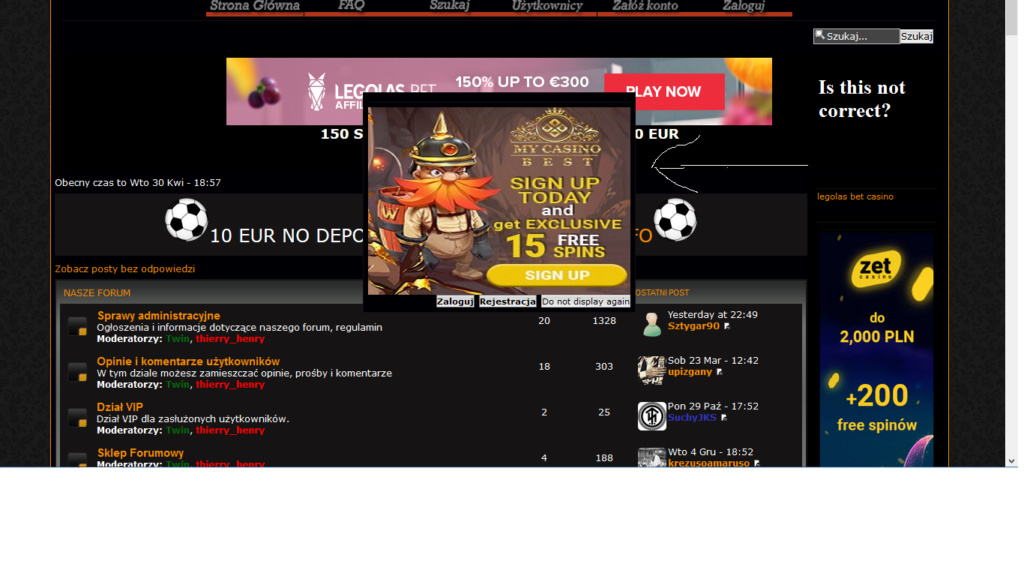





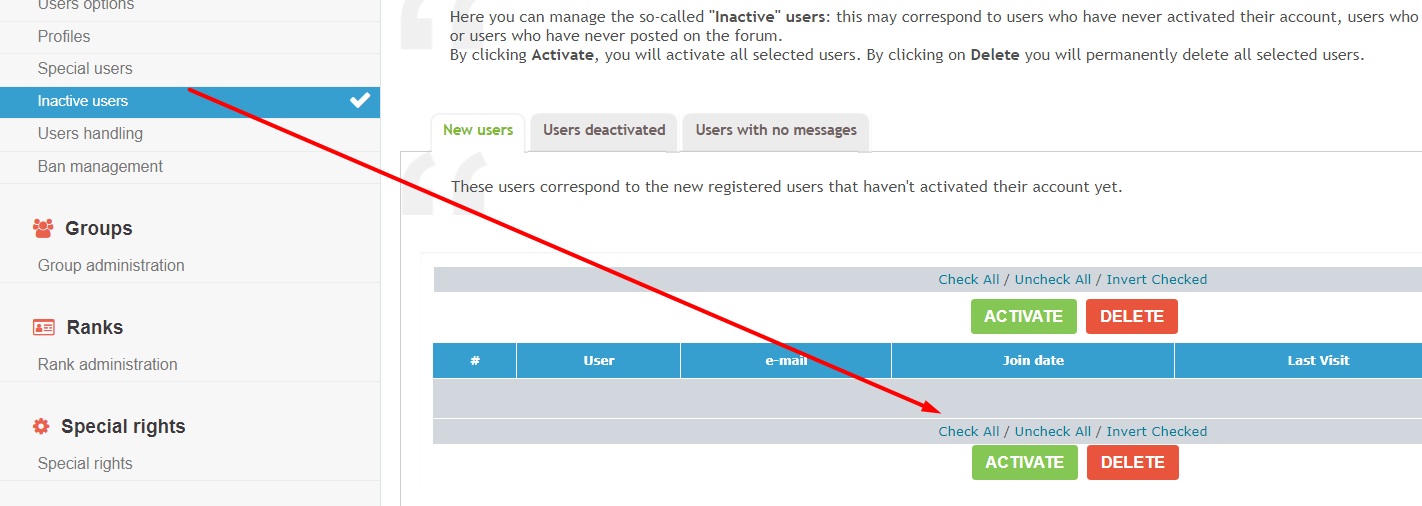



 Facebook
Facebook Twitter
Twitter Pinterest
Pinterest Youtube
Youtube
