Forum is loading slowly
+2
Draxion
ButterflyServers
6 posters
Page 1 of 1
 Forum is loading slowly
Forum is loading slowly
Technical Details
Forum version : #phpBB3
Position : Founder
Concerned browser(s) : Mozilla Firefox, Google Chrome, Other
Who the problem concerns : All members
When the problem appeared : 4-5 days
Forum link : https://butterflyservers.forumotion.com/
Description of problem
I noticed my forumotion forum is loading extremely slow for several days. The problem has been also reported by several people who frequent my forum (I provide gaming servers, and forumotion is our main way of communication).I did clear my cache, I tried several browsers (Firefox, Edge, Chrome and SRWare Iron).
I went ahead and changed the layout to the regular phpbb3 layout back and forth, to no avail. I also disabled all widgets.
I can still access my admin panel.
I have no problem accessing other sites, and my Internet connection does not have any issues.
Is there anything that can be done?
Thank you in advance.
My forum address: https://butterflyservers.forumotion.com/
Last edited by ButterflyServers on October 16th 2019, 5:21 pm; edited 1 time in total
 Re: Forum is loading slowly
Re: Forum is loading slowly
Hi there,
Have you tried disabling any scripts to see one of those could be causing the issue?
Have you tried disabling any scripts to see one of those could be causing the issue?
 Re: Forum is loading slowly
Re: Forum is loading slowly
Hi,
If you mean scripts on the forum, I'm not using any additional scripts. I did use 2 widgets, but I disabled them few days ago, hoping this would solve the problem.
As for scripts on my browser, I tried several browsers on 2 different computers. Also no extra scripts on those. Same problem everywhere. I also connected through a different network to make sure the problem is not on my end.
If you mean scripts on the forum, I'm not using any additional scripts. I did use 2 widgets, but I disabled them few days ago, hoping this would solve the problem.
As for scripts on my browser, I tried several browsers on 2 different computers. Also no extra scripts on those. Same problem everywhere. I also connected through a different network to make sure the problem is not on my end.
 Re: Forum is loading slowly
Re: Forum is loading slowly
It's definitelly something specific to your site causing the issue. Are you sure you have no javascripts or css codes added?


Remember to mark your topic
 when a solution is found.
when a solution is found.General Rules | Tips & Tricks | FAQ | Forgot Founder Password?

Team Leader
Review Section Rules | Request A Review | Sticker Points
 Re: Forum is loading slowly
Re: Forum is loading slowly
Hello.
I have run so basic tests on your forum and found the following.
If you look at the bottom left hand side you will see that Google and other sites are trying to load and they take there time.
Have you got links to sites and or images on your site that are hosted outside of our servers?
If yes then this is your problem,
Please take a look at the following video of your site.
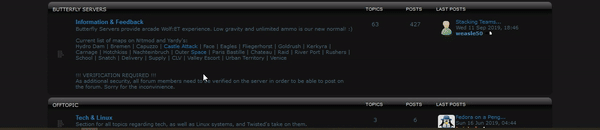
You will see sites you have in links that are taking to long to load i would say change the link's or remove them from the main site so this speeds your forum up.
Also if you still run links in your Widgets linking outside of your forum this can still give you problems.
also i see the following code in your CSS files
This background image is not loading that fast it maybe better to remove it or re host it using our host servimg
I have run so basic tests on your forum and found the following.
If you look at the bottom left hand side you will see that Google and other sites are trying to load and they take there time.
Have you got links to sites and or images on your site that are hosted outside of our servers?
If yes then this is your problem,
Please take a look at the following video of your site.
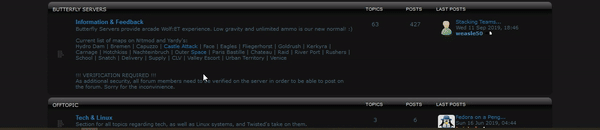
You will see sites you have in links that are taking to long to load i would say change the link's or remove them from the main site so this speeds your forum up.
Also if you still run links in your Widgets linking outside of your forum this can still give you problems.
also i see the following code in your CSS files
- Code:
body {
-khtml-border-radius: 10px;
-moz-border-radius: 10px;
-webkit-border-radius: 10px;
background-attachment: fixed;
background-color: #1a1a1a;
background-image: url(http://etfastdownload.site.nfoservers.com/img/currentbackground.jpg);
border-radius: 10px;
color: #5c758c;img
filter: alpha(opacity=90);
font-family: Verdana,Arial,Helvetica,sans-serif;
font-size: 10px;
height: auto;
opacity: .9;
padding: 10px 0;
}
This background image is not loading that fast it maybe better to remove it or re host it using our host servimg
|
 Re: Forum is loading slowly
Re: Forum is loading slowly
Thanks for the response.
I re-uploaded the images (background and logo) to your hosting service, but the problem persists. As I mentioned above, I loaded a regular phbb3 skin/layout without any addons from outer servers before, to check if it could solve the issue; it did not help either.
I also removed the portion of the forum desciption you showed in the screenshot. How do I stop google(?) bots from creating links out of plain text in messages or forum descriptions? I did not put those links there, but I noticed when I view the forum as a guest, many words become links to search engines, while they are originally written as plain text. That means the words used in regular posts made by members or me, and in categories descriptions. It is confusing, as it happens to random words in random messages, and when I want to edit them, the text still shows as plain text, despite being a link to a search engine.
The forum is still slow, and I'm positive I don't run any extra scripts. The forum worked great for months without any changes made to its structure until it started to load this slow few days ago. I was hoping it is some kind of maintenance that would be over soon, but then I discovered no mention of such maintenance here, or any problem with other forum boards hosted on your service.
I re-uploaded the images (background and logo) to your hosting service, but the problem persists. As I mentioned above, I loaded a regular phbb3 skin/layout without any addons from outer servers before, to check if it could solve the issue; it did not help either.
I also removed the portion of the forum desciption you showed in the screenshot. How do I stop google(?) bots from creating links out of plain text in messages or forum descriptions? I did not put those links there, but I noticed when I view the forum as a guest, many words become links to search engines, while they are originally written as plain text. That means the words used in regular posts made by members or me, and in categories descriptions. It is confusing, as it happens to random words in random messages, and when I want to edit them, the text still shows as plain text, despite being a link to a search engine.
The forum is still slow, and I'm positive I don't run any extra scripts. The forum worked great for months without any changes made to its structure until it started to load this slow few days ago. I was hoping it is some kind of maintenance that would be over soon, but then I discovered no mention of such maintenance here, or any problem with other forum boards hosted on your service.
 Re: Forum is loading slowly
Re: Forum is loading slowly
ButterflyServers wrote:
I also removed the portion of the forum desciption you showed in the screenshot. How do I stop google(?) bots from creating links out of plain text in messages or forum descriptions? I did not put those links there, but I noticed when I view the forum as a guest, many words become links to search engines, while they are originally written as plain text. That means the words used in regular posts made by members or me, and in categories descriptions. It is confusing, as it happens to random words in random messages, and when I want to edit them, the text still shows as plain text, despite being a link to a search engine.
You can disable the links by following these steps, however, to me seems highly unlikely a few random ad links could cause such dramatic slowness: ACP(Admin Control Panel) > General > Forum > Configuration > General > Text ads activation for guests(underlined): Tick to No and save.
Also the reason I asked if there was any codes being used is because 9 times out of 10 a bad script or something is the culprit as the browser spends a great deal of time trying to load it, before finally giving up since it can't.
You mentioned this started a few days ago, did you make any changes to your forum right before it started happening?
-Brandon


Remember to mark your topic
 when a solution is found.
when a solution is found.General Rules | Tips & Tricks | FAQ | Forgot Founder Password?

Team Leader
Review Section Rules | Request A Review | Sticker Points
 Re: Forum is loading slowly
Re: Forum is loading slowly
Hello,
It comes from one of your customizations. The resource https://astuforum.free.fr/js/snow.js is not native on Forumotion forums:

It comes from one of your customizations. The resource https://astuforum.free.fr/js/snow.js is not native on Forumotion forums:


The Godfather- Administrator

- Posts : 5357
Reputation : 847
 Re: Forum is loading slowly
Re: Forum is loading slowly
@brandon_g
Thank you, I disabled the links showing for guests.
@The Godfather
Thank you! We tried to install snow for xmas event 2 years ago, but it never seemed to work. I had no idea there was any leftover from that time.
Thank you, I disabled the links showing for guests.
@The Godfather
Thank you! We tried to install snow for xmas event 2 years ago, but it never seemed to work. I had no idea there was any leftover from that time.
 Re: Forum is loading slowly
Re: Forum is loading slowly
So you just need to remove that script and your site will load fine. 


Remember to mark your topic
 when a solution is found.
when a solution is found.General Rules | Tips & Tricks | FAQ | Forgot Founder Password?

Team Leader
Review Section Rules | Request A Review | Sticker Points
 Re: Forum is loading slowly
Re: Forum is loading slowly
Hello,
Never been a good idea to load http resources on a https forum !
You must load all resources in https, or choose http protocol for your forum.
 SSL Certificate: Guide for a success forum migration to HTTPS
SSL Certificate: Guide for a success forum migration to HTTPS
APE wrote:
This background image is not loading that fast it maybe better to remove it or re host it using our host servimg
- Code:
http://etfastdownload.site.nfoservers.com/img/currentbackground.jpg
Never been a good idea to load http resources on a https forum !
You must load all resources in https, or choose http protocol for your forum.
 SSL Certificate: Guide for a success forum migration to HTTPS
SSL Certificate: Guide for a success forum migration to HTTPS Re: Forum is loading slowly
Re: Forum is loading slowly
Thank you all for your assistance. I will be making sure not to keep leftover code from now on. 
 Re: Forum is loading slowly
Re: Forum is loading slowly


Remember to mark your topic
 when a solution is found.
when a solution is found.General Rules | Tips & Tricks | FAQ | Forgot Founder Password?

Team Leader
Review Section Rules | Request A Review | Sticker Points
 Similar topics
Similar topics» {ONLY TOPIC} Forums loading slowly
» The forum is loading very slowly.
» Forum profile edit page is loading slowly
» Forum loading slowly again - SSL certificate?
» Forum loading very slowly today
» The forum is loading very slowly.
» Forum profile edit page is loading slowly
» Forum loading slowly again - SSL certificate?
» Forum loading very slowly today
Page 1 of 1
Permissions in this forum:
You cannot reply to topics in this forum
 Home
Home
 by ButterflyServers October 15th 2019, 2:34 pm
by ButterflyServers October 15th 2019, 2:34 pm











 Facebook
Facebook Twitter
Twitter Pinterest
Pinterest Youtube
Youtube
