3.4. Webmaster tools upgrading
5 posters
The forum of the forums :: Support forum :: Administration Panel, packages, credits and other paid features problems :: Problems Archives
Page 1 of 1
 3.4. Webmaster tools upgrading
3.4. Webmaster tools upgrading
Hi,
Firstly my apologies but I'm not a web developer/techie, I just administer a forum: http://ukengineforum.forumotion.com/
I've been reading through your tutorial on moving to HTTPS and when I got to section 3.4. Webmaster tools upgrading I followed the link to Google Search console.
I copied http://ukengineforum.forumotion.com to the url prefix box and clicked Continue.
I was then asked to 'Upload an HTML file to your website'.
I can easily download the file to my PC but how do I upload to my forum and where do I store it?
Thanks in advance
Paul
Firstly my apologies but I'm not a web developer/techie, I just administer a forum: http://ukengineforum.forumotion.com/
I've been reading through your tutorial on moving to HTTPS and when I got to section 3.4. Webmaster tools upgrading I followed the link to Google Search console.
I copied http://ukengineforum.forumotion.com to the url prefix box and clicked Continue.
I was then asked to 'Upload an HTML file to your website'.
I can easily download the file to my PC but how do I upload to my forum and where do I store it?
Thanks in advance
Paul
Last edited by Paull on January 11th 2020, 5:19 pm; edited 1 time in total

Paull- Forumember
- Posts : 56
Reputation : 2
Language : English
 Re: 3.4. Webmaster tools upgrading
Re: 3.4. Webmaster tools upgrading
Google wants you to upload that html file to the forum to check that it is indeed yours. On forumotion, that's not possible since it is a hosted forum. There are other ways to verify ownership though. Scrolling down the popup, you should see something similar to this:
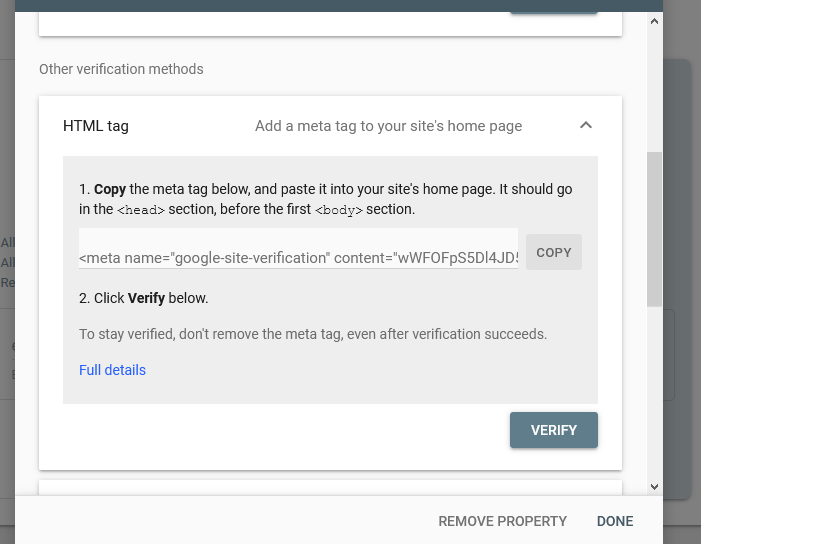
Copy the meta tag code, then go to the Admin Panel->Display->General->the overall_header template. In that template, look for
, paste the code from google there, save and publish.
After this, press the Verify button in the google search console. This should do it
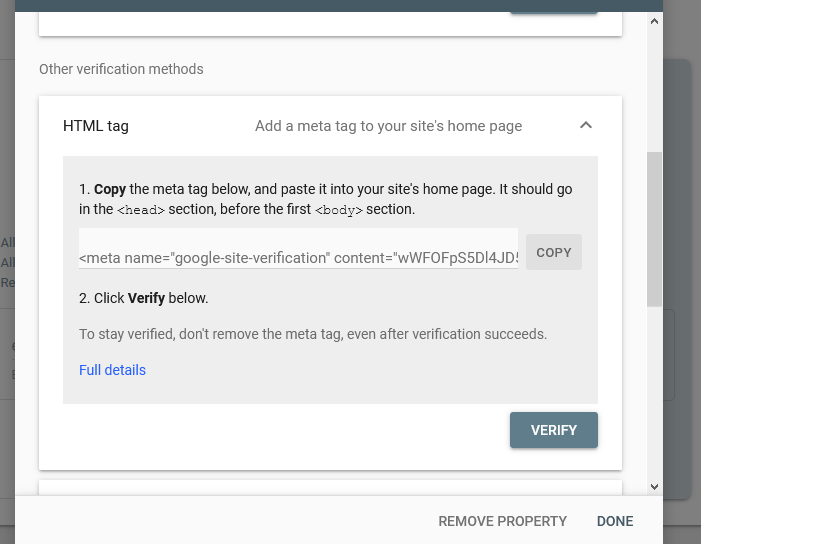
Copy the meta tag code, then go to the Admin Panel->Display->General->the overall_header template. In that template, look for
|
After this, press the Verify button in the google search console. This should do it

Guest- Guest
 Re: 3.4. Webmaster tools upgrading
Re: 3.4. Webmaster tools upgrading
For that you must use the option other methods of verification,
https://help.forumotion.com/t138643-how-to-set-up-google-webmaster-tools-for-your-forum
https://help.forumotion.com/t138643-how-to-set-up-google-webmaster-tools-for-your-forum
 Re: 3.4. Webmaster tools upgrading
Re: 3.4. Webmaster tools upgrading
So you are trying to convert to https? If yes, are you sure that you followed the instructions correctly?


Lost Founder's Password |Forum's Utilities |Report a Forum |General Rules |FAQ |Tricks & Tips
You need one post to send a PM.
You need one post to send a PM.
When your topic has been solved, ensure you mark the topic solved.
Never post your email in public.
 Re: 3.4. Webmaster tools upgrading
Re: 3.4. Webmaster tools upgrading
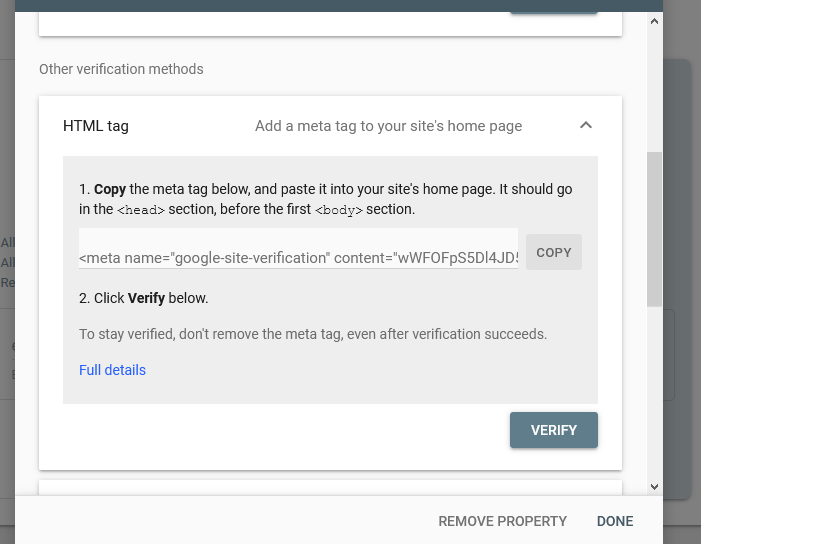
You can also add the meta tag to the following part of your forum.
scroll to >> Additional tags then Press the green + you will get the following box and settings. Admin Control panel settings:
ACP >> General tab >> Forum promotion >> Search engines >>
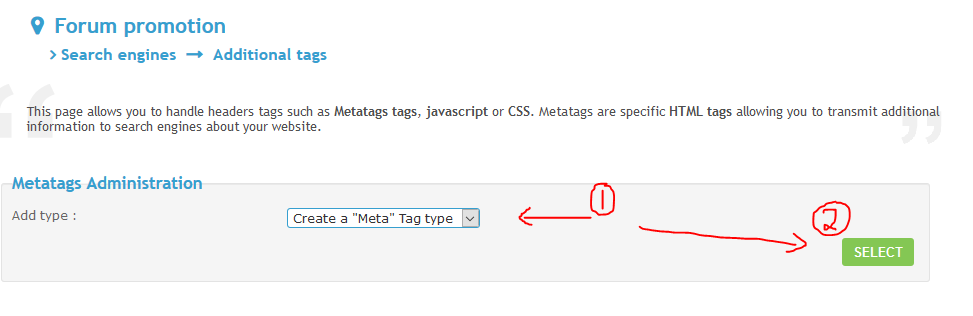
Now you will see:
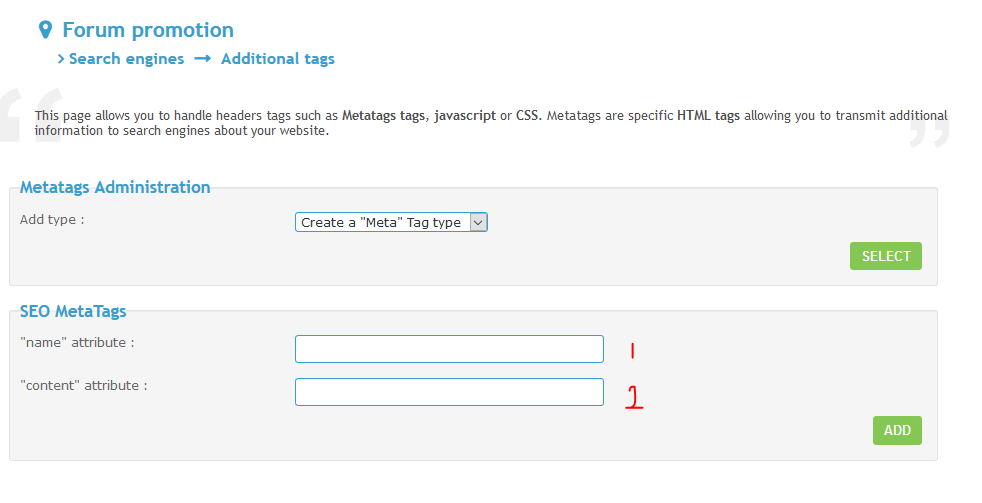
in box 1 you need to put
This part of your code
- Code:
google-site-verification
- Code:
M5TAS85i0eNGgaMPrhyGYqik2VlJ0sQqZn19IKYYpMI
Then save refresh your page and then try and validate your site with google.
if you still have a problem please let me know.
 Re: 3.4. Webmaster tools upgrading
Re: 3.4. Webmaster tools upgrading
Many thanks - especially to APE for the concise and easy to follow instructions.
Now verified.
Now verified.

Paull- Forumember
- Posts : 56
Reputation : 2
Language : English
 Re: 3.4. Webmaster tools upgrading
Re: 3.4. Webmaster tools upgrading
Problem solved & topic archived.
|
 Similar topics
Similar topics» WEBMASTER TOOLS UPGRADING
» I don't know about webmaster tools
» New owner in Webmaster Tools
» Google Webmaster Tools
» How to set up Google webmaster tools for your forum?
» I don't know about webmaster tools
» New owner in Webmaster Tools
» Google Webmaster Tools
» How to set up Google webmaster tools for your forum?
The forum of the forums :: Support forum :: Administration Panel, packages, credits and other paid features problems :: Problems Archives
Page 1 of 1
Permissions in this forum:
You cannot reply to topics in this forum
 Home
Home
 by Paull January 10th 2020, 2:07 pm
by Paull January 10th 2020, 2:07 pm












 Facebook
Facebook Twitter
Twitter Pinterest
Pinterest Youtube
Youtube
