Extra box of coding in widgets
4 posters
Page 1 of 1
 Extra box of coding in widgets
Extra box of coding in widgets
Technical Details
Forum version : #phpBB2
Position : Administrator
Concerned browser(s) : Google Chrome
Screenshot of problem : https://media.discordapp.net/attachments/922529173283696752/923707957693268078/unknown.png?width=960&height=540
Who the problem concerns : All members
When the problem appeared : When I put the weather and staff widgets up
Forum link : https://serenity-river-pack.rpg-board.net/
Description of problem
When I put the weather and staff widgets in (brand new just created) there is this little blue box of extra coding that I can't figure out how to get rid of. As previously stated, this code has been built on by 3 people so it is a mess, beware. Re: Extra box of coding in widgets
Re: Extra box of coding in widgets
Does not the weather widget suppose to have information about the weather? All I see is this: This is the weather... add whatever you would like or whatever.


Lost Founder's Password |Forum's Utilities |Report a Forum |General Rules |FAQ |Tricks & Tips
You need one post to send a PM.
You need one post to send a PM.
When your topic has been solved, ensure you mark the topic solved.
Never post your email in public.
 Re: Extra box of coding in widgets
Re: Extra box of coding in widgets
hello
please leave the code on so we can see it or check the settings so guests can view it cause now we can not see it and inspect the element
meanwhile, SLGray is right the code suppose to be in there if you deleted the code and left only the text then you will see it empty
please leave the code on so we can see it or check the settings so guests can view it cause now we can not see it and inspect the element
meanwhile, SLGray is right the code suppose to be in there if you deleted the code and left only the text then you will see it empty
 Re: Extra box of coding in widgets
Re: Extra box of coding in widgets
Dear @Polaris
if you refer to the widget in the image, those are actually two widgets (one with the header and one without).
So you should check in your administration panel if you have an empty widget right after the weather one. If that is the case, just remove the second one before the "Staff widget"
So far you have:
if you refer to the widget in the image, those are actually two widgets (one with the header and one without).
So you should check in your administration panel if you have an empty widget right after the weather one. If that is the case, just remove the second one before the "Staff widget"
So far you have:
- Weather widget (with header-footer structure)
- a second widget which seems to be a widget with criteo + Google Ads content
- Staff widget
 Re: Extra box of coding in widgets
Re: Extra box of coding in widgets
@Niko
I've checked my widgets and there is no extra widget there. Here is what I see for your reference: https://media.discordapp.net/attachments/922529173283696752/925787262237679616/unknown.png?width=1043&height=586
I've checked my widgets and there is no extra widget there. Here is what I see for your reference: https://media.discordapp.net/attachments/922529173283696752/925787262237679616/unknown.png?width=1043&height=586
 Re: Extra box of coding in widgets
Re: Extra box of coding in widgets
@Polaris Could you share the content of the Weather widget and of the Staff widget?
Of course, using the dedicated
BBcode
Thanks!
Of course, using the dedicated
|
Thanks!
 Similar topics
Similar topics» Why am I getting extra coding at the bottom of my post:
» Coding Spot (FM-Coding Support)
» Giving a extra rank to a single member
» I can't hide the extra forums
» How to add extra questions registration
» Coding Spot (FM-Coding Support)
» Giving a extra rank to a single member
» I can't hide the extra forums
» How to add extra questions registration
Page 1 of 1
Permissions in this forum:
You cannot reply to topics in this forum
 Home
Home
 by Polaris Fri Dec 24, 2021 12:22 am
by Polaris Fri Dec 24, 2021 12:22 am








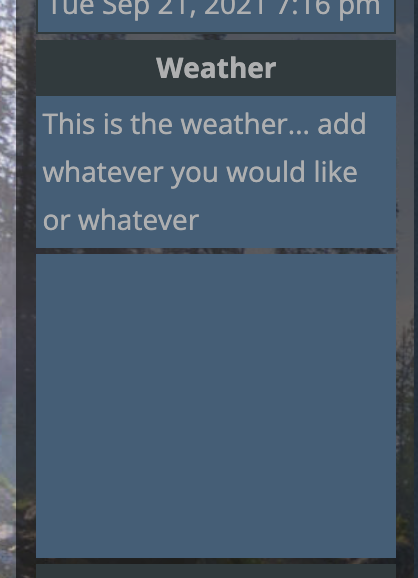

 Facebook
Facebook Twitter
Twitter Pinterest
Pinterest Youtube
Youtube
