Profile Awards error, i need help
5 posters
Page 1 of 1
 Profile Awards error, i need help
Profile Awards error, i need help
Technical Details
Forum version : #phpBB2
Position : Founder
Concerned browser(s) : Mozilla Firefox, Google Chrome
Screenshot of problem : https://prnt.sc/FCn-XkkKO0Ui
Who the problem concerns : Yourself
When the problem appeared : when i finished all the steps
Forum link : logogodenergy.forumotion.com
Description of problem
i need a bit of help, i followed the steps that Ape wrote and for some reason the badges dont work.Last edited by izel poole on Mon Oct 03, 2022 7:33 pm; edited 1 time in total

wizard king- Forumember
- Posts : 83
Reputation : 1
Language : English
 Re: Profile Awards error, i need help
Re: Profile Awards error, i need help
Good afternoon!
Can you send this code here?
Probably a lot of unnecessary tags
Can you send this code here?
Probably a lot of unnecessary tags



Razor12345- Support Moderator

-
 Posts : 1575
Posts : 1575
Reputation : 266
Language : Ukr, Rus, Eng
Location : Ukraine
 Re: Profile Awards error, i need help
Re: Profile Awards error, i need help
hello
can you please provide the correct forum URL , the one you posted doesn't exit
can you please provide the correct forum URL , the one you posted doesn't exit
 Re: Profile Awards error, i need help
Re: Profile Awards error, i need help
skouliki wrote:hello
can you please provide the correct forum URL , the one you posted doesn't exit
The correct URL is this one: https://godenergy.forumotion.com/ my apologies I dont know how that happened.

wizard king- Forumember
- Posts : 83
Reputation : 1
Language : English
 Re: Profile Awards error, i need help
Re: Profile Awards error, i need help
Razor12345 wrote:Good afternoon!
Can you send this code here?
Probably a lot of unnecessary tags
Screenshot of JavaScript: https://prnt.sc/IDRKpLbPb276
- Code:
$(function() {
var all_items_images = [
'https://i.servimg.com/u/f62/12/23/10/57/blue11.png', //Reward 1
'https://i.servimg.com/u/f62/12/23/10/57/dark_g11.png', // Reward 2
'https://i.servimg.com/u/f62/12/23/10/57/gree11.png', // Reward 3
'https://i.servimg.com/u/f62/12/23/10/57/orange12.png', // Reward 4
'https://i.servimg.com/u/f62/12/23/10/57/perp12.png', // Reward 5
'https://i.servimg.com/u/f62/12/23/10/57/red10.png', // Reward 6
];
var all_items_legend = [
'You hit 100 posts', // Reward 1
'You hit 200 posts', // Reward 2
'You hit 500 posts', // Reward 3
'You hit 5000 posts', // Reward 4
'You get 100 likes', // Reward 5
'10 Or More Items From Credit Store', // Reward 6
];
$('.postprofile .scrollable-zone img').each(function() {
var a = all_items_images.indexOf( $(this).attr('src') );
$(this).attr('title', all_items_legend[a]);
});
});
Screenshot of Field edit: https://prnt.sc/ix-qr3zP86lX
- Code:
[center][table][tr][td class="scrollable-zone"]No Awards Yet[/td][/tr][/table][/center]
Screenshot of profile editor: https://prnt.sc/aN2fFtejaIb8
- Code:
[center][table][tr][td class="scrollable-zone"] [center][table][tr][td class="scrollable-zone"][img]https://i.servimg.com/u/f62/12/23/10/57/blue11.png[/img][img]https://i.servimg.com/u/f62/12/23/10/57/red10.png[/img][img]https://i.servimg.com/u/f62/12/23/10/57/blue11.png[/img][img]https://i.servimg.com/u/f62/12/23/10/57/red10.png[/img][/td][/tr][/table][/center][/td][/tr][/table][/center]
This is the tutorial I've followed: https://help.forumotion.com/t155075-profile-awards-with-hover-over-names#1065666
Thanks guys for the help.

wizard king- Forumember
- Posts : 83
Reputation : 1
Language : English
 Re: Profile Awards error, i need help
Re: Profile Awards error, i need help
try this
add this to your profiles
if it don't work please PM me a test account and the link to your forum so i can make sure your settings are right I have tested this and it works fine on my test forum.
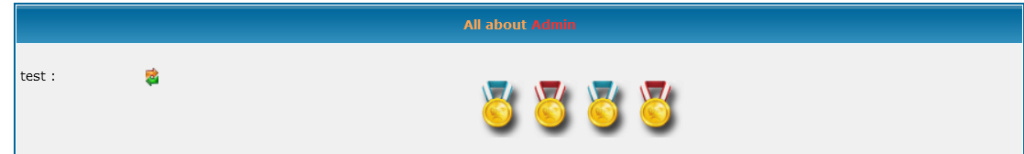
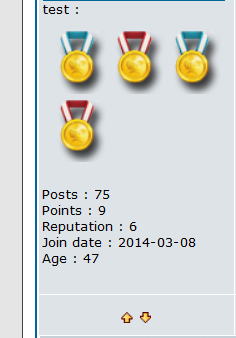
add this to your profiles
- Code:
[center][table][tr][td class="scrollable-zone"][center][table][tr][td class="scrollable-zone"][img]https://i.servimg.com/u/f62/12/23/10/57/blue11.png[/img][img]https://i.servimg.com/u/f62/12/23/10/57/red10.png[/img][img]https://i.servimg.com/u/f62/12/23/10/57/blue11.png[/img][img]https://i.servimg.com/u/f62/12/23/10/57/red10.png[/img][/td][/tr][/table][/center][/td][/tr][/table][/center]
if it don't work please PM me a test account and the link to your forum so i can make sure your settings are right I have tested this and it works fine on my test forum.
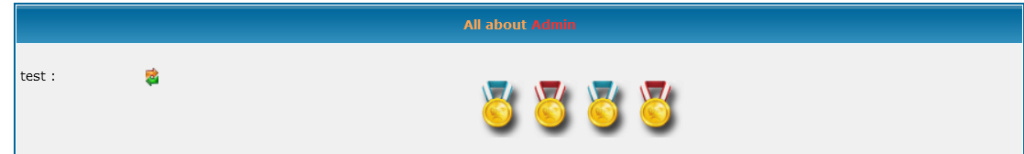
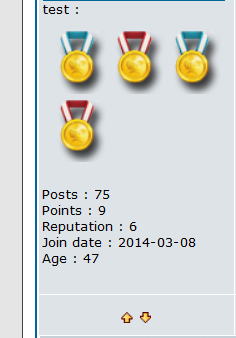
 Re: Profile Awards error, i need help
Re: Profile Awards error, i need help
Ape wrote:try this
add this to your profiles
- Code:
[center][table][tr][td class="scrollable-zone"][center][table][tr][td class="scrollable-zone"][img]https://i.servimg.com/u/f62/12/23/10/57/blue11.png[/img][img]https://i.servimg.com/u/f62/12/23/10/57/red10.png[/img][img]https://i.servimg.com/u/f62/12/23/10/57/blue11.png[/img][img]https://i.servimg.com/u/f62/12/23/10/57/red10.png[/img][/td][/tr][/table][/center][/td][/tr][/table][/center]
if it don't work please PM me a test account and the link to your forum so i can make sure your settings are right I have tested this and it works fine on my test forum.
I just tested your new codes and it doesn't work. Also I was following the steps from the link you provided me via DM and i come across an issue, screenshot here -> https://prnt.sc/4arh6B749tIm in the screenshot i dont see that in my templates. Screenshot of templates -> https://prnt.sc/ezcbmpk80WUI I was unable to finish editing the templates.

wizard king- Forumember
- Posts : 83
Reputation : 1
Language : English
 Re: Profile Awards error, i need help
Re: Profile Awards error, i need help
Update: I made the modifications to Viewtopic_body but not Viewcomments_body
Edit: https://prnt.sc/HVeHeHPAsoni this screenshot shows i dont have the awards tap when i go to edit the profile. I deleted the old school format codes because it didn't work anyway. I'm definitely scratching my head now lol.
Edit: https://prnt.sc/HVeHeHPAsoni this screenshot shows i dont have the awards tap when i go to edit the profile. I deleted the old school format codes because it didn't work anyway. I'm definitely scratching my head now lol.

wizard king- Forumember
- Posts : 83
Reputation : 1
Language : English
 Re: Profile Awards error, i need help
Re: Profile Awards error, i need help
for my old one make sure you have all the settings as i have listed.
EDIT: in your screen shot you have a setting wrong.
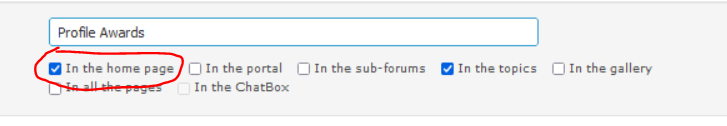
it should be topic's only.
settings must be as follows:
Name: awards
Placement : In the topics only
SAVE. now you must make sure the JavaScript is turned on
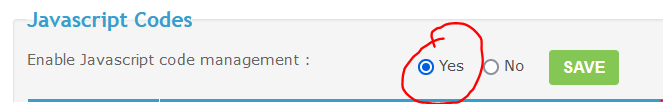
then save.
In javaScripts add this code
Now go to the members profile you want to add the awards to and add the code i have gave you.
the awards should look like this
after you save on your profile.
If you still can't do it them please PM me a test account with admin Right's and i will take a look for you.
EDIT: in your screen shot you have a setting wrong.
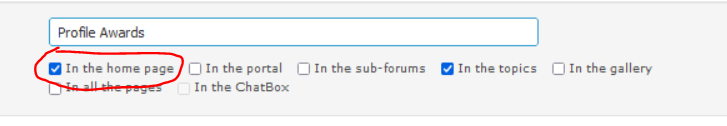
it should be topic's only.
settings must be as follows:
Name: awards
Placement : In the topics only
SAVE. now you must make sure the JavaScript is turned on
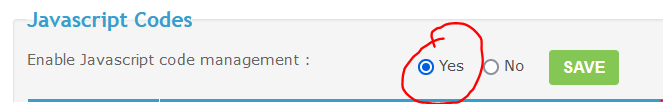
then save.
In javaScripts add this code
- Code:
$(function() {
var all_items_images = [
'https://i.servimg.com/u/f62/12/23/10/57/blue11.png', //Reward 1
'https://i.servimg.com/u/f62/12/23/10/57/dark_g11.png', // Reward 2
'https://i.servimg.com/u/f62/12/23/10/57/gree11.png', // Reward 3
'https://i.servimg.com/u/f62/12/23/10/57/orange12.png', // Reward 4
'https://i.servimg.com/u/f62/12/23/10/57/perp12.png', // Reward 5
'https://i.servimg.com/u/f62/12/23/10/57/red10.png', // Reward 6
];
var all_items_legend = [
'You hit 100 posts', // Reward 1
'You hit 200 posts', // Reward 2
'You hit 500 posts', // Reward 3
'You hit 5000 posts', // Reward 4
'You get 100 likes', // Reward 5
'10 Or More Items From Credit Store', // Reward 6
];
$('.postdetails .scrollable-zone img').each(function() {
var a = all_items_images.indexOf( $(this).attr('src') );
$(this).attr('title', all_items_legend[a]);
});
});
Now go to the members profile you want to add the awards to and add the code i have gave you.
- Code:
[center][table][tr][td class="scrollable-zone"][center][table][tr][td class="scrollable-zone"][img]https://i.servimg.com/u/f62/12/23/10/57/blue11.png[/img][img]https://i.servimg.com/u/f62/12/23/10/57/red10.png[/img][img]https://i.servimg.com/u/f62/12/23/10/57/blue11.png[/img][img]https://i.servimg.com/u/f62/12/23/10/57/red10.png[/img][/td][/tr][/table][/center][/td][/tr][/table][/center]
the awards should look like this
If you still can't do it them please PM me a test account with admin Right's and i will take a look for you.
 Re: Profile Awards error, i need help
Re: Profile Awards error, i need help
Yeah Man everything is good now but still I'm not see the results.
Screenshot #1 https://prnt.sc/tOZet98SIYEk
Screenshot #2 https://prnt.sc/G429rKSC967m
I want to give you admin perms and let you check under the hood of the car.
Screenshot #1 https://prnt.sc/tOZet98SIYEk
Screenshot #2 https://prnt.sc/G429rKSC967m
I want to give you admin perms and let you check under the hood of the car.

wizard king- Forumember
- Posts : 83
Reputation : 1
Language : English
 Re: Profile Awards error, i need help
Re: Profile Awards error, i need help
please PM me a test account or your Admin account so i can see what the problem is as something is not right.
 Re: Profile Awards error, i need help
Re: Profile Awards error, i need help
SLGray wrote:Do you have the default awards system activated?
The member made a lot of change to the templates @SLGray so this new system don't work for them. they can't find the right place to add the codes gave by our team.
This is the problem when some one makes big change to the templates.
 Re: Profile Awards error, i need help
Re: Profile Awards error, i need help
Ok, I did not notice that.Ape wrote:SLGray wrote:Do you have the default awards system activated?
The member made a lot of change to the templates @SLGray so this new system don't work for them. they can't find the right place to add the codes gave by our team.
This is the problem when some one makes big change to the templates.


Lost Founder's Password |Forum's Utilities |Report a Forum |General Rules |FAQ |Tricks & Tips
You need one post to send a PM.
You need one post to send a PM.
When your topic has been solved, ensure you mark the topic solved.
Never post your email in public.
Ape likes this post
 Re: Profile Awards error, i need help
Re: Profile Awards error, i need help
Yes I have made a lot of modifications to the templates so I guess That's what's hindering the process.

wizard king- Forumember
- Posts : 83
Reputation : 1
Language : English
Ape likes this post
 Re: Profile Awards error, i need help
Re: Profile Awards error, i need help
Your PM has been received with thanks.
|
 Re: Profile Awards error, i need help
Re: Profile Awards error, i need help
FIXED......
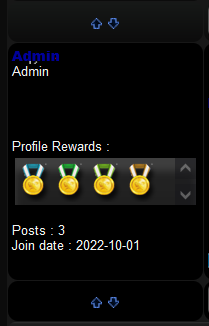
What i have done:
Added the following CSS files at the bottom of your CSS files.
Note:
This SCC file was added to make the icons in the rewards a little smaller
Your profile setting was set a little wrong.
You set it to = Text Field
I changed it to = Text Zone.
Your Admin Account now has all six rewards.
All other members have the icon No rewards yet.
The size of your home made images should not be any bigger then 35px x 35px
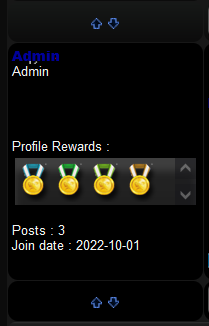
What i have done:
Added the following CSS files at the bottom of your CSS files.
- Code:
.scrollable-zone {
background-color: #222; /* Background color */
display: block;
max-height: 35px; /* Hight of the box */
overflow: auto;
border: 1px solid #000 !important; /* outside border*/
box-shadow: 0 10px 6px rgba(255,255,255,0.13) inset,0 -10px 6px rgba(0,0,0,0.05) inset; /* Boxshadow */
cursor: pointer; /* mouse hand pointer */
}
.scrollable-zone img{
max-height: 34px; /* Hight of the img */
max-width: 34px; /* widthof the img */
}
Note:
This SCC file was added to make the icons in the rewards a little smaller
- Code:
.scrollable-zone img{
max-height: 34px; /* Hight of the img */
max-width: 34px; /* width of the img */
}
Your profile setting was set a little wrong.
You set it to = Text Field
I changed it to = Text Zone.
Your Admin Account now has all six rewards.
All other members have the icon No rewards yet.
The size of your home made images should not be any bigger then 35px x 35px
TonnyKamper likes this post
 Re: Profile Awards error, i need help
Re: Profile Awards error, i need help
@izel poole If you are happy and this is now solved please press the mark solved button found at the top of this topic.
 Re: Profile Awards error, i need help
Re: Profile Awards error, i need help
NICE!! THANKS FOR YOU GOT IT ON THE MONEY 

wizard king- Forumember
- Posts : 83
Reputation : 1
Language : English
Ape likes this post
 Re: Profile Awards error, i need help
Re: Profile Awards error, i need help
Problem solved & topic archived.
|


Lost Founder's Password |Forum's Utilities |Report a Forum |General Rules |FAQ |Tricks & Tips
You need one post to send a PM.
You need one post to send a PM.
When your topic has been solved, ensure you mark the topic solved.
Never post your email in public.
 Similar topics
Similar topics» Profile Awards With Hover Over Names
» Error in my profile dropbox !
» Registration error: A browser error occured [Error #230], please contact the technical support.
» [Only Topic] Critical Error - Error creating new session [Need help ASAP]
» browser error occured [Error #230]
» Error in my profile dropbox !
» Registration error: A browser error occured [Error #230], please contact the technical support.
» [Only Topic] Critical Error - Error creating new session [Need help ASAP]
» browser error occured [Error #230]
Page 1 of 1
Permissions in this forum:
You cannot reply to topics in this forum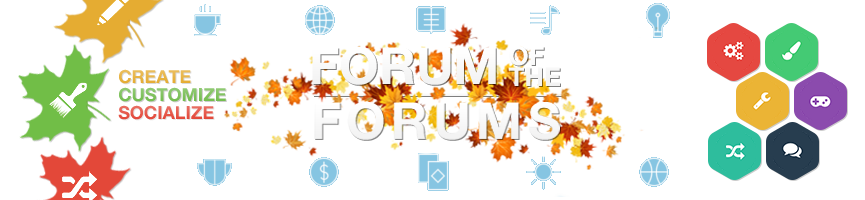
 Home
Home
 by wizard king Sat Oct 01, 2022 8:32 am
by wizard king Sat Oct 01, 2022 8:32 am













 Facebook
Facebook Twitter
Twitter Pinterest
Pinterest Youtube
Youtube
