Topic does not split correctly
4 posters
Page 1 of 1
 Topic does not split correctly
Topic does not split correctly
Hello!
I've been trying to split a topic. When I select my messages and click on the second button (I am not sure on it's exact translation to English) the first message of the topic stays in it and all other ones (checked and unchecked) go to a new topic. Clicking on the first given button for splitting everything is done correctly.
Thank you for reply in advance!
My forum version phpBB2.
I've been trying to split a topic. When I select my messages and click on the second button (I am not sure on it's exact translation to English) the first message of the topic stays in it and all other ones (checked and unchecked) go to a new topic. Clicking on the first given button for splitting everything is done correctly.
Thank you for reply in advance!
My forum version phpBB2.
 Re: Topic does not split correctly
Re: Topic does not split correctly
Hello,
If I understand your issue correctly, your problem is that the first message stays and everything else is split? Is that not what you were trying to do? The reason for this may be that you can't split the intial topic message.
Do I understand it correctly? If not please elborate further what you mean.
-Brandon
If I understand your issue correctly, your problem is that the first message stays and everything else is split? Is that not what you were trying to do? The reason for this may be that you can't split the intial topic message.
Do I understand it correctly? If not please elborate further what you mean.
-Brandon


Remember to mark your topic
 when a solution is found.
when a solution is found.General Rules | Tips & Tricks | FAQ | Forgot Founder Password?

Team Leader
Review Section Rules | Request A Review | Sticker Points
 Re: Topic does not split correctly
Re: Topic does not split correctly


Lost Founder's Password |Forum's Utilities |Report a Forum |General Rules |FAQ |Tricks & Tips
You need one post to send a PM.
You need one post to send a PM.
When your topic has been solved, ensure you mark the topic solved.
Never post your email in public.
 Re: Topic does not split correctly
Re: Topic does not split correctly
brandon_g wrote:Hello,
If I understand your issue correctly, your problem is that the first message stays and everything else is split? Is that not what you were trying to do? The reason for this may be that you can't split the intial topic message.
Do I understand it correctly? If not please elborate further what you mean.
-Brandon
Hello!
No that is not my problem
I want to select some messages and get everything else (unselected messages) to the new topic.
(as I understand, that's how second button function works. First button places all selected messages to a new topic as I understand) This is what the second button should do:
For splitting from selected posts you need to make a new topic title and select the forum you want to move the unselected posts too. You can then check the boxes of all the posts you want to KEEP as part of the topic you are splitting, and leave the posts you want to make a new topic with unchecked. Click 'split from selected posts' button and it will show you the new title and the forum you have chosen for the new topic and ask you to confirm.
 Re: Topic does not split correctly
Re: Topic does not split correctly
If you want to remove posts from a topic, you want to press the button on the left side.


Lost Founder's Password |Forum's Utilities |Report a Forum |General Rules |FAQ |Tricks & Tips
You need one post to send a PM.
You need one post to send a PM.
When your topic has been solved, ensure you mark the topic solved.
Never post your email in public.
 Re: Topic does not split correctly
Re: Topic does not split correctly
Okey, I will try to explain ;D
Sometimes it is easier to select only the UNwanted messages. In that case there is the first button. But, sometimes it is best to select WANTED messages, for that there is the second button. But for some reason, the second button doesn't work like it should be. So there's the problem
Sometimes it is easier to select only the UNwanted messages. In that case there is the first button. But, sometimes it is best to select WANTED messages, for that there is the second button. But for some reason, the second button doesn't work like it should be. So there's the problem
 Re: Topic does not split correctly
Re: Topic does not split correctly
I don't quite understand what you? If you don't check a message, it will not be split. Otherwise messages that you didn't want to be split by accident.
-Brandon
-Brandon


Remember to mark your topic
 when a solution is found.
when a solution is found.General Rules | Tips & Tricks | FAQ | Forgot Founder Password?

Team Leader
Review Section Rules | Request A Review | Sticker Points
 Re: Topic does not split correctly
Re: Topic does not split correctly
Okey, I will try to explain 
There is a topic with such messages for example:
-First message
-1
-2
-x
-3
-x
-x ... and so on.
I want to move all messages with "x" to another topic.
I have two options:
1) select the messages with "x" and click on 1st button
2) select only messages that I need (1,2,3) and click on 2nd button
Am I right?
There is a topic with such messages for example:
-First message
-1
-2
-x
-3
-x
-x ... and so on.
I want to move all messages with "x" to another topic.
I have two options:
1) select the messages with "x" and click on 1st button
2) select only messages that I need (1,2,3) and click on 2nd button
Am I right?
 Re: Topic does not split correctly
Re: Topic does not split correctly
You would select the first button.
Are you trying to move the posts to a topic that is already created? If yes, then you are merging topics.
Are you trying to move the posts to a topic that is already created? If yes, then you are merging topics.


Lost Founder's Password |Forum's Utilities |Report a Forum |General Rules |FAQ |Tricks & Tips
You need one post to send a PM.
You need one post to send a PM.
When your topic has been solved, ensure you mark the topic solved.
Never post your email in public.
 Re: Topic does not split correctly
Re: Topic does not split correctly
No, I am not trying to merge. I know the difference between merge and split.
Read again the description in the tutorial about the function of the second button.
That is what I want and it is not working.
It seams that the topic is just being split from the first checked message.
Read again the description in the tutorial about the function of the second button.
That is what I want and it is not working.
It seams that the topic is just being split from the first checked message.
 Re: Topic does not split correctly
Re: Topic does not split correctly
For splitting from selected posts you need to make a new topic title and select the forum you want to move the unselected posts too. You can then check the boxes of all the posts you want to KEEP as part of the topic you are splitting, and leave the posts you want to make a new topic with unchecked. Click 'split from selected posts' button and it will show you the new title and the forum you have chosen for the new topic and ask you to confirm.


Lost Founder's Password |Forum's Utilities |Report a Forum |General Rules |FAQ |Tricks & Tips
You need one post to send a PM.
You need one post to send a PM.
When your topic has been solved, ensure you mark the topic solved.
Never post your email in public.
 Re: Topic does not split correctly
Re: Topic does not split correctly
Yes. That is what I want to do as I mentioned before.
I am selecting the messages that I want to keep, yet they are still moved to a new topic.
I am selecting the messages that I want to keep, yet they are still moved to a new topic.
 Re: Topic does not split correctly
Re: Topic does not split correctly
Are not the posts being moved to the new topic that is created? When you complete the process, you are returned to the topic that you was splitting.


Lost Founder's Password |Forum's Utilities |Report a Forum |General Rules |FAQ |Tricks & Tips
You need one post to send a PM.
You need one post to send a PM.
When your topic has been solved, ensure you mark the topic solved.
Never post your email in public.
 Re: Topic does not split correctly
Re: Topic does not split correctly
The post are moved, but not the UNSELECTED ones, how it should have been.
For example:
-1 first post
-2 unselected
-3 selected
-4 unselected...
Then in the original topic would be left 1 and 2. In the new topic everything after the first selected post: 3, 4, 5 ,6 .... I hope this illustrates my problem.
For example:
-1 first post
-2 unselected
-3 selected
-4 unselected...
Then in the original topic would be left 1 and 2. In the new topic everything after the first selected post: 3, 4, 5 ,6 .... I hope this illustrates my problem.
 Re: Topic does not split correctly
Re: Topic does not split correctly
Old Topic: 1 & 3
New Topic: 2 & 4
New Topic: 2 & 4


Lost Founder's Password |Forum's Utilities |Report a Forum |General Rules |FAQ |Tricks & Tips
You need one post to send a PM.
You need one post to send a PM.
When your topic has been solved, ensure you mark the topic solved.
Never post your email in public.
 Re: Topic does not split correctly
Re: Topic does not split correctly
Such woul happen clicking on first button.
Clicking on second option happens like this:
original topic: 1,2
new topic: everything after 3 no matter selected or not.
Clicking on second option happens like this:
original topic: 1,2
new topic: everything after 3 no matter selected or not.
 Re: Topic does not split correctly
Re: Topic does not split correctly
Did you give the new topic a title and select the forum where it will be?


Lost Founder's Password |Forum's Utilities |Report a Forum |General Rules |FAQ |Tricks & Tips
You need one post to send a PM.
You need one post to send a PM.
When your topic has been solved, ensure you mark the topic solved.
Never post your email in public.
 Re: Topic does not split correctly
Re: Topic does not split correctly
Of course. I think otherwise the action would not be allowed at all.
 Re: Topic does not split correctly
Re: Topic does not split correctly
Let us wait until our Pro Admin ( @Buttercup ) reads and replies to this topic.


Lost Founder's Password |Forum's Utilities |Report a Forum |General Rules |FAQ |Tricks & Tips
You need one post to send a PM.
You need one post to send a PM.
When your topic has been solved, ensure you mark the topic solved.
Never post your email in public.
 Re: Topic does not split correctly
Re: Topic does not split correctly
Hello
Could you please make a screenshot of every step you are making to split your message? I made many tests on a forum and everything is working fine
Just to be sure you're talking about the same thing
Then, can you create some "fake" topics on your forum, so that we can test the split option. I guess your forum is this one: your forum
Thanks for your help
Could you please make a screenshot of every step you are making to split your message? I made many tests on a forum and everything is working fine
Just to be sure you're talking about the same thing
Then, can you create some "fake" topics on your forum, so that we can test the split option. I guess your forum is this one: your forum
Thanks for your help


Shadow- Manager

-
 Posts : 16208
Posts : 16208
Reputation : 1832
Language : French, English
 Re: Topic does not split correctly
Re: Topic does not split correctly
Here are the screen shots:
Step 1
I write the name for new topic: New Topic
I choose a forum for it. Then I select all messages with green select text.
Afterwards I click on the button marked with red X. It should move all the unselected messages to the New Topic.
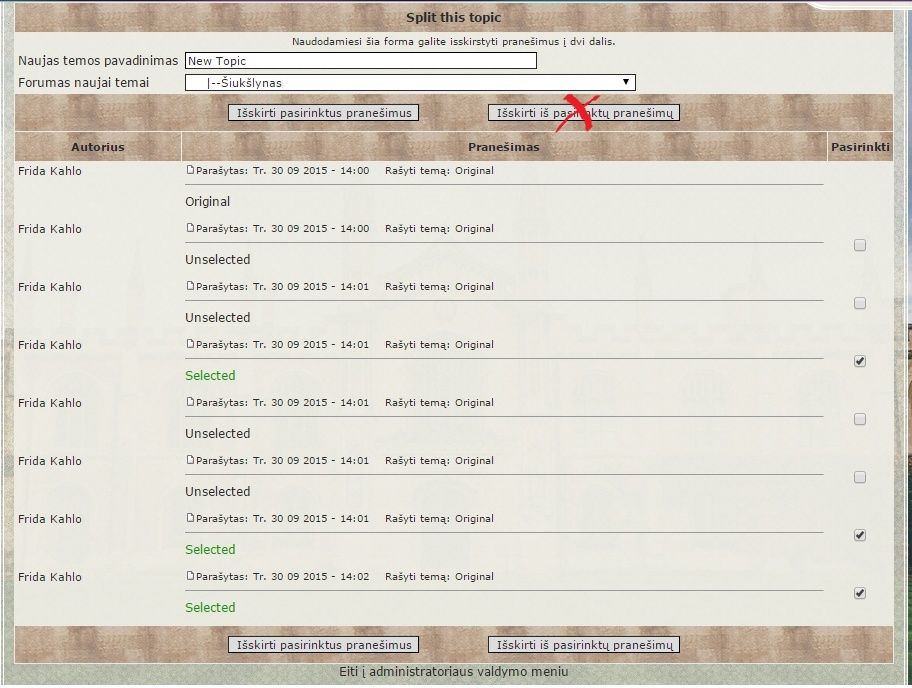
Step 2
Notification about successfully split topic.
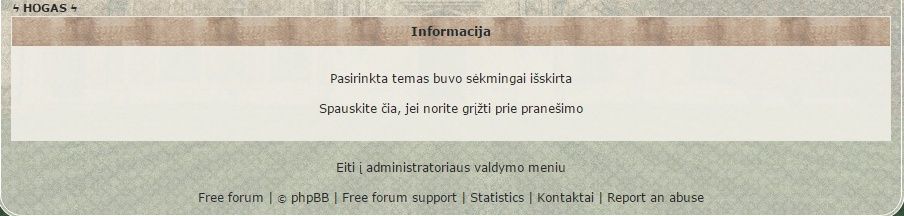
Step 3
This is how original and new topic look like:
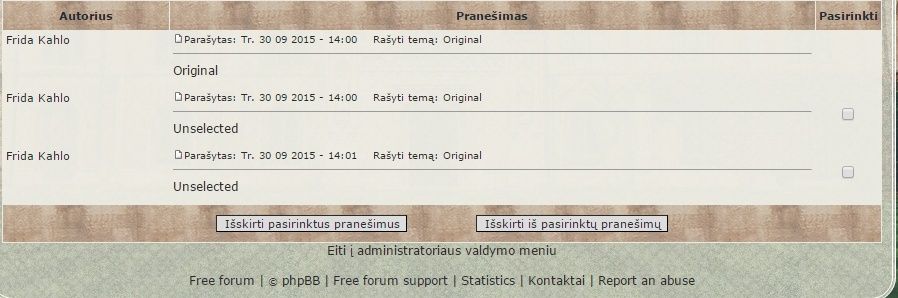
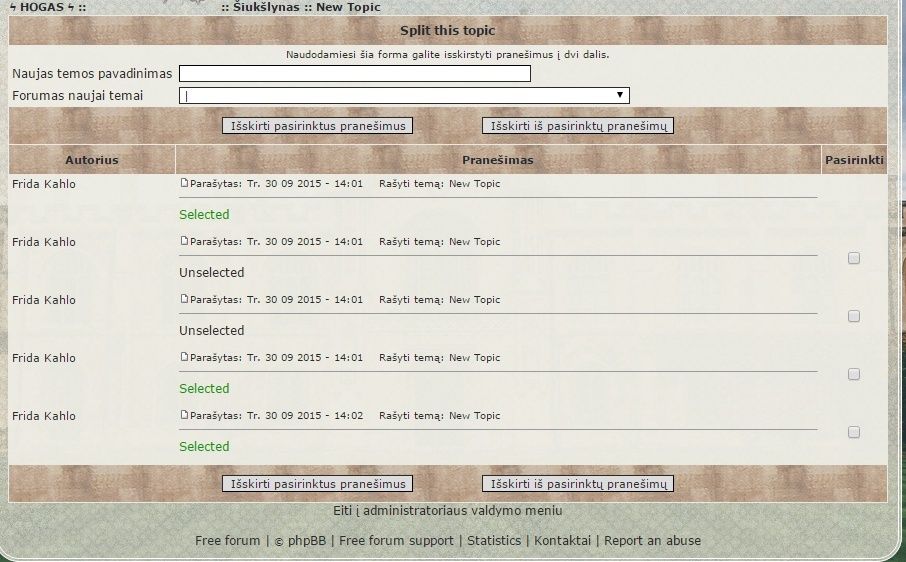
Step 1
I write the name for new topic: New Topic
I choose a forum for it. Then I select all messages with green select text.
Afterwards I click on the button marked with red X. It should move all the unselected messages to the New Topic.
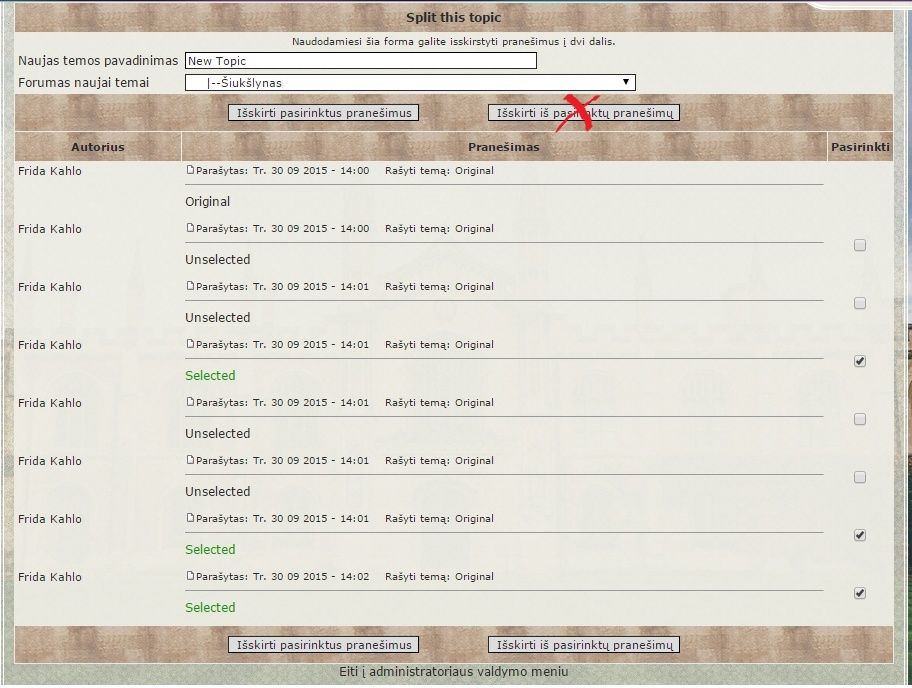
Step 2
Notification about successfully split topic.
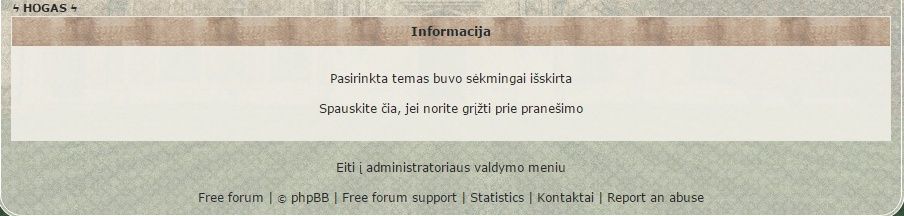
Step 3
This is how original and new topic look like:
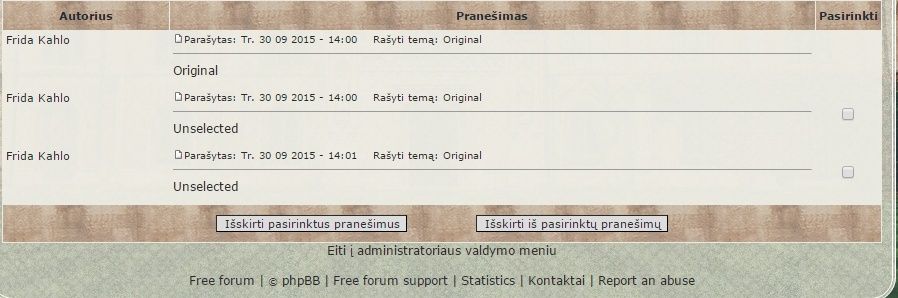
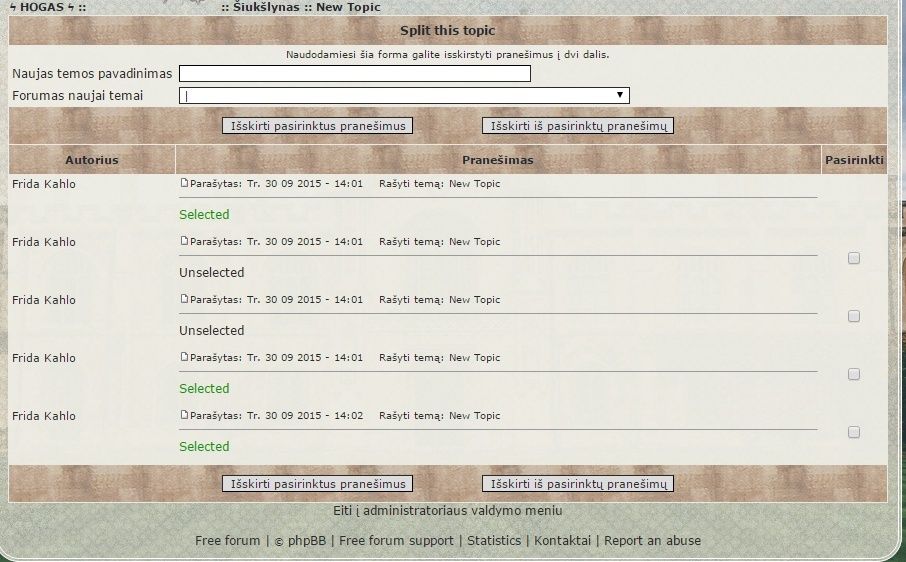
 Re: Topic does not split correctly
Re: Topic does not split correctly
Hello
I made some tests on your forum and it perfectly works:
- Original topic with message 1.2.3.4 http://hogas.huhohi.com/t2997-forumotion-test-split-topic-n1 I moved the message n°2 & 4
- Final message with the message 2 & 4 http://hogas.huhohi.com/t2999-test-spilt (1 & 3 are on the first message)
I think you clicked on the second button. You have to use this one:
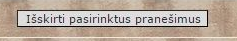

I made some tests on your forum and it perfectly works:
- Original topic with message 1.2.3.4 http://hogas.huhohi.com/t2997-forumotion-test-split-topic-n1 I moved the message n°2 & 4
- Final message with the message 2 & 4 http://hogas.huhohi.com/t2999-test-spilt (1 & 3 are on the first message)
I think you clicked on the second button. You have to use this one:
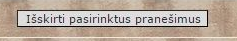

Shadow- Manager

-
 Posts : 16208
Posts : 16208
Reputation : 1832
Language : French, English
 Re: Topic does not split correctly
Re: Topic does not split correctly
Yes, I am aware that the first button function works perfectly as I noted in the very first post here. But what about the second one? Shouldn't it move the unselected messages?
 Similar topics
Similar topics» [Only Topic] Split Topic glitch
» Mods can not create new topic correctly
» Split from My Promotional Topic
» New Topic Buttons within Post not working correctly
» [Only Topic]forum outages, forums not loading correctly
» Mods can not create new topic correctly
» Split from My Promotional Topic
» New Topic Buttons within Post not working correctly
» [Only Topic]forum outages, forums not loading correctly
Page 1 of 1
Permissions in this forum:
You cannot reply to topics in this forum
 Home
Home
 by Kami-sama Mon 28 Sep - 18:03
by Kami-sama Mon 28 Sep - 18:03



 Facebook
Facebook Twitter
Twitter Pinterest
Pinterest Youtube
Youtube
