New SSL Certificate (popup's "AD's" problem )
5 posters
The forum of the forums :: Support forum :: Administration Panel, packages, credits and other paid features problems :: Credits, SSL Certificate & Domain Names Problems :: Credits, SSL Certificate & Domain Names Problems Archives
Page 1 of 1
 New SSL Certificate (popup's "AD's" problem )
New SSL Certificate (popup's "AD's" problem )
Hello.
I have just got my new SSL Certificate added to my forum and already i am getting members on Google chrome coming in saying they are getting Ad's popup every time they refresh the page.
 Now i have changed all my url's over on my site to host the new HTTPS so this is not the reason.
Now i have changed all my url's over on my site to host the new HTTPS so this is not the reason.
And i Don't have ad's for any of the members or guests.
I have looked on my forum using all other browsers and don't get a problem and have not seen this popup my self but i will not be happy if This is what we get every time a user logs on my forum.
Please can you look in to this or i will have to ask doe my money back and put my forum back to the old way again.
I am not Impressed right now
Forum address : https://www.achatworld.com
Thread with complaint : https://www.achatworld.com/t1296p25-new-domain-https-address-coming-soon#6462
I have just got my new SSL Certificate added to my forum and already i am getting members on Google chrome coming in saying they are getting Ad's popup every time they refresh the page.
 Now i have changed all my url's over on my site to host the new HTTPS so this is not the reason.
Now i have changed all my url's over on my site to host the new HTTPS so this is not the reason.And i Don't have ad's for any of the members or guests.
I have looked on my forum using all other browsers and don't get a problem and have not seen this popup my self but i will not be happy if This is what we get every time a user logs on my forum.
Please can you look in to this or i will have to ask doe my money back and put my forum back to the old way again.
I am not Impressed right now
Forum address : https://www.achatworld.com
Thread with complaint : https://www.achatworld.com/t1296p25-new-domain-https-address-coming-soon#6462
 Re: New SSL Certificate (popup's "AD's" problem )
Re: New SSL Certificate (popup's "AD's" problem )
Did the members who see this popup click the details buttons?


Lost Founder's Password |Forum's Utilities |Report a Forum |General Rules |FAQ |Tricks & Tips
You need one post to send a PM.
You need one post to send a PM.
When your topic has been solved, ensure you mark the topic solved.
Never post your email in public.
 Re: New SSL Certificate (popup's "AD's" problem )
Re: New SSL Certificate (popup's "AD's" problem )
i was the member and the moment i click right now i mean this
Thread with complaint : https://www.achatworld.com/t1296p25-new-domain-https-address-coming-soon#6462
i got the following



Thread with complaint : https://www.achatworld.com/t1296p25-new-domain-https-address-coming-soon#6462
i got the following



 Re: New SSL Certificate (popup's "AD's" problem )
Re: New SSL Certificate (popup's "AD's" problem )
I wonder if it could be a link for one of the social media buttons.


Lost Founder's Password |Forum's Utilities |Report a Forum |General Rules |FAQ |Tricks & Tips
You need one post to send a PM.
You need one post to send a PM.
When your topic has been solved, ensure you mark the topic solved.
Never post your email in public.
 Re: New SSL Certificate (popup's "AD's" problem )
Re: New SSL Certificate (popup's "AD's" problem )
Hello dear all,
Yes it is a common message from KAV/KIS as Kaspersky uses high protection measures when it is identifying SSL web pages. You can lower this measure from KAV/KIS settings. Please advise Kaspersky support forum about this issue. You can setup your KAV/KIS to don't scan strictly HTTPS/SSL connections.
Yes it is a common message from KAV/KIS as Kaspersky uses high protection measures when it is identifying SSL web pages. You can lower this measure from KAV/KIS settings. Please advise Kaspersky support forum about this issue. You can setup your KAV/KIS to don't scan strictly HTTPS/SSL connections.
 Re: New SSL Certificate (popup's "AD's" problem )
Re: New SSL Certificate (popup's "AD's" problem )
thanks @Van-Helsing but is this going to lower my security to other pages?
edit : and why this is not happening to Greek Support Forum but only in APE's forum ? if its my settings
edit : and why this is not happening to Greek Support Forum but only in APE's forum ? if its my settings
Last edited by skouliki on February 22nd 2017, 4:43 pm; edited 1 time in total
 Re: New SSL Certificate (popup's "AD's" problem )
Re: New SSL Certificate (popup's "AD's" problem )
What i can't get is why it's giving other site addresses when i gon't have no links to them on my site and i Don't have Ad's on my site if you look in the URL's its blocking its not even my site
 and if you look at all the others it comes up with other URL's that are not safe but they have nothing to do with my site at all
and if you look at all the others it comes up with other URL's that are not safe but they have nothing to do with my site at all
 and if you look at all the others it comes up with other URL's that are not safe but they have nothing to do with my site at all
and if you look at all the others it comes up with other URL's that are not safe but they have nothing to do with my site at all  Re: New SSL Certificate (popup's "AD's" problem )
Re: New SSL Certificate (popup's "AD's" problem )
Could it be links in JavaScripts, customized widgets, etc.?


Lost Founder's Password |Forum's Utilities |Report a Forum |General Rules |FAQ |Tricks & Tips
You need one post to send a PM.
You need one post to send a PM.
When your topic has been solved, ensure you mark the topic solved.
Never post your email in public.
 Re: New SSL Certificate (popup's "AD's" problem )
Re: New SSL Certificate (popup's "AD's" problem )
Hello guys,
@Skouliki, KAV/KIS when you set the security to highest measure levels it may blocks also CSS/Javascripts etc. I tried it before few months and it blocked any CSS and JS on our forums and it took me time to find why our forums are not loading correctly. Under this situation I was contacted to their support forum for this issue. They advised me to lower the app's security measures and now it working fine. After two-three months I didn't faced any similar issues. They are obligated to keep all of these security measures such some of their customer's needing extremely high security measures. This setting is not limiting appllication's measures on scanning other malicious websites or files it just limits the scan on websites which are covering by SSL Protocol Certification as it uses secure sockets layer. The SSL protocol obligates the web browser to exchange only encrypted data between client computer and server. This link type ensures that the transmitting data remaining private and integral.
If any kind of this type of alerts appearing on a website that means the website is calling via HTML or CSS or Javascript external content (images, sounds, videos, widgets, etc) from a Non-HTTPS server. In this case the admin and the staff of the forum must be move the external content onto secure file hoster which uses SSL protocol (HTTPS) and substitute in the forum codes (HTML,CSS,Javascript, widgets, etc) of external content with the new links of https server (with SSL). I know that it will needs to spend too much time and it is really hard to update all of the codes and ensure the SSL communications.
Unlikely this is the only way to bypass this type of alerts. I hope help you about your questions.
@Skouliki, KAV/KIS when you set the security to highest measure levels it may blocks also CSS/Javascripts etc. I tried it before few months and it blocked any CSS and JS on our forums and it took me time to find why our forums are not loading correctly. Under this situation I was contacted to their support forum for this issue. They advised me to lower the app's security measures and now it working fine. After two-three months I didn't faced any similar issues. They are obligated to keep all of these security measures such some of their customer's needing extremely high security measures. This setting is not limiting appllication's measures on scanning other malicious websites or files it just limits the scan on websites which are covering by SSL Protocol Certification as it uses secure sockets layer. The SSL protocol obligates the web browser to exchange only encrypted data between client computer and server. This link type ensures that the transmitting data remaining private and integral.
If any kind of this type of alerts appearing on a website that means the website is calling via HTML or CSS or Javascript external content (images, sounds, videos, widgets, etc) from a Non-HTTPS server. In this case the admin and the staff of the forum must be move the external content onto secure file hoster which uses SSL protocol (HTTPS) and substitute in the forum codes (HTML,CSS,Javascript, widgets, etc) of external content with the new links of https server (with SSL). I know that it will needs to spend too much time and it is really hard to update all of the codes and ensure the SSL communications.
Unlikely this is the only way to bypass this type of alerts. I hope help you about your questions.
 Re: New SSL Certificate (popup's "AD's" problem )
Re: New SSL Certificate (popup's "AD's" problem )
I changed everything all but the JavaScript as i don't have a host to change the urls so it looks like i will be leaving my HTTPS address off from now on as i don't want others thing my site is not safe after all the popups show.
 Re: New SSL Certificate (popup's "AD's" problem )
Re: New SSL Certificate (popup's "AD's" problem )
Hello @skouliki and @APE,
About this security alert from Kaspersky, it comes from the domain "static.moneysavingexpert.com". I'm not sure you already find the source.
You have this alert on many pages because you can find a resource hosted on "static.moneysavingexpert.com" in the signature of APE:

If you remove or replace these links, there will be no more security alerts from Kaspersky
Best,
About this security alert from Kaspersky, it comes from the domain "static.moneysavingexpert.com". I'm not sure you already find the source.
You have this alert on many pages because you can find a resource hosted on "static.moneysavingexpert.com" in the signature of APE:
- Code:
<font color="red"><img src="http://static.moneysavingexpert.com/images/forum_smilies/valentines/heart.gif" alt=""> <strong>GIVE BLOOD </strong><img src="http://static.moneysavingexpert.com/images/forum_smilies/valentines/heart.gif" alt=""> <br>- you never know when you might need it back! </font>

If you remove or replace these links, there will be no more security alerts from Kaspersky

Best,
 Re: New SSL Certificate (popup's "AD's" problem )
Re: New SSL Certificate (popup's "AD's" problem )
ok i have removed that link Not sure how it got there as it was a Emote at some point but i have removed it now so lets hope that its fixed now 
Thanks again @Chapo
Thanks again @Chapo

 Re: New SSL Certificate (popup's "AD's" problem )
Re: New SSL Certificate (popup's "AD's" problem )
Problem solved & topic archived.
|
 Similar topics
Similar topics» SSL certificate problem
» SSL Certificate problem
» SSL certificate problem
» SSL Certificate problem after purchasing Domain
» Your SSL certificate is current. Your SSL certificate expires in 64 days. (2020-03-16)
» SSL Certificate problem
» SSL certificate problem
» SSL Certificate problem after purchasing Domain
» Your SSL certificate is current. Your SSL certificate expires in 64 days. (2020-03-16)
The forum of the forums :: Support forum :: Administration Panel, packages, credits and other paid features problems :: Credits, SSL Certificate & Domain Names Problems :: Credits, SSL Certificate & Domain Names Problems Archives
Page 1 of 1
Permissions in this forum:
You cannot reply to topics in this forum
 Home
Home
 by
by 












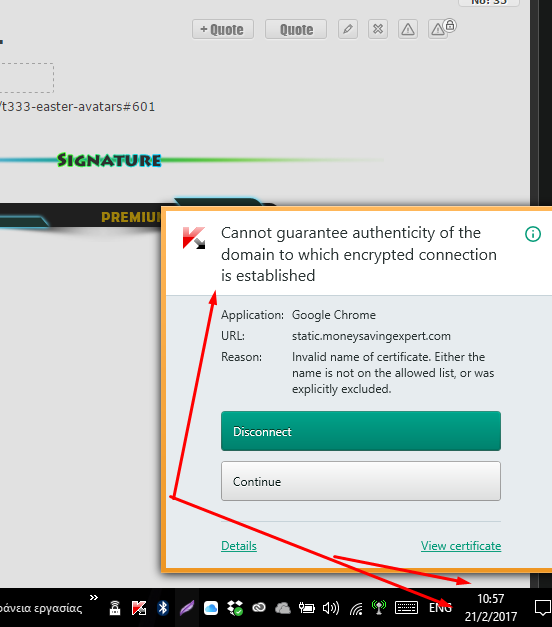

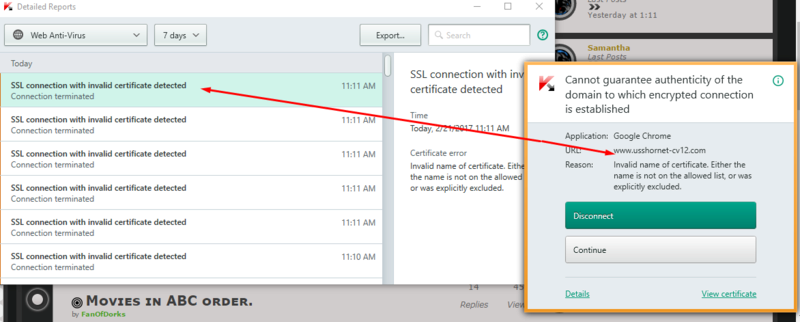


 Facebook
Facebook Twitter
Twitter Pinterest
Pinterest Youtube
Youtube
