Points and Reputation: How to get the Thanks button to show
+2
TonnyKamper
jkh
6 posters
Page 1 of 2
Page 1 of 2 • 1, 2 
 Points and Reputation: How to get the Thanks button to show
Points and Reputation: How to get the Thanks button to show
On this forum you have a thanks button

Even though I have the Thanks button activated in the admin panel...

...it never shows up in the topics.
Shouldn't it show up alongside these buttons like it does on this forum?
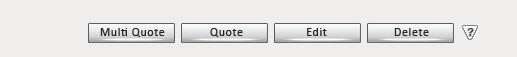
I know I haven't got the 'activate reputation system' ticked at the moment (I've only just done it to get rid of the green thumbs up thingy) but the 'Thanks button' has never shown up even with the 'activate reputation system' ticked anyway.
What am I doing wrong?

Even though I have the Thanks button activated in the admin panel...

...it never shows up in the topics.

Shouldn't it show up alongside these buttons like it does on this forum?
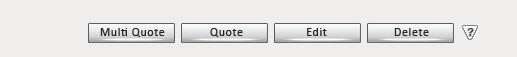
I know I haven't got the 'activate reputation system' ticked at the moment (I've only just done it to get rid of the green thumbs up thingy) but the 'Thanks button' has never shown up even with the 'activate reputation system' ticked anyway.
What am I doing wrong?
 Re: Points and Reputation: How to get the Thanks button to show
Re: Points and Reputation: How to get the Thanks button to show
Ah.
Nope
Thank you!
Nope
Thank you!
TonnyKamper likes this post
 Re: Points and Reputation: How to get the Thanks button to show
Re: Points and Reputation: How to get the Thanks button to show
OK, so I've done that and the buttons still don't show...even with reputation/points etc activated and ticked.


 Re: Points and Reputation: How to get the Thanks button to show
Re: Points and Reputation: How to get the Thanks button to show
The thanks button only appears for the topic author. So, if you are reading a topic from another member, that will be the reason.
 Re: Points and Reputation: How to get the Thanks button to show
Re: Points and Reputation: How to get the Thanks button to show
I saw in the first screenshot, that you don't have activated the reputation system.
You must activate the reputation full to show the thanks button, because when you push in the button, it adds 3 points or what you want. (In the reputation management tab)
You must activate the reputation full to show the thanks button, because when you push in the button, it adds 3 points or what you want. (In the reputation management tab)
jkh likes this post
 Re: Points and Reputation: How to get the Thanks button to show
Re: Points and Reputation: How to get the Thanks button to show
Disregard ! I can see it now when I scroll down the page - and it works 
Thank you again everyone
eta: actually I can only see it in some topics.

Thank you again everyone

eta: actually I can only see it in some topics.
TonnyKamper likes this post
 Re: Points and Reputation: How to get the Thanks button to show
Re: Points and Reputation: How to get the Thanks button to show
It will appear only for the author of the thread.
you can read this tutorial https://help.forumotion.com/t38434-reputation-system-evaluation-thanks-button
you can read this tutorial https://help.forumotion.com/t38434-reputation-system-evaluation-thanks-button
 Re: Points and Reputation: How to get the Thanks button to show
Re: Points and Reputation: How to get the Thanks button to show
The thanks button will only appear to tjhe author of the topic and only in the replies , not the first post. Also you can only thank one [post per topic.


Lost Founder's Password |Forum's Utilities |Report a Forum |General Rules |FAQ |Tricks & Tips
You need one post to send a PM.
You need one post to send a PM.
When your topic has been solved, ensure you mark the topic solved.
Never post your email in public.
jkh likes this post
 Re: Points and Reputation: How to get the Thanks button to show
Re: Points and Reputation: How to get the Thanks button to show
That's very useful thank you.skouliki wrote:It will appear only for the author of the thread.
you can read this tutorial https://help.forumotion.com/t38434-reputation-system-evaluation-thanks-button
From that link: Why don't I get this? Is it because I've got a green thumb instead?

 Re: Points and Reputation: How to get the Thanks button to show
Re: Points and Reputation: How to get the Thanks button to show
Correct. You have modified the reputation system.


Lost Founder's Password |Forum's Utilities |Report a Forum |General Rules |FAQ |Tricks & Tips
You need one post to send a PM.
You need one post to send a PM.
When your topic has been solved, ensure you mark the topic solved.
Never post your email in public.
 Re: Points and Reputation: How to get the Thanks button to show
Re: Points and Reputation: How to get the Thanks button to show
Sorry to be a pain, but where would I have modified it? Would it be a javascript, template or a CSS code?SLGray wrote:Correct. You have modified the reputation system.
How would I get rid of the green thumb and replace it with this? Sometimes when a thread is loading I can briefly see that red bar but then it disappears.

Also, if I can't see a Thanks button on an authors thread, how can I thank him? For instance, on this thread: https://jillhavern.forumotion.net/t16901-the-political-spectrum-have-your-say
Last edited by jkh on August 20th 2020, 9:04 pm; edited 1 time in total
 Re: Points and Reputation: How to get the Thanks button to show
Re: Points and Reputation: How to get the Thanks button to show
That is the default system. Just remove whatever you added to get the green thumb. Did you exactly add it or someone else?


Lost Founder's Password |Forum's Utilities |Report a Forum |General Rules |FAQ |Tricks & Tips
You need one post to send a PM.
You need one post to send a PM.
When your topic has been solved, ensure you mark the topic solved.
Never post your email in public.
 Re: Points and Reputation: How to get the Thanks button to show
Re: Points and Reputation: How to get the Thanks button to show
It's this one you have installed >> Improve the reputation system so it counts votes if you remove this then your thumbs up will go away and the line would show like the one you just posted
my advice is keep it as it is.
my advice is keep it as it is.
 Re: Points and Reputation: How to get the Thanks button to show
Re: Points and Reputation: How to get the Thanks button to show
I don't know what I did to get the green thumbSLGray wrote:That is the default system. Just remove whatever you added to get the green thumb. Did you exactly add it or someone else?
Also, if I can't see a Thanks button on an authors thread, how can I thank him?
For instance, on this thread I can't see a Thanks button: https://jillhavern.forumotion.net/t16901-the-political-spectrum-have-your-say
I'll understand all this at some point, I promise!
 Re: Points and Reputation: How to get the Thanks button to show
Re: Points and Reputation: How to get the Thanks button to show
Did you start the topic?


Lost Founder's Password |Forum's Utilities |Report a Forum |General Rules |FAQ |Tricks & Tips
You need one post to send a PM.
You need one post to send a PM.
When your topic has been solved, ensure you mark the topic solved.
Never post your email in public.
 Re: Points and Reputation: How to get the Thanks button to show
Re: Points and Reputation: How to get the Thanks button to show
OK, I suppose it would be a bit confusing to have two different Like/Dislike systems.APE wrote:It's this one you have installed >> Improve the reputation system so it counts votes if you remove this then your thumbs up will go away and the line would show like the one you just posted
my advice is keep it as it is.
I think an update for the new Like/Dislike system, that counts towards reputation, would solve a lot of these issues...then I can get rid of the green thumb.
I seem to have a bee in me bonnet about this green thumb
I actually prefer this new Like/Dislike system because it 'exposes' the member who's liked or disliked - sometimes on my forum I get a troll and he has a tag-team who keep anonymously liking his post so it looks like lots of people are ganging up against the moderator. This is why I'd like to get rid of the green thumb, but I think to do that I have to deactivate the Points/Reputation and then the Thanks button won't work either.
If you get me drift...?

 Re: Points and Reputation: How to get the Thanks button to show
Re: Points and Reputation: How to get the Thanks button to show
EDIT:
you don't need to have the thumbs up turned on to see the thanks button
I just turned mine off on my forum and have no problems seeing the thanks button on reply's to my topic's
you don't need to have the thumbs up turned on to see the thanks button
I just turned mine off on my forum and have no problems seeing the thanks button on reply's to my topic's
Last edited by APE on August 20th 2020, 9:25 pm; edited 1 time in total
 Re: Points and Reputation: How to get the Thanks button to show
Re: Points and Reputation: How to get the Thanks button to show
No.SLGray wrote:Did you start the topic?
But that's my point: How can I like his post if I can't see a Thanks button?

 Re: Points and Reputation: How to get the Thanks button to show
Re: Points and Reputation: How to get the Thanks button to show
The green thumbs up is not the like system. It is the reputation system.


Lost Founder's Password |Forum's Utilities |Report a Forum |General Rules |FAQ |Tricks & Tips
You need one post to send a PM.
You need one post to send a PM.
When your topic has been solved, ensure you mark the topic solved.
Never post your email in public.
 Re: Points and Reputation: How to get the Thanks button to show
Re: Points and Reputation: How to get the Thanks button to show
APE wrote:Do you have them both turned on ?
Modules -> Points and reputation -> Reputation
The images have changed a little but they are all still working the same way
You MUST have both of them Turned on like in the image / Screen shot.
How to set it up >> https://help.forumotion.com/t38434-reputation-system-evaluation-thanks-button
Yes, I have them both turned on.
 Re: Points and Reputation: How to get the Thanks button to show
Re: Points and Reputation: How to get the Thanks button to show
SLGray wrote:Did you start the topic?


Lost Founder's Password |Forum's Utilities |Report a Forum |General Rules |FAQ |Tricks & Tips
You need one post to send a PM.
You need one post to send a PM.
When your topic has been solved, ensure you mark the topic solved.
Never post your email in public.
 Re: Points and Reputation: How to get the Thanks button to show
Re: Points and Reputation: How to get the Thanks button to show
OK, thanks.SLGray wrote:The green thumbs up is not the like system. It is the reputation system.
But how can I thank someone's post if I can't see the Thanks button when he starts a topic?
 Re: Points and Reputation: How to get the Thanks button to show
Re: Points and Reputation: How to get the Thanks button to show
Only the author of the topic can thank someone who had replied to the topic!


Lost Founder's Password |Forum's Utilities |Report a Forum |General Rules |FAQ |Tricks & Tips
You need one post to send a PM.
You need one post to send a PM.
When your topic has been solved, ensure you mark the topic solved.
Never post your email in public.
 Re: Points and Reputation: How to get the Thanks button to show
Re: Points and Reputation: How to get the Thanks button to show
jkh wrote:
OK, thanks.
But how can I thank someone's post if I can't see the Thanks button when he starts a topic?
You can't.... You can only Thank a member for posting in YOUR topic
So this is how it works:
You post a topic
A member then reply's to your topic on the members reply you will see the THANKS button so you can thank him / her for a reply to your post / Topic.
Now when you have thanks that one member you can not thank anyone else on that same topic as you have already thanked a member already.
You can not thank a member for making a post this is the way it was made. you can only Thumbs up the members topic that is why we had a thumbs up / like system in the first place.
jkh likes this post
 Re: Points and Reputation: How to get the Thanks button to show
Re: Points and Reputation: How to get the Thanks button to show
Oh, now I get it! Finally the penny has dropped!SLGray wrote:Only the author of the topic can thank someone who had replied to the topic!
 Re: Points and Reputation: How to get the Thanks button to show
Re: Points and Reputation: How to get the Thanks button to show
@jkh I made an edit to my last post please read....
https://help.forumotion.com/t159435-points-and-reputation-how-to-get-the-thanks-button-to-show#1111078
https://help.forumotion.com/t159435-points-and-reputation-how-to-get-the-thanks-button-to-show#1111078
 Re: Points and Reputation: How to get the Thanks button to show
Re: Points and Reputation: How to get the Thanks button to show
Thank you! I understand now.APE wrote:jkh wrote:
OK, thanks.
But how can I thank someone's post if I can't see the Thanks button when he starts a topic?
You can't.... You can only Thank a member for posting in YOUR topic
So this is how it works:
You post a topic
A member then reply's to your topic on the members reply you will see the THANKS button so you can thank him / her for a reply to your post / Topic.
Now when you have thanks that one member you can not thank anyone else on that same topic as you have already thanked a member already.
You can not thank a member for making a post this is the way it was made. you can only Thumbs up the members topic that is why we had a thumbs up / like system in the first place.

 Re: Points and Reputation: How to get the Thanks button to show
Re: Points and Reputation: How to get the Thanks button to show
is this now solved ?
if yes please don't forget to press the mark solved button at the top of this topic
Thanks.
APE
if yes please don't forget to press the mark solved button at the top of this topic
Thanks.
APE
Page 1 of 2 • 1, 2 
 Similar topics
Similar topics» Donating Points Activity Points Donate Button
» How to add script, for like button to add Points
» How to add donate points button?
» How to add donate points button?
» Minus button added plus points.
» How to add script, for like button to add Points
» How to add donate points button?
» How to add donate points button?
» Minus button added plus points.
Page 1 of 2
Permissions in this forum:
You cannot reply to topics in this forum
 Home
Home
 by jkh August 20th 2020, 2:08 pm
by jkh August 20th 2020, 2:08 pm

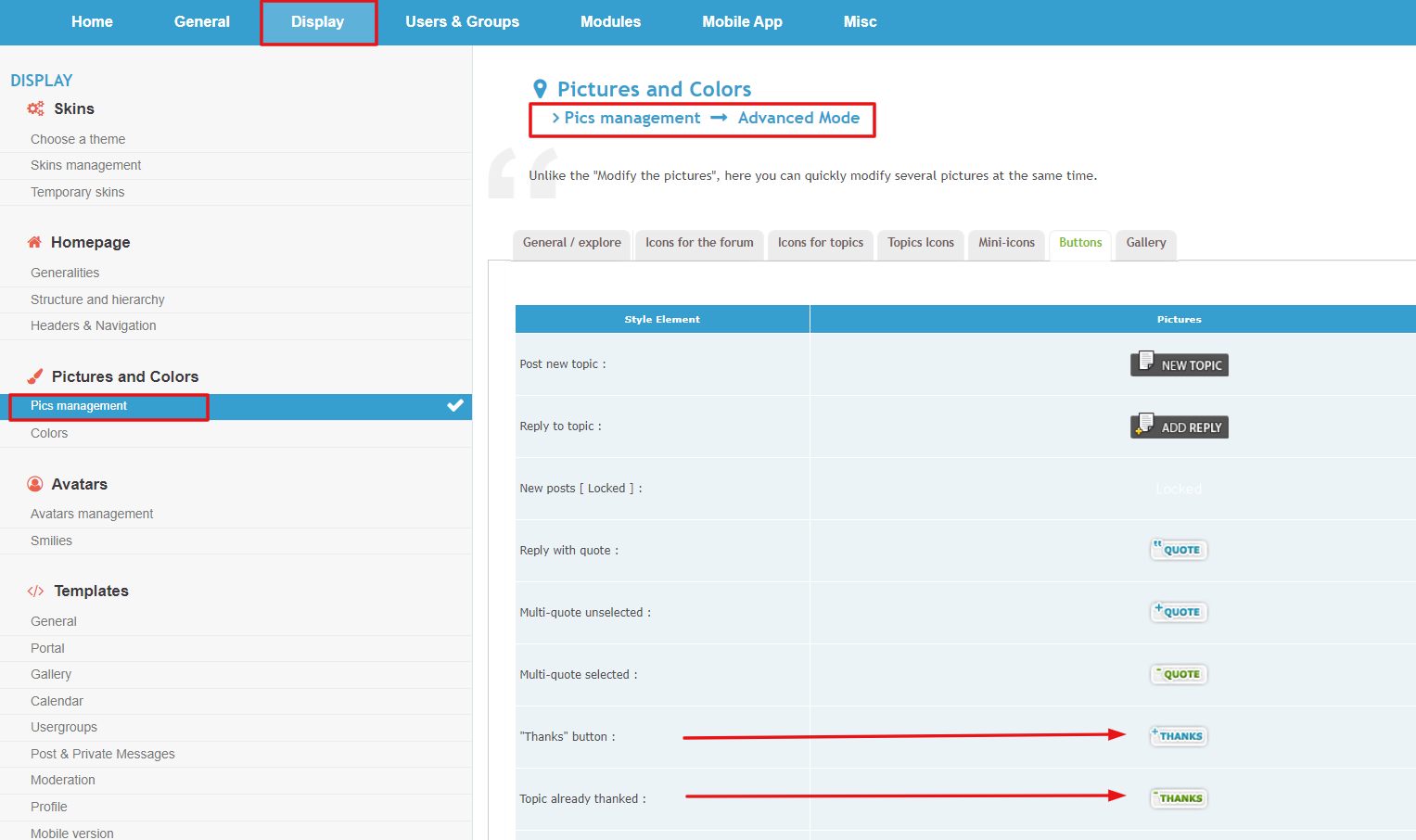


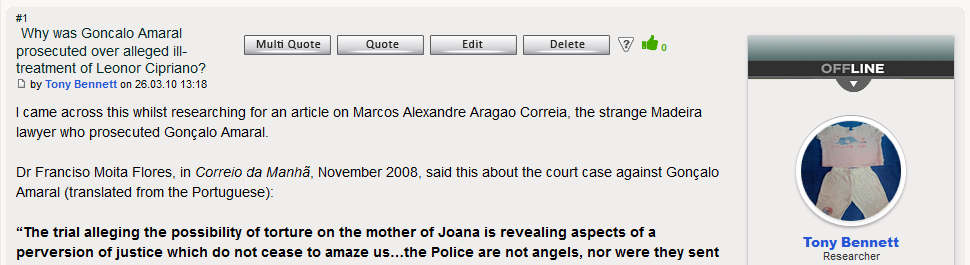











 Facebook
Facebook Twitter
Twitter Pinterest
Pinterest Youtube
Youtube
