Domain Name
5 posters
The forum of the forums :: Support forum :: Administration Panel, packages, credits and other paid features problems :: Credits, SSL Certificate & Domain Names Problems :: Credits, SSL Certificate & Domain Names Problems Archives
Page 1 of 1
 Domain Name
Domain Name
I purchased a domain name for my forum yesterday (1st November). I know it takes 5 days to process, but I just checked on godaddy and it still states my domain name is available to purchase. This concerns me. How can someone still buy it? And what happens to me and my forum if they do?
I could have bought it from the godaddy site a lot cheaper for the first year than in the Admin panel, but I felt safer purchasing it via the AP. Now I am wondering if that was a mistake.
Thanks
I could have bought it from the godaddy site a lot cheaper for the first year than in the Admin panel, but I felt safer purchasing it via the AP. Now I am wondering if that was a mistake.
Thanks
Last edited by JaneDoe on November 3rd 2020, 1:04 am; edited 5 times in total
 Re: Domain Name
Re: Domain Name
Hey Jane,
Our system automatically purchases the domain when you buy it through the domain name. So it is reserved and can't be purchased. Godaddy might still show it as available while it is processing because you can still cancel it, however, I imagine if you tried it wouldnt actually go through.
-Brandon
Our system automatically purchases the domain when you buy it through the domain name. So it is reserved and can't be purchased. Godaddy might still show it as available while it is processing because you can still cancel it, however, I imagine if you tried it wouldnt actually go through.
-Brandon


Remember to mark your topic
 when a solution is found.
when a solution is found.General Rules | Tips & Tricks | FAQ | Forgot Founder Password?

Team Leader
Review Section Rules | Request A Review | Sticker Points
 Re: Domain Name
Re: Domain Name
The topic was posted in the wrong section, so I have moved it to the correct section.
|


Lost Founder's Password |Forum's Utilities |Report a Forum |General Rules |FAQ |Tricks & Tips
You need one post to send a PM.
You need one post to send a PM.
When your topic has been solved, ensure you mark the topic solved.
Never post your email in public.
 Re: Domain Name
Re: Domain Name
brandon_g wrote:Hey Jane,
Our system automatically purchases the domain when you buy it through the domain name. So it is reserved and can't be purchased. Godaddy might still show it as available while it is processing because you can still cancel it, however, I imagine if you tried it wouldnt actually go through.
-Brandon
Okay, thank you Brandon. It was disconcerting to see it still being offered for sale, allowing me to add it to my basket
 Of course I did not try to complete the transaction, so hopefully you are right
Of course I did not try to complete the transaction, so hopefully you are right 
SLGray wrote:
The topic was posted in the wrong section, so I have moved it to the correct section.
Please read our forum rules: ESF General Rules
Apologies @SLGray I genuinely thought I had posted in the section you moved my topic to
 Thanks for moving it
Thanks for moving it I would like to keep this topic open please, just in case of any issues.
Edited to Add: It is allowing me to go to the checkout. So not sure of the delay between purchasing in the AP of my forum and availablity on GoDaddy, it certainly seems it will let me buy it.
Edted again: I did not add https: // before my domain name. I did not need to do this, right?
 Re: Domain Name
Re: Domain Name
Hello @JaneDoe can you please post your URL of your forum and the domain you are trying to have ?
if you don't want it in public then you can PM me it
if you don't want it in public then you can PM me it
 Re: Domain Name
Re: Domain Name
PM sent. Thank you 
Edited to Add. Sorted. Thanks @Ape
Sorry but I now have a problem. Some of my javascripts aren't working I have cleared my cache and synchronized the forum. Other members have reported stuff not working as well. So far I have noticed the Twemoji, Google Translate that is normally at the top left of my forum and the gif script are not working.
I have cleared my cache and synchronized the forum. Other members have reported stuff not working as well. So far I have noticed the Twemoji, Google Translate that is normally at the top left of my forum and the gif script are not working.
I have added my google translate widget and that is working fine, but I prefer the javascript for the top left of the page to use google translate. These all stopped working within the last 4hrs approximately.
Also where do I get the TXT record number I need to add my change of address with google search engine?
Thanks
Edited to Add. Sorted. Thanks @Ape
Sorry but I now have a problem. Some of my javascripts aren't working
I have added my google translate widget and that is working fine, but I prefer the javascript for the top left of the page to use google translate. These all stopped working within the last 4hrs approximately.
Also where do I get the TXT record number I need to add my change of address with google search engine?
Thanks
 Re: Domain Name
Re: Domain Name
Please start a new topic for issues/questions that are not related.


Lost Founder's Password |Forum's Utilities |Report a Forum |General Rules |FAQ |Tricks & Tips
You need one post to send a PM.
You need one post to send a PM.
When your topic has been solved, ensure you mark the topic solved.
Never post your email in public.
 Re: Domain Name
Re: Domain Name
SLGray wrote:Please start a new topic for issues/questions that are not related.
But they are related @SLGray My js only stopped working when my domain name changed.
 Re: Domain Name
Re: Domain Name
We do not know if they are related. Please start a new topic for that issue.


Lost Founder's Password |Forum's Utilities |Report a Forum |General Rules |FAQ |Tricks & Tips
You need one post to send a PM.
You need one post to send a PM.
When your topic has been solved, ensure you mark the topic solved.
Never post your email in public.
 Re: Domain Name
Re: Domain Name
I will start a new topic as you ask. Personally it seems like a heck of a coincidence to me, and it made sense to keep the relevant info together.
 Re: Domain Name
Re: Domain Name
I still don't know where to get the TXT record for google search engine to change my address. It says you can find it from the place you bought it such as godaddy. But I bought it via forumotion.
 Re: Domain Name
Re: Domain Name
To add your new Site address you only have to add it to this part of your forum.
And also look at the following: Admin Control Panel settings:
ACP >> General >> Forum promotion >> Search engines >>
Admin Control Panel settings:
ACP >> General >> Statistics >> Google Analytics
 Re: Domain Name
Re: Domain Name
I want to add it to my already existing google account for my site.
[info removed by me]
Or am I misunderstanding what I need to do? Any help would be appreciated.
Thanks
[info removed by me]
Or am I misunderstanding what I need to do? Any help would be appreciated.
Thanks
Last edited by JaneDoe on November 3rd 2020, 12:54 am; edited 1 time in total
 Re: Domain Name
Re: Domain Name
But is not both addresses for just one forum? Why are you wanting to add it?


Lost Founder's Password |Forum's Utilities |Report a Forum |General Rules |FAQ |Tricks & Tips
You need one post to send a PM.
You need one post to send a PM.
When your topic has been solved, ensure you mark the topic solved.
Never post your email in public.
 Re: Domain Name
Re: Domain Name
I don't know @SLGray Does it not need the new domain address as well? I find the whole process very confusing.
I added my original forum address via a meta tag and tried to add a site map but I don't know if that works as google still have a big problem with site maps. I just want to make sure my forum is still recognised on google search engine.
I added my original forum address via a meta tag and tried to add a site map but I don't know if that works as google still have a big problem with site maps. I just want to make sure my forum is still recognised on google search engine.
 Re: Domain Name
Re: Domain Name
Wait a minute! Is the issue in your first post solved? We are getting off-topic.


Lost Founder's Password |Forum's Utilities |Report a Forum |General Rules |FAQ |Tricks & Tips
You need one post to send a PM.
You need one post to send a PM.
When your topic has been solved, ensure you mark the topic solved.
Never post your email in public.
 Re: Domain Name
Re: Domain Name
ok this is how you do it your doing it all wrong.
Log in to your forum.
Go to

In the Top Box ("name" attribute :) add the following
in the next box ("content" attribute) add this part of your code >>

Then press the green Add Button.
Now go to this page and press verify it should then find your site and add it to your google account
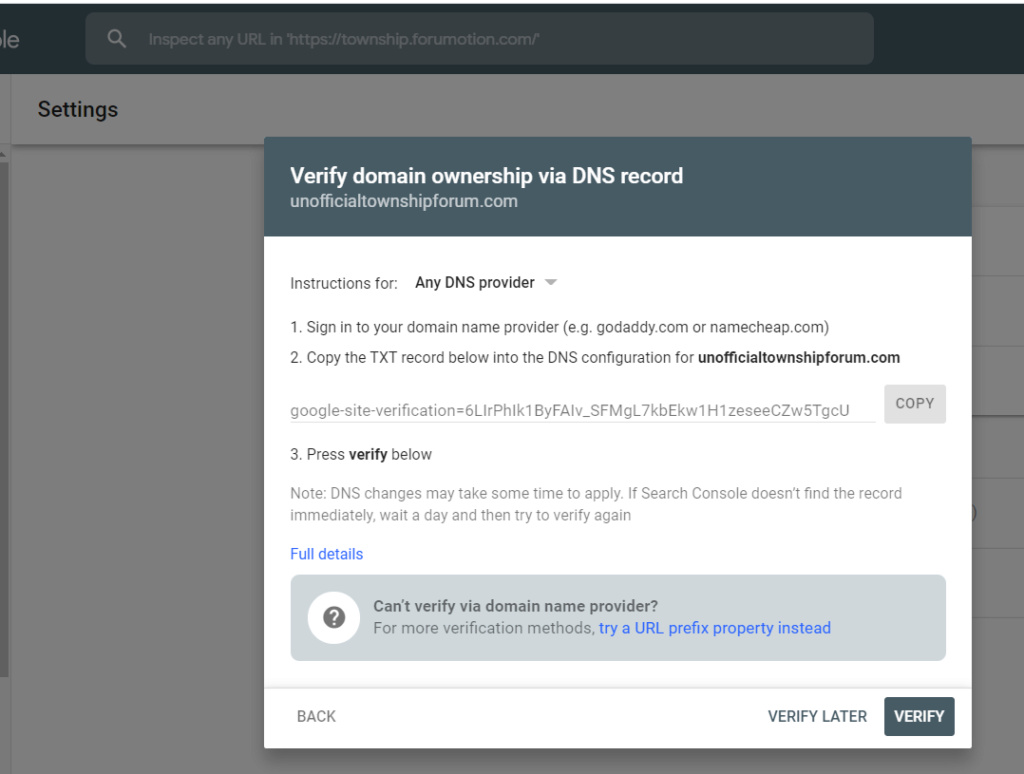
Thats it and then your done you don't have to do anything else
Both your old address and your new address will be found on google.
Log in to your forum.
Go to
See video: Admin Control Panel settings:
ACP >> General >> Forum promotion >> Search engines >>

In the Top Box ("name" attribute :) add the following
|

Then press the green Add Button.
Now go to this page and press verify it should then find your site and add it to your google account
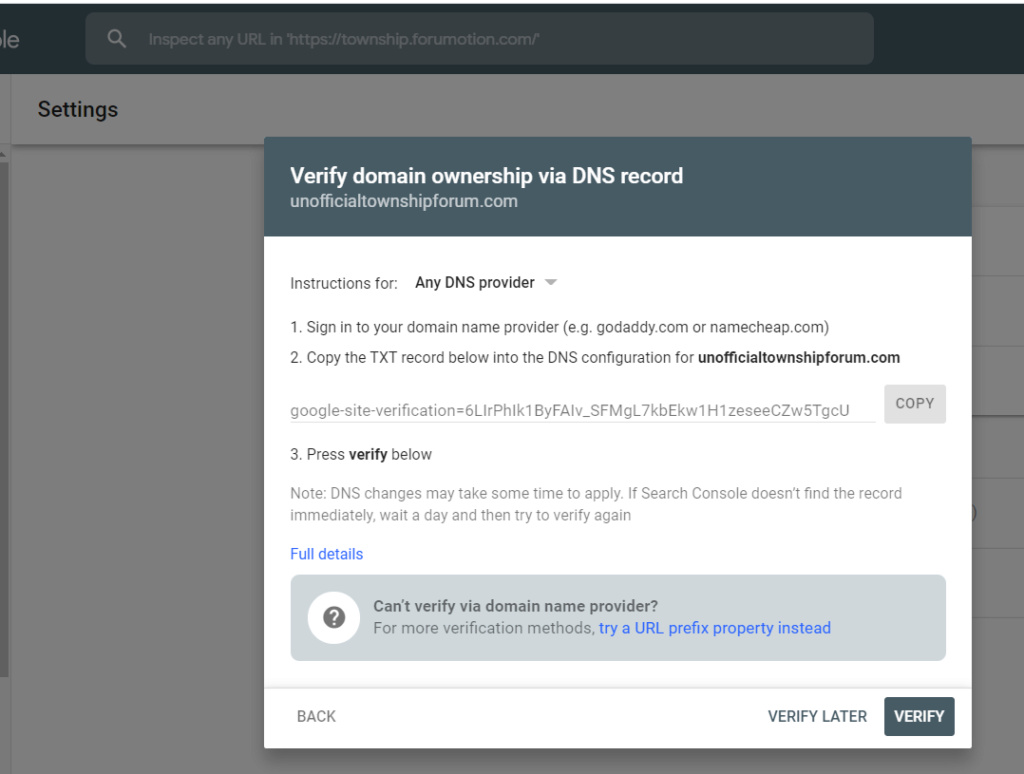
Thats it and then your done you don't have to do anything else
Both your old address and your new address will be found on google.
JaneDoe likes this post
 Re: Domain Name
Re: Domain Name
Your welcome and this should also help with you sitemap also there is nothing else you need to do.
Problem solved & topic archived.
|
 Similar topics
Similar topics» Domain related question(s) - Can I point a domain hosted elsewhere to my forumotion URL/forum?
» Externally purchased domain name to replace forumotion domain
» custom domain redirects back to original domain
» Domain Name Won't Renew; Old Address Redirects to Nonexistent Domain
» Where ir my domain name facebookas.net? Old domain skelbiu.forumlt.com
» Externally purchased domain name to replace forumotion domain
» custom domain redirects back to original domain
» Domain Name Won't Renew; Old Address Redirects to Nonexistent Domain
» Where ir my domain name facebookas.net? Old domain skelbiu.forumlt.com
The forum of the forums :: Support forum :: Administration Panel, packages, credits and other paid features problems :: Credits, SSL Certificate & Domain Names Problems :: Credits, SSL Certificate & Domain Names Problems Archives
Page 1 of 1
Permissions in this forum:
You cannot reply to topics in this forum
 Home
Home
 by JaneDoe November 2nd 2020, 3:28 am
by JaneDoe November 2nd 2020, 3:28 am













 Facebook
Facebook Twitter
Twitter Pinterest
Pinterest Youtube
Youtube
